Easify V4 is no longer supported and has been superseded by Easify V5.
Logging in
Overview
Easify Web is a web based application that you access via the Easify Website, which allows you to access certain features of Easify from a web browser.
You can access Easify Web using any modern web browser on any device. Which means you can use it on an Android Smartphone, iPhone, Tablet, iPad, Windows Laptop, PC, Mac etc...
Easify Web requires an Easify Subscription, so if you have a current Easify Cloud Server subscription, you will already have access to Easify Web.
Logging in...
To login to Easify Web, go to the Easify Website, click the Home menu and then select Easify Web.
On a desktop browser it will look like this:

On a mobile device it will look like this:
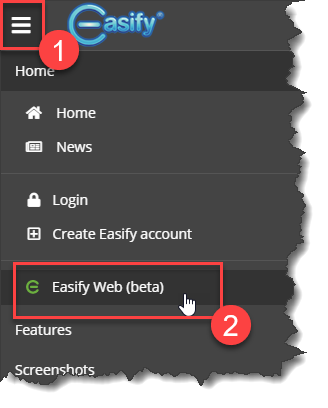
Alternatively you can just go straight to Easify Web by accessing the following URL - https://www.easify.co.uk/EasifyWeb
Next you will need to enter your username and password for Easify Web.
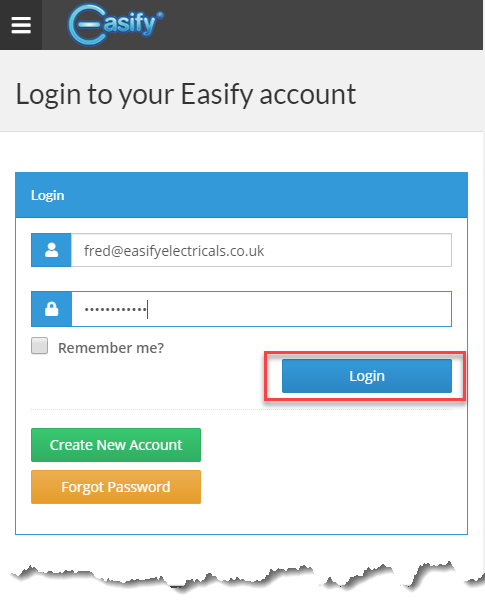
This will be the same email address and password that you use to login to Easify Pro, or the Easify Website.
When you have successfully logged in you will be taken to your Easify Web Dashboard.
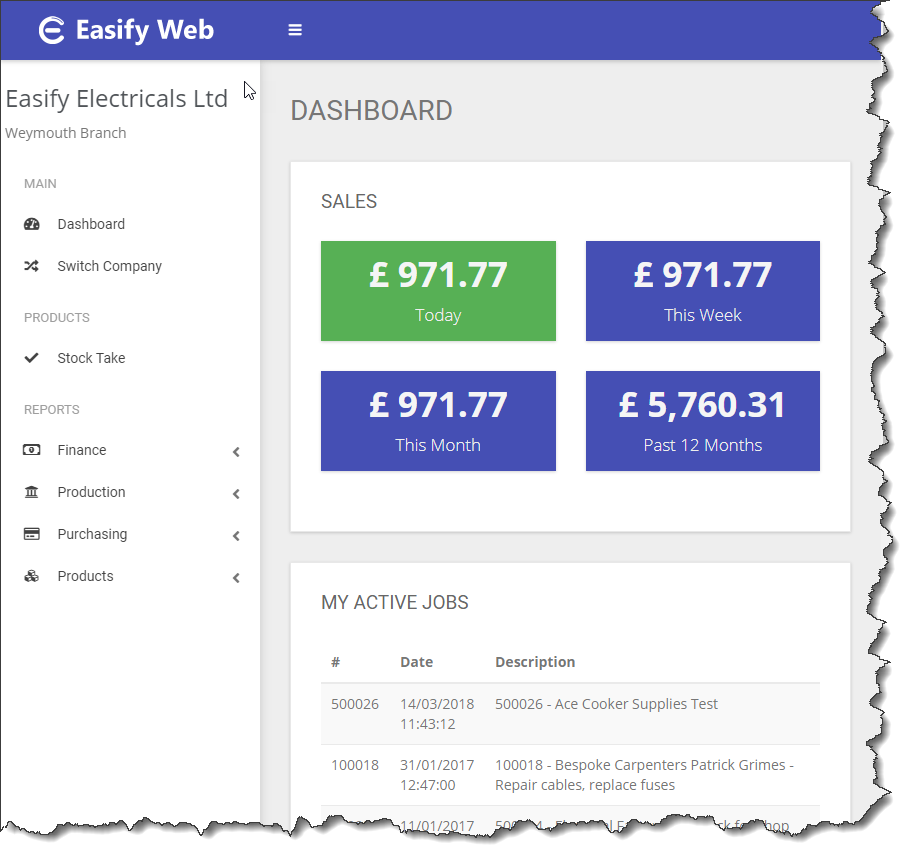
Logging in when you have multiple branches
You may have multiple Easify Servers that you have access to. For example you may have multiple branches of your store, you might run several companies, or you could be an accountant with access to many of your clients companies.
In this case when you login to Easify Web you will be given the opportunity to select which Easify Server you want to login to.
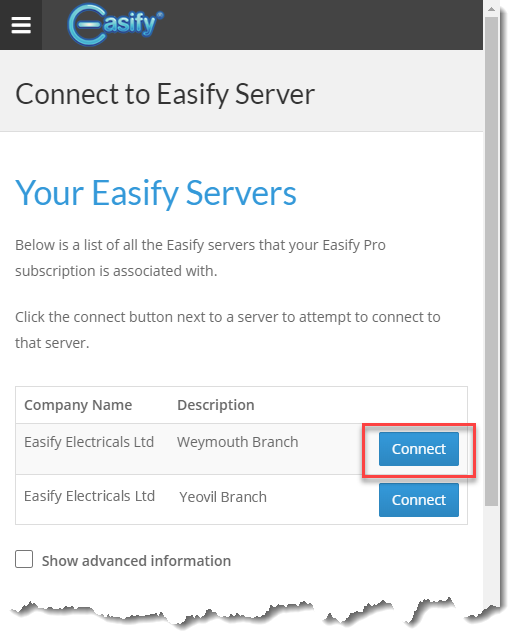
Simply click the Connect button next to the desired company to log into it.
Minimum requirements
To be able to access Easify Web you will need to login to it with a current Easify User Subscription that is associated with your Easify Cloud Server.
You can purchase Easify Subscriptions from our store...
You will need to login using a modern web browser, the type of device is not important and it can be (for example) Android Smartphone, iPhone, Tablet, iPad, Windows Laptop, PC, Mac etc...

