Easify V4 is no longer supported and has been superseded by Easify V5.
Scheduling Overview
Easify gives you the functionality to schedule orders, purchases and backups to occur on a frequency and schedule of your choosing.
If you regularly bill your customers for the same thing on a regular basis, in Easify you can create an order for them and schedule it to repeat daily, weekly, monthly - you name it. On your pre defined schedule a copy of the order will be raised automatically. And if you assign yourself to the order and have a valid email address configured for your Easify user account, you can even be emailed when the repeat order is generated.
Similarly if you regularly raise a purchase for something such as rent or rates, why not let Easify take the strain by automatically generating the purchase for you.
Backups can also be automated ensuring that your valuable Easify data is backed up to disk on a schedule of your choosing.
In order to use the features of Easify scheduling, you will need to enable the task scheduler in Easify options.
You can enable the task scheduler in Easify by going to the Tools->Options menu, and in the Options window, navigate to the General->Task Scheduler tab.
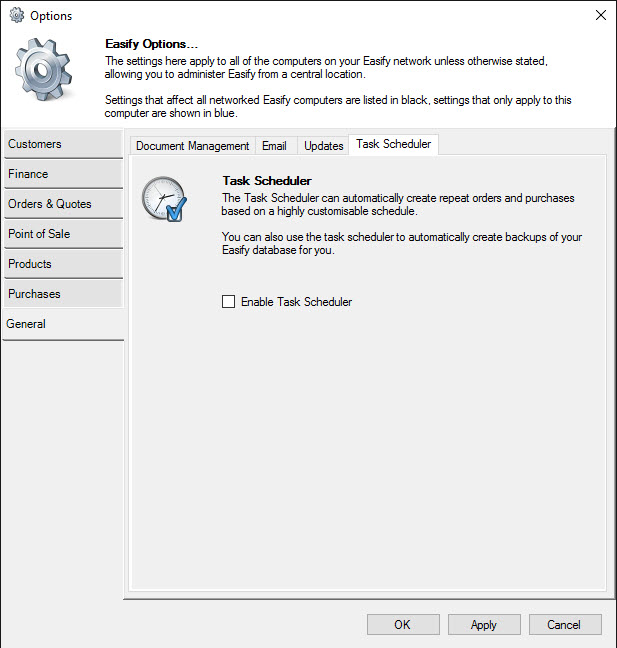
Tick the Enable Task Scheduler box and you are ready to start scheduling Orders, Purchases and Backups.

