Keeping Track of Hours
If you need to keep track of how much time Easify users have spent working on orders you can record their time using the Hours tab of the order window.
This is especially useful if you are billing for hours of labour, simply record the start and finish times that Easify users spent working on the order and the Hours section of the order window will totalise the time spent for you.
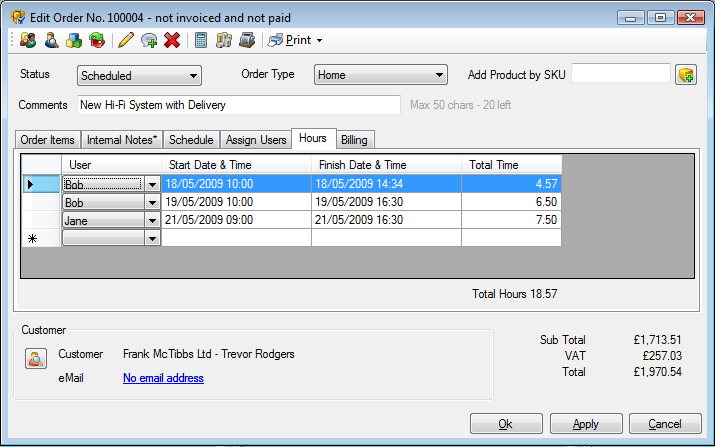
To create a new hours record, simply select a new row in the hours grid and choose a user from the User drop down list. In the Start Date and Time column enter the date and time the user started working on the order in the format dd-mm-yy hh:mm, do the same for the Finish Date and Time.
Easify will totalise the hours as you go, making it a simple job to read off the total when you come to bill for the time spent on the order. It's then a simple case to add a labour product to the order, and set the quantity of the product to the number of hours indicated on the hours tab page.

