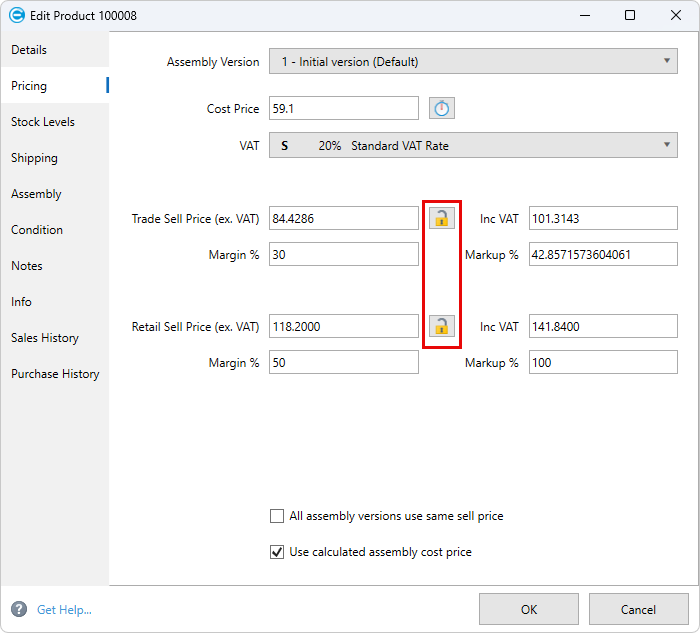Advanced Product Options
On the advanced options page you can change the auto-numbering of products within Easify, and also the way that product prices are handled on the Pricing tab of the Product Editor.
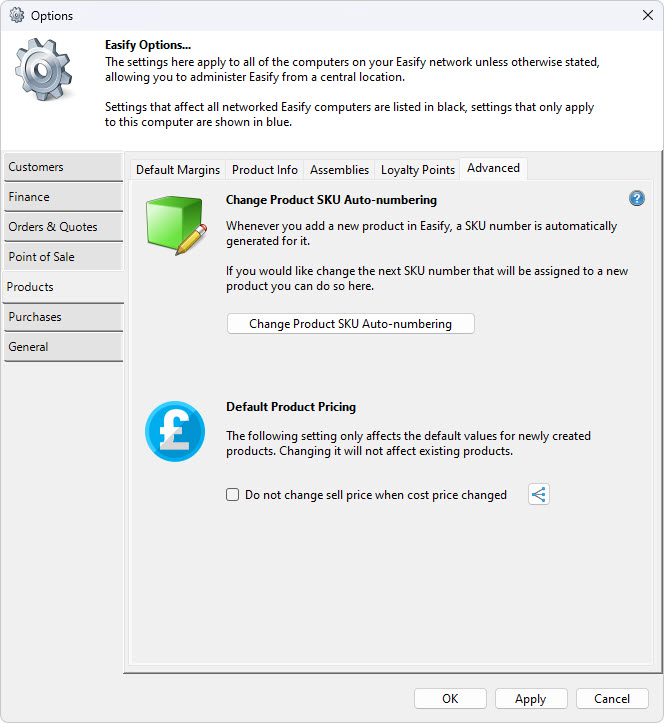
SKU Auto Numbering
Typically Easify will number your products with a SKU starting at number 100000. However if you would rather commence numbering from another number click the Change Product SKU Auto-numbering button.
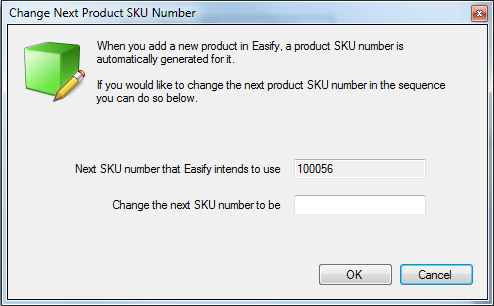
In the Change Next SKU Number window, Easify will show you the next SKU number that it intends to use.
To change this number simply enter your preferred next SKU number in the box below and click OK.
Default Product Pricing
When the cost price of a product is changed, for example when you manually edit the cost price of a product using the Product Editor, you can choose whether this causes the sell price of the product to change or whether you prefer the product margin to change.
In other words when you change the cost price of a product you might want to retain a fixed margin of (say) 10%, alternatively you might want the sell price to be fixed and to sell the product at a different margin.
When you tick the Do not change sell price when cost price changed checkbox this will cause products to keep their sell price the same when the cost price is changed.
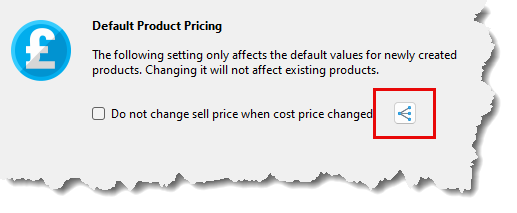
You can also override the default pricing option on a per product basis. In the Product Editor on the Pricing tab you can click on the padlocks shown below to choose a fixed sell price or a fixed margin. This option applies to both the trade pricing and the retail pricing so setting it for one will also set it for the other.