Orders Purchase History
The Orders Purchase History displays a list of all of the purchases that have been placed for goods required for the selected Order, and with Live Reporting you can and sort and filter the results in a variety of different ways.
Click here to learn more about Live Reporting...
You can access it from the:
Main Orders and Quotes window.
Click on the Show/hide order info pane button as highlighted in red to view the pane if it isn't already showing.
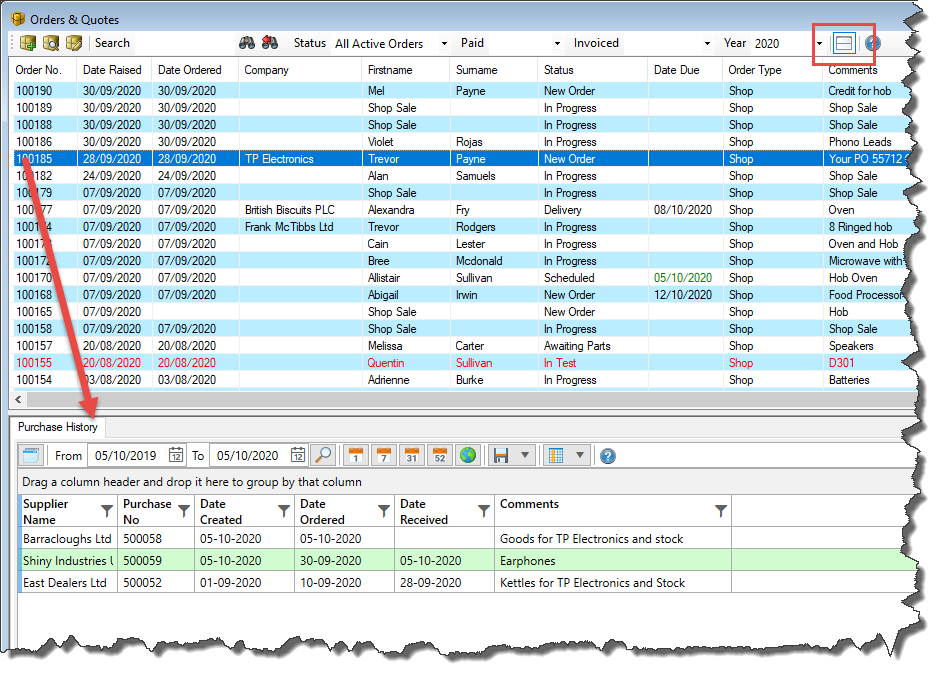
You can double click on any of the purchases in this view to open or edit.
NOTE: Purchases will only appear in this pane if you have referenced the Order no. on the purchase as shown below:
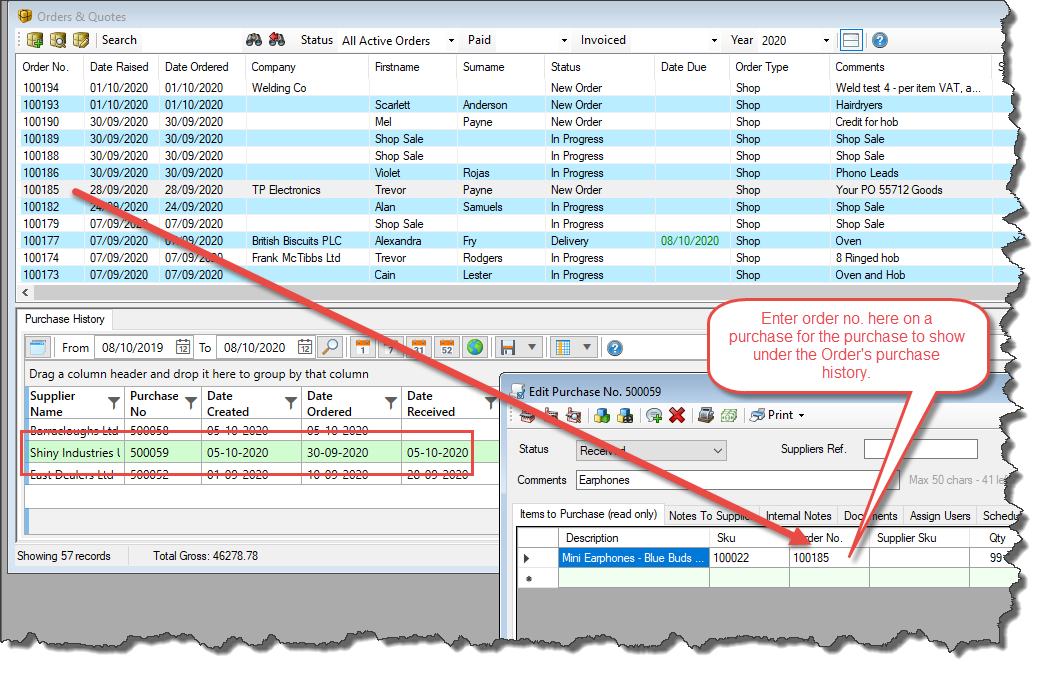
Please note: This feature was introduced in V4.77 so if you're not seeing this view on your version then you will need to upgrade.

