Email Notifications
Easify features a powerful order (job) status notification system that can send you email alerts every time the internal notes on an order are updated.
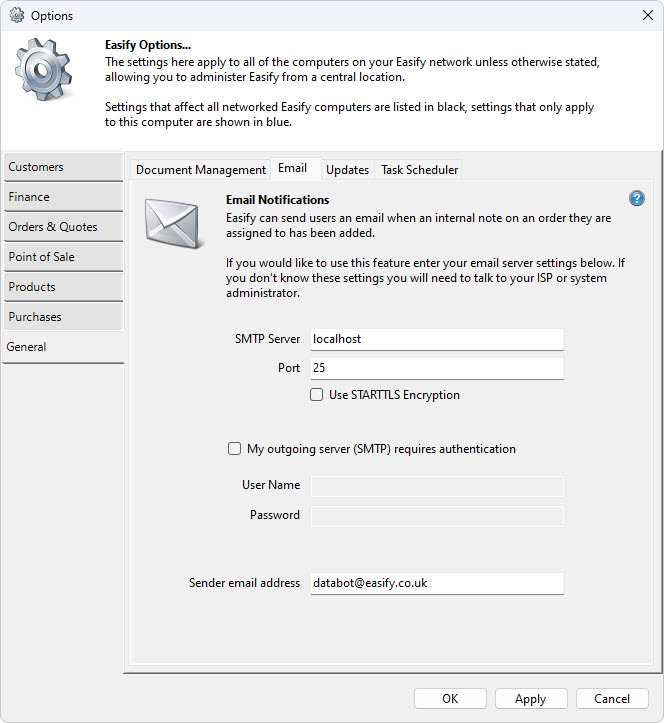
This feature is great for busy service companies, whereby service engineers can update notes on orders, and relevant staff such as managers can receive email copies of those notes via email in real time. Get your purchasing staff to update internal notes in Easify and you can also be instantly notified of purchasing progress, the possibilities are endless.
SMTP Server
Enter the name of your SMTP email server, this can either be a local server or one provided by your ISP.
Port
The TCP Port used by your email server, typically 25 or 587.
Use STARTTLS Encryption
Specified whether to encrypt the SMTP connection using TLS.
My outgoing server (SMTP) requires authentication
If your SMTP requires authentication (probably the case if you're using an ISP's SMTP server) then tick My outgoing server (SMTP) requires authentication. Enter the username and password for the SMTP server in the User Name and Password text boxes of the dialogue.
Sender Email Address
This is the email address that notification emails will appear to come from.
Sending Email via Office 365
If you are using Office 365 we recommend using the "Direct Send" technique to relay email through your Office 365 account.
Please refer to the following Microsoft documentation on how to configure Direct Send and to determine the correct SMTP Server settings.
https://learn.microsoft.com/en-us/exchange/mail-flow-best-practices/how-to-set-up-a-multifunction-device-or-application-to-send-email-using-microsoft-365-or-office-365#option-2-send-mail-directly-from-your-printer-or-application-to-microsoft-365-or-office-365-direct-send
