Purchase Types
When you raise purchases in Easify you can assign a purchase type (or nominal code) to the purchase. This helps you to identify what type of purchase has been made.
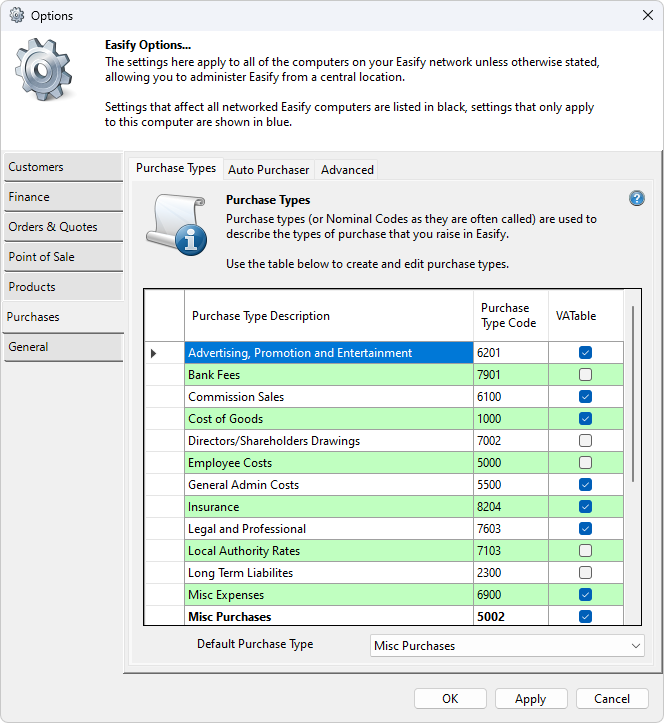
Here you can create and edit a list of purchase types that suits the needs of your company.
The VATable column allows you to select whether a purchase type is vatable or not.
 If the tickbox is ticked, it’s vatable
If the tickbox is ticked, it’s vatable
 If the tickbox is not ticked it’s not vatable.
If the tickbox is not ticked it’s not vatable.
 If there’s a black square in the tickbox it means you haven’t selected anything for
this purchase type yet, so you will need to set this purchase type to be vatable or
not vatable.
If there’s a black square in the tickbox it means you haven’t selected anything for
this purchase type yet, so you will need to set this purchase type to be vatable or
not vatable.
The Default Purchase Type drop down list allows you to specify which purchase type will automatically be assigned to any new purchases that you raise.

