Default Product Margins
Easify allows you to record default margins for each category and subcategory of product that you keep.
This feature means that when you add a new product into a product category, you don't have to remember the margin that you usually apply to the product, instead the product will automatically have your preferred default margin applied.
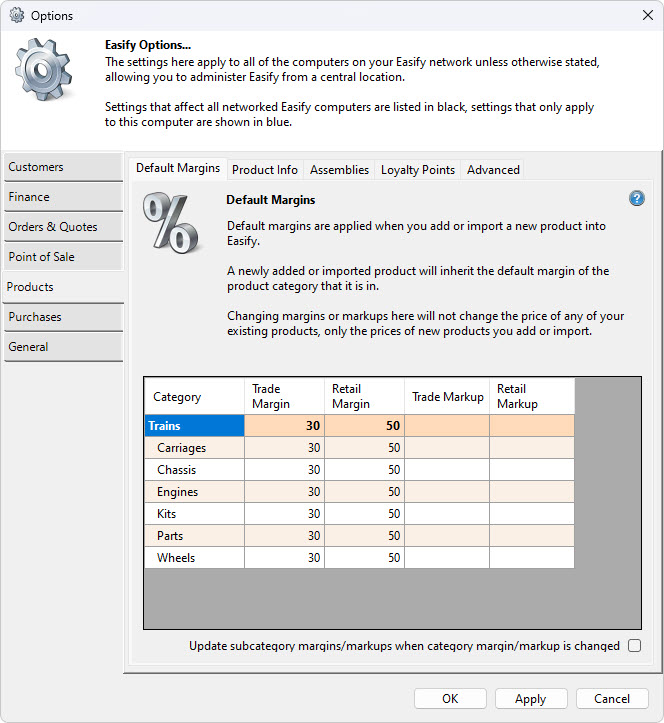
If you have different margins for each category (and even subcategory) this feature will mean you never have to try to remember which margin is applied to which product. Simply set a default margin for a category and subcategory, and any products you add to that subcategory will automatically inherit the correct margin.
Default margins are also used when importing products. If your imported product file does not contain margin information, Easify will apply the default margin for the subcategory that the product is being imported into.
The Default Margins table as illustrated above shows all of your product categories (in bold) with subcategories in normal font and indented.
You review can edit any of the margins or markups displayed here.
By default, the default margins options page allows you to change margins individually, however if you would like to change the margin for a category and automatically apply those margins to all of the subcategories that it contains then tick the Update subcategory margins/markups when category margin/markup is changed checkbox. Then when you change the margin of say, Batteries, the margins for Alkaline and Rechargeable will be updated to have the same margin values.
You can edit either the margin or the markup for a product category/subcategory, if you change the margin the markup will be auto-calculated, if you change the markup then the margin will be auto-calculated.

