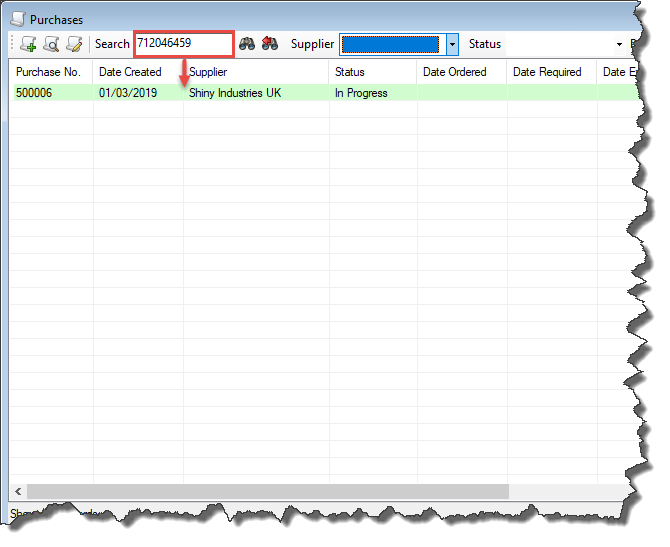Recording and Searching Serial Numbers
A very powerful feature of the Easify purchasing system is its ability to record serial numbers of products bought on a particular purchase, and to search them at a later date.
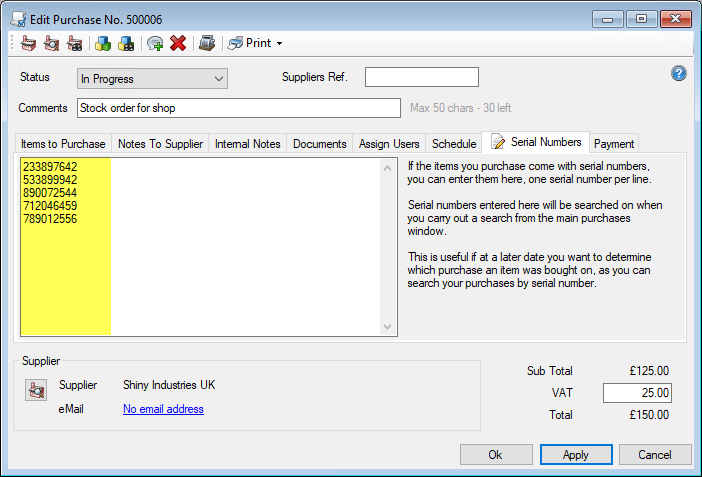
When you receive the items on the order, enter their serial numbers on the Serial Numbers tab of the purchase details, one serial number per line.
You can either manually type in the serial numbers, or if your supplier provides serial numbers in barcode form you can use a barcode scanner to scan the numbers straight in.
If you later wish to find the purchase that an item was bought in on, for example in the case of an item being returned for warranty replacement, simply search for the serial number from the main purchases window and you will be shown a list of purchases that contain that serial number.