Suppliers Purchase History
The Suppliers Purchase History displays a list of all of the purchases that have been placed with the selected Supplier for a given time period, and with Live Reporting you can and sort and filter the results in a variety of different ways.
Click here to learn more about Live Reporting...
You can access this feature from the:
Main Supplier window where you can search and filter the Purchase History for the selected Supplier.
Click on the Show/hide supplier info pane button as highlighted in red to view the pane if it isn't already showing.
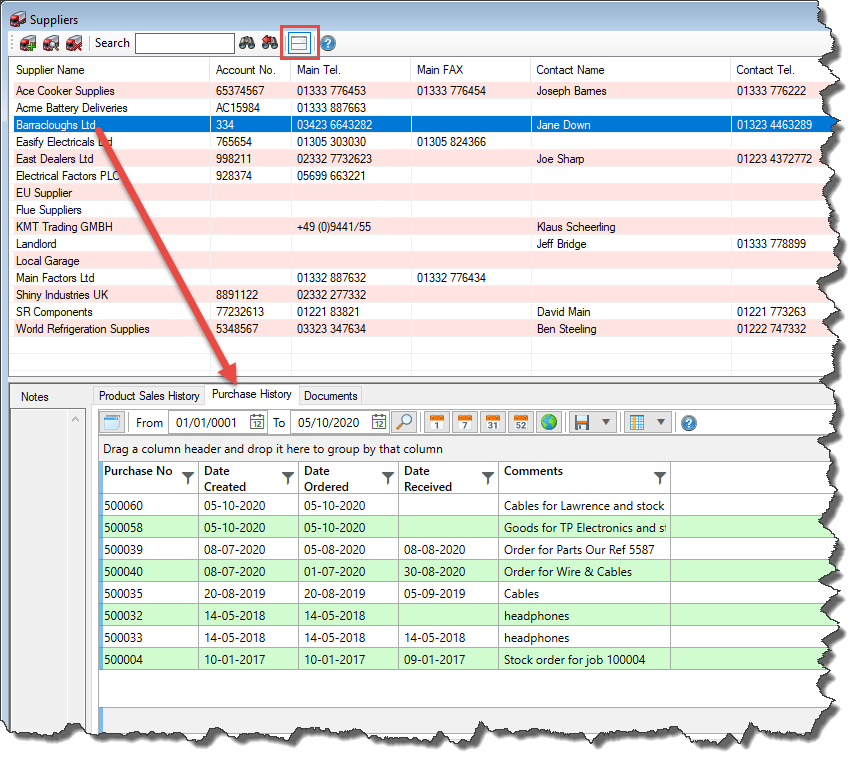
or on the Edit Supplier window where you can also search and filter the Purchase History for the selected Supplier.
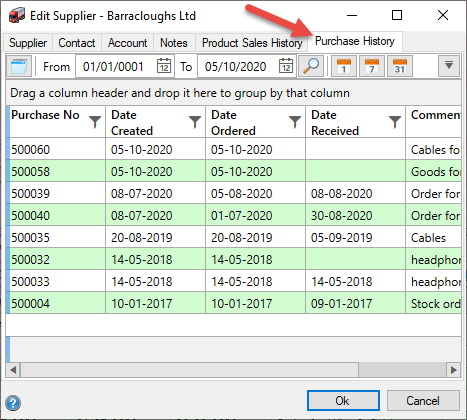
You can double click on any of the purchases in these views to open or edit.
Example:
For instance you might want to see how much you have spent with a particular Supplier during the last year.
So you would select the last year as the date range and then click on the Choose Columns drop down arrow to select to show the Net Total in this view.
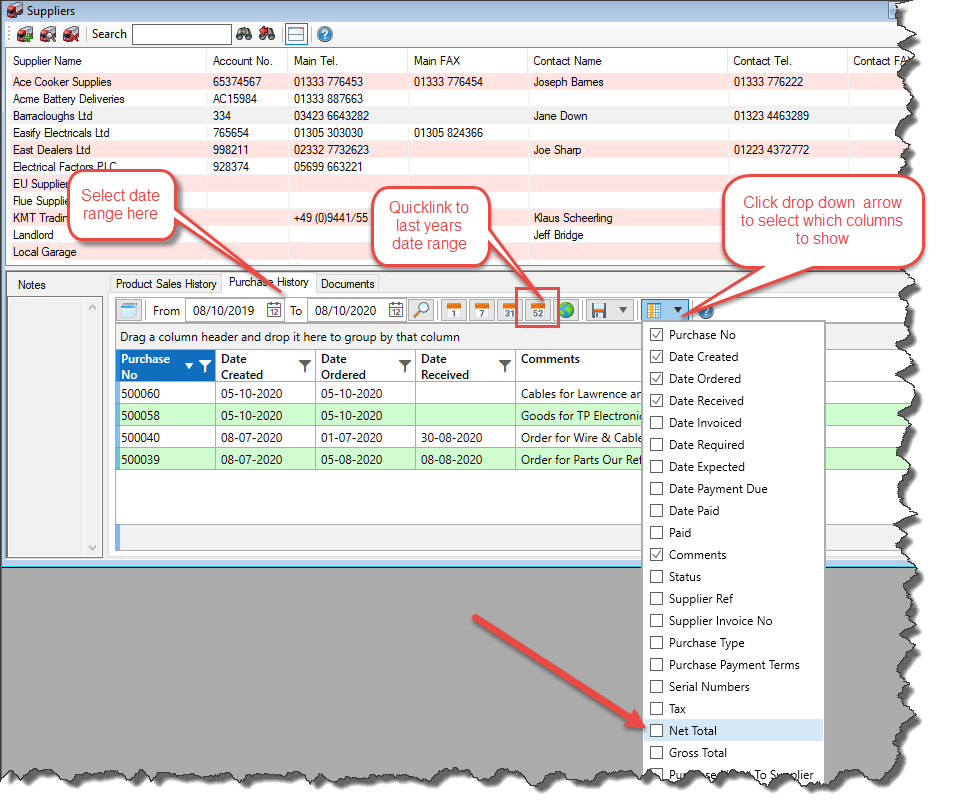
You can then quite easily see your total spend with the selected supplier over the past year.
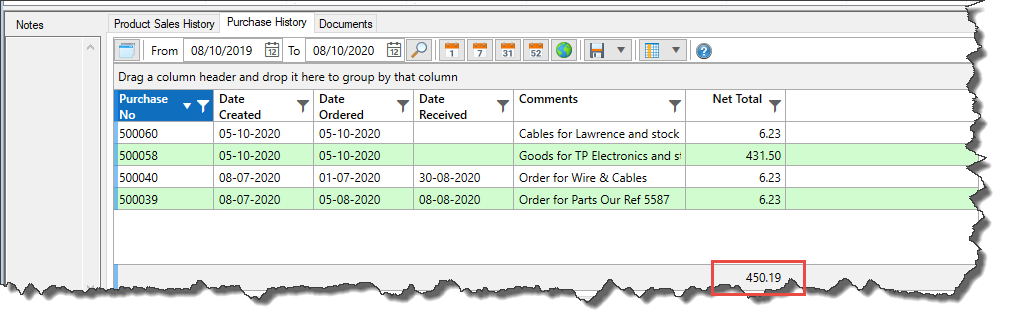
You can choose to show any of the columns in this view, and Easify will remember your settings for the next time you access it.
Please note: the Live Reporting feature was introduced in V4.77 so if you're not seeing the features on your version then you will need to upgrade.
Click here to learn more about Live Reporting...

