How to change your Company Details on the Easify Website
If your company address changes you can easily update this yourself on our Easify website.
Go to www.easify.co.uk and use your current username and password to login to the website
Then go to the Home Menu and select Manage My Account.
Click the Manage Companies button.

NOTE: If you are associated with multiple companies on the Easify Website, you will be prompted to select the company that you want to change the details for. Otherwise you will be taken straight to the Manage Company page.
You will then see the details for your Company.
Click on Edit Company
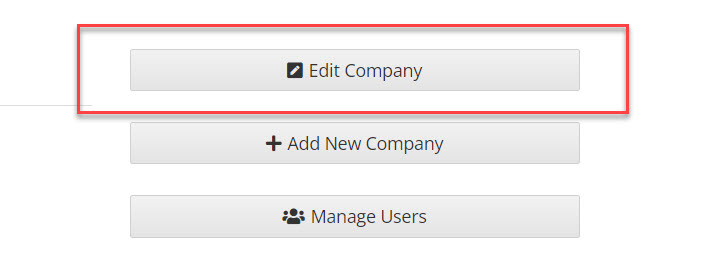
Change the details as needed and remember to click Save when done.
This will then update your details on our website and it should mean that any subsequent invoices/order receipts that are generated through the website have the updated details.
Occasionally invoices/order receipts for ongoing subscriptions will still pick up the old details when they generate. In this instance, please send us an email and we can update the details.
NOTE: The company details can only be updated by someone who is the administrator for the Company on the Website account. If you added the company details initially you will have been automatically assigned the administrator role.
Click here to find out more about roles on the Easify Website.

