Knowledge Base Article Editor
The Knowledge Base Article Editor allows you to create and edit Knowledge Base articles.
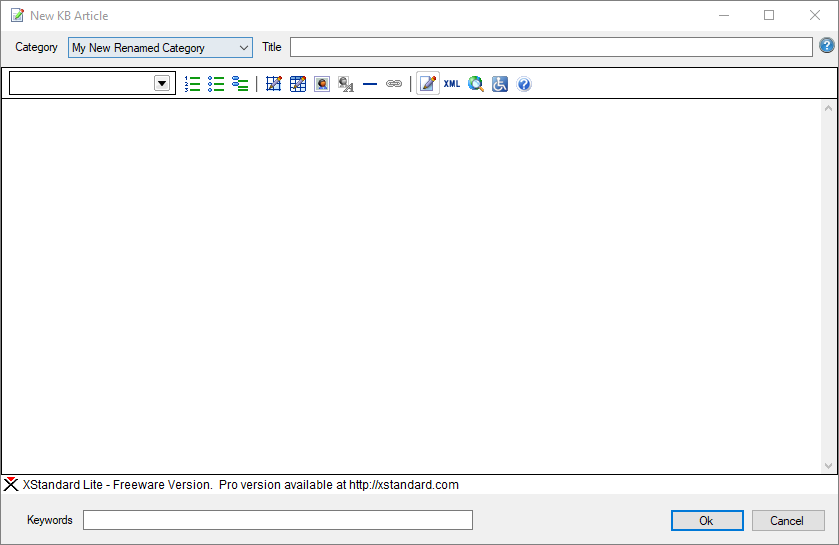
Creating a New Article
When you launch the article editor to create a new article, the category will default to the category that was selected when you launched the editor.
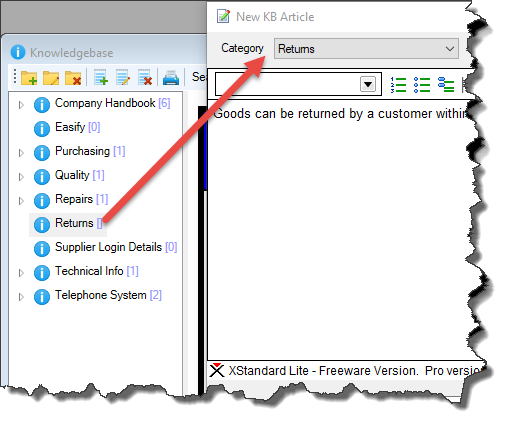
You can give your article a meaningful title, this will be displayed in the list of articles and any words you enter for the title will be searchable.
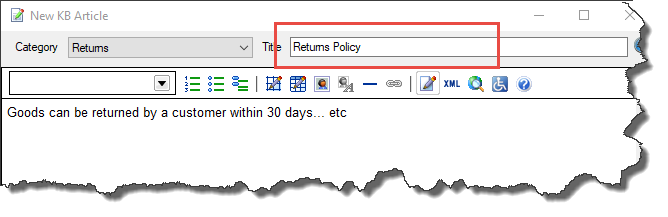
Details can be typed into the centre of the editor. The text isn't limited to you can add lots of details here.
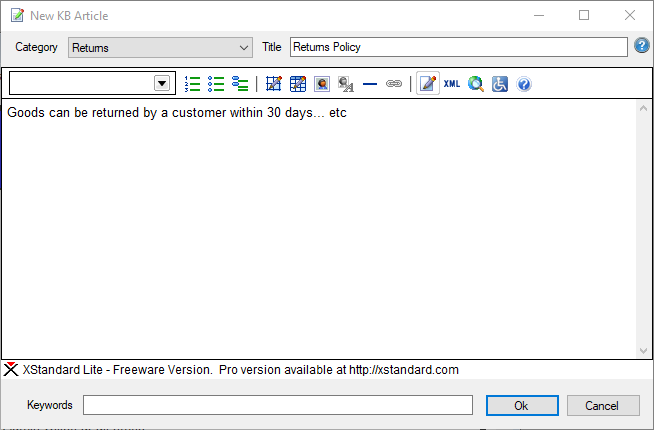
You can format the text by using the drop down list of styles, plus there are familiar formatting tools such as bullet points, hyperlinks and images.
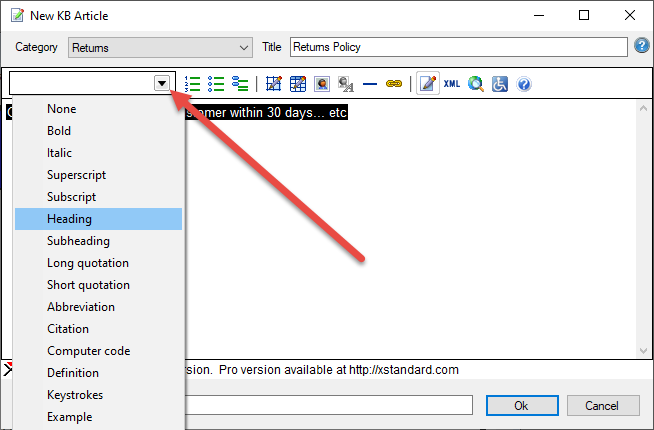
Finally, enter some keywords for the article. The keywords are searchable so they are a great way of ensuring that your article will be found easily.
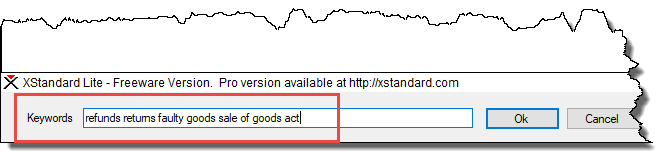
When you are ready, click OK to save your article to the Easify Knowledge Base.

