Scheduled Backups
You can configure Easify to automatically save backups of your Easify database to disk on a schedule of your choosing.
To create a scheduled backup, click the Tools->Backup menu in the main Easify window, and click the Scheduled Backups tab.
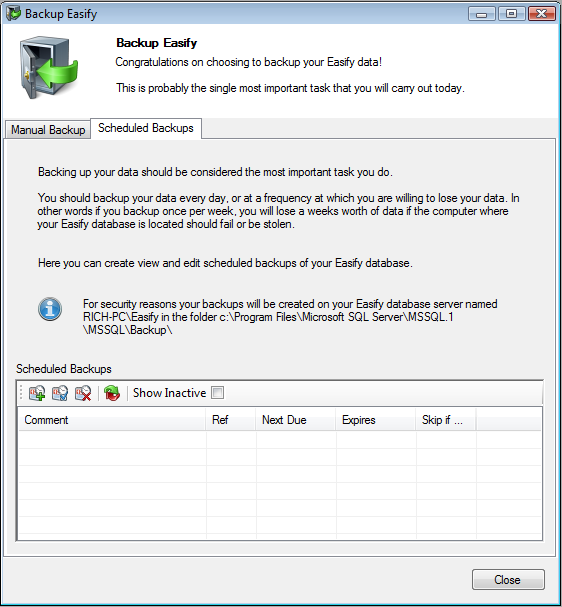
Here you can see a list of any scheduled backups that you have configured.
To create a new scheduled backup, click the New Task button.
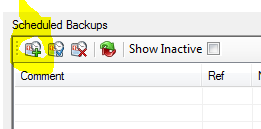
The New Backup Task window will open, allowing you to specify when and how often you want the backup to be run.
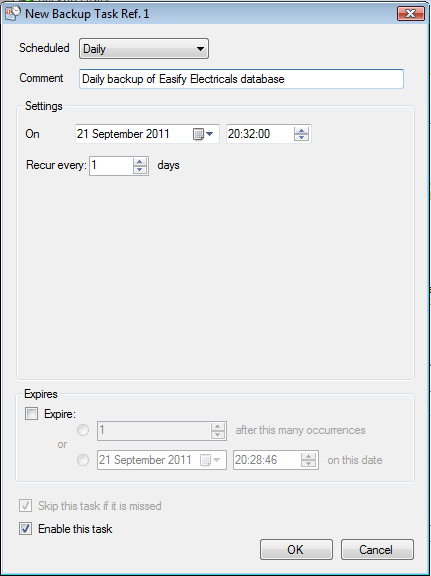
For full details on how to configure scheduled tasks see the section on Creating Scheduled Tasks.
When you have configured the backup schedule to your liking, click OK and the backup will be scheduled to run as configured.
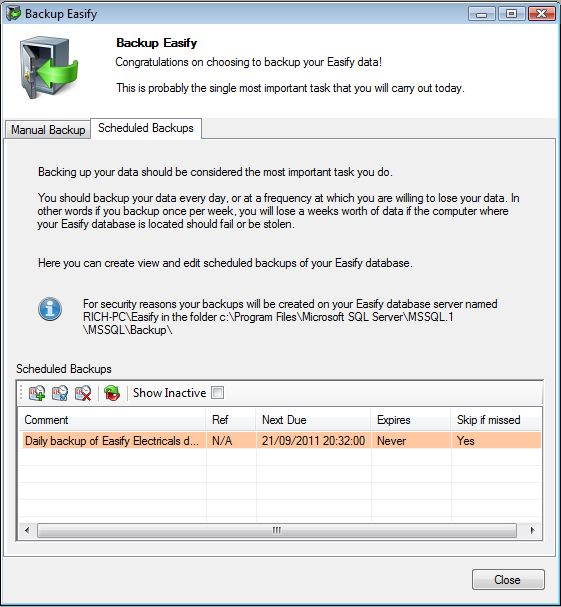
The backups will be saved to the hard disk on your Easify Server, and should be periodically copied to removable media and stored securely off-site.

