Easify V4 is no longer supported and has been superseded by Easify V5.
Finance Regional Settings
Easify has currency support for all countries. Here you can choose your country and determine which currency symbols and tax names you would like Easify to use.
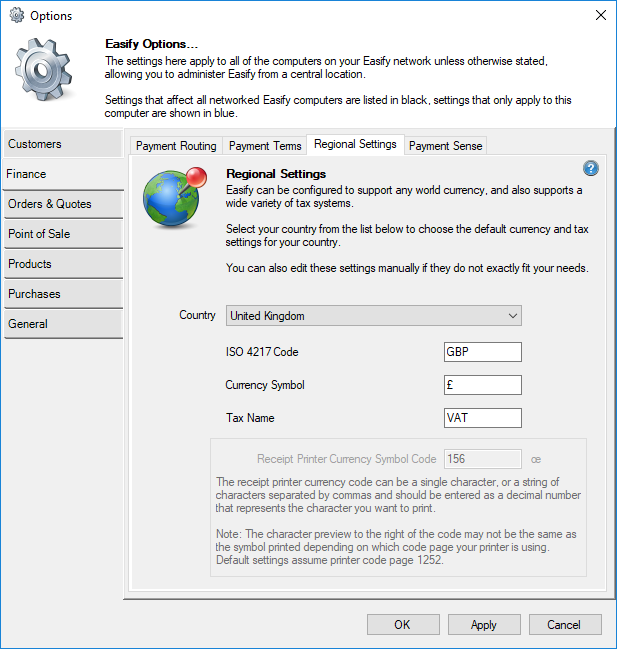
Country
Choose your country from the drop down list. Easify knows about the currency settings of 240 countries, if your country does not appear in the list choose the one that is the closest match and you can customise the currency settings yourself.
ISO 4217 Code
This is the international standard currency code for your country. It is used on invoices and quotes to display what your chosen currency is to your customers. You can change this value if required.
Currency Symbol
The currency symbol that Easify will use on quotes, invoices and wherever it needs to display a currency symbol.
You can either accept the default setting for your country, or enter your own currency symbol.
Note that the currency symbol can consist of more than one character, so currencies such as kr or CFA are fully supported. The currency symbols can also be Unicode if you need to display currency symbols in your own language.
Tax Name
Tax Name is used by Easify wherever it needs to display tax information. This text will be used at the top of tax columns on quotes and invoices, and also in tax summaries on till receipts. You can customise this value if required.
Receipt Printer Currency Symbol Code
If you have enabled the receipt printer in Easify (Point of Sale Options) and you are also using the ESC/POS printer driver, you can specify which character codes should be sent to the printer for it to print a currency symbol.
We have pre-programmed currency symbol characters for all the countries that Easify supports but you are free to change these if you wish.
By default the character codes we have provided work with the Windows PC 1252 code page which is supported as default by most ESC/POS thermal receipt printers. If you want to use a different code page in order to support your language, you can configure your printer to use the code page of your choice and then enter the relevant character codes here.
You will notice that there is a preview of the receipt printer currency symbol to the right of the receipt printer currency symbol text box. If your receipt printer is set to use a different code page to the code page that you are using in Windows then the preview will display the wrong characters. For instance if Windows is using code page 1252 and your printer is also using code page 1252 then the preview will be accurate; if Windows is using code page 1252 and your printer is using code page 850 then the preview will be different to what will actually print.
For more information on receipt printer code pages and character codes, please refer to your printers documentation.

