Easify V4 is no longer supported and has been superseded by Easify V5.
Finance - Reconciliation Window
Reconciliation Window
Under the main Reconciliation window you will see all Receipts and Payments for the Account you’ve selected. You can sort by any column to make it easier. You can display this window full screen if it helps.
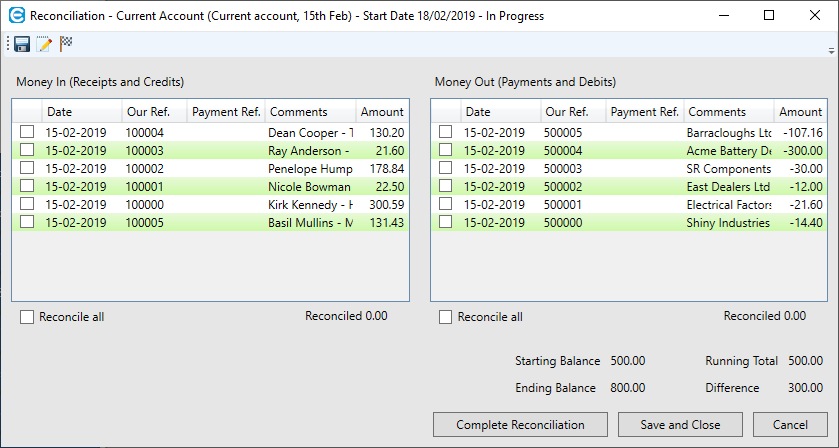
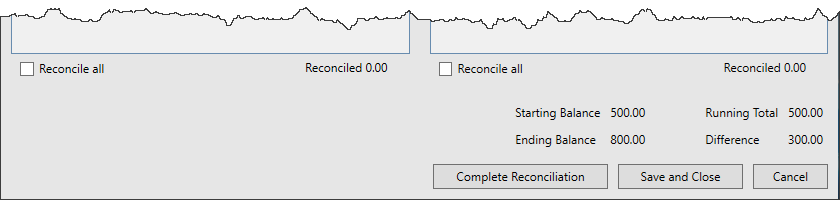
Reconcile All checkboxes – Check this box to select all items in the corresponding list.
Reconciled – Displays the amount that has been reconciled.
Starting Balance – The balance at the start of the period you are reconciling as it appears on your bank statement.
Ending Balance – The balance at the end of the period you are reconciling as it appears on your bank statement.
Running Total – This updates and displays the amount that has been reconciled as you progress through the reconciliation and check off entries.
Difference – The difference between what has been reconciled and the ending balance.




