Easify V4 is no longer supported and has been superseded by Easify V5.
Discovering your Easify Server - on the Cloud
Please note: These instructions relate to the Cloud version of Easify (not the on-premises version).
(If you are using the On-Premises version, you can follow the instructions here.)
When you launch Easify for the first time, it will ask if you wish to look for remote Easify Servers.
Click Yes:
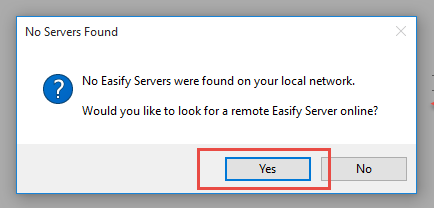
When prompted, enter your Easify Website Username and Password and click Discover:
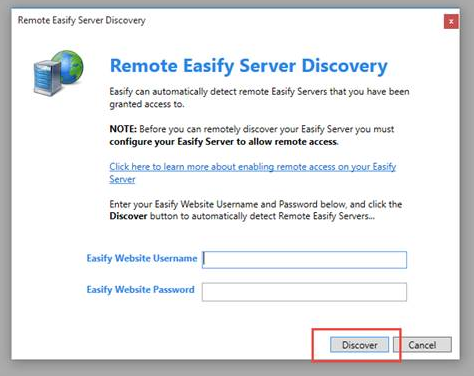
Easify Connection Manager will then find any Easify servers that you have been assigned to and they will show in the list. Most users will only have one company showing in this list.
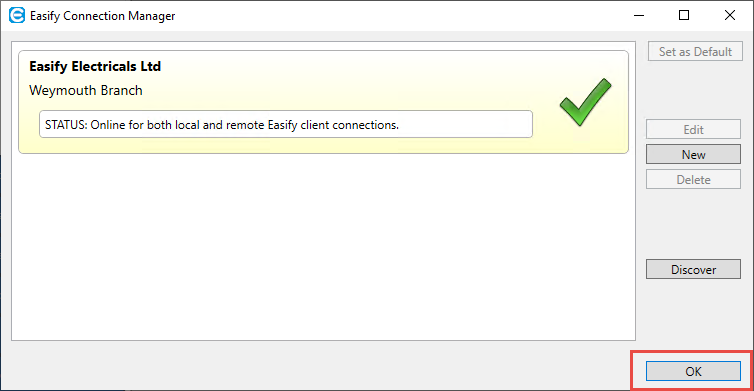
Click OK to close this window.
You should now be ready to log into Easify.
Should you need to discover another Easify server (i.e. if you have more than one company, you can follow the instructions on how to use the Easify Connection Manager.
Click here for instructions as to how to log in...
Click here for instructions as to how to get started using Easify.If you're not sure whether you're using Easify Cloud or Easify On-Premises click here for more information about Easify Licensing...

