Easify V4 is no longer supported and has been superseded by Easify V5.
Discovering Easify Servers
Overview
Easify Pro can automatically detect Easify Servers on your local network, and also remotely via the internet.
When you launch Easify Pro for the first time, it will automatically search for and discover your Easify Server for you.
Additionally, at any time you can kick off the discovery process to find new Easify Servers that you have been authorised to access.
Initiating a Server Discovery
Server Discovery is initiated from the Easify Connection Manager.
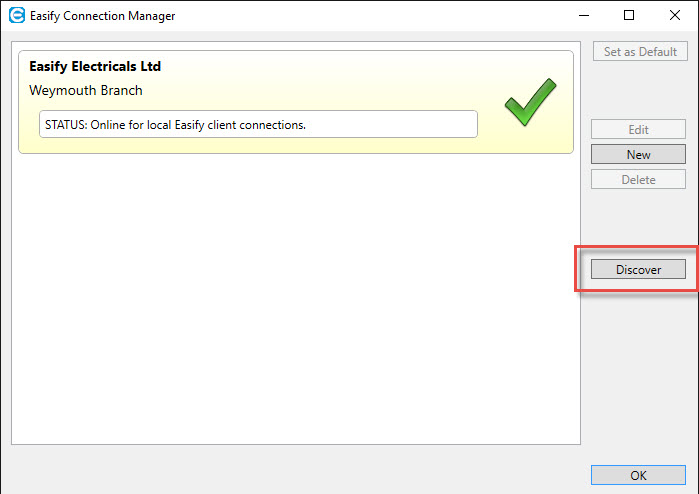
Click the Discover button to initiate a Server Discovery.
As well as searching for Easify Servers on your local network, you will be asked if you also want to search for Easify Servers that you are authorised to access via the internet.
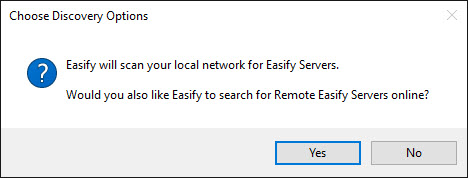
If you want to discover Remote Easify Servers that you are authorised to access you will need to provide your Easify Website user account username and password at the following prompt and click the Discover button.
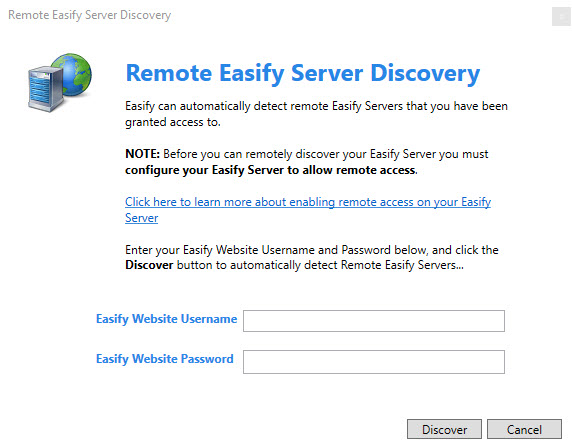
Click here to learn more about Easify Remote Discovery
Whether you choose to also perform a remote discovery or not, Easify Pro will go off and search for Easify Servers. This will take a few seconds, or possibly longer if you choose to also carry out a remote discovery.
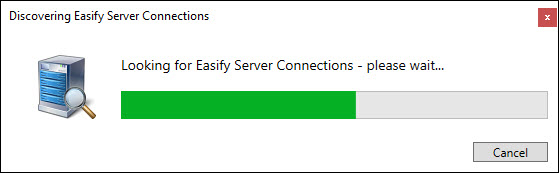
When the discovery process is complete, two things will have happened:
- Any existing servers in the Easify Connection Manager list of servers will have been updated with fresh information about their server.
- Any new servers that have been discovered that weren't in the list will have been added to the server list.
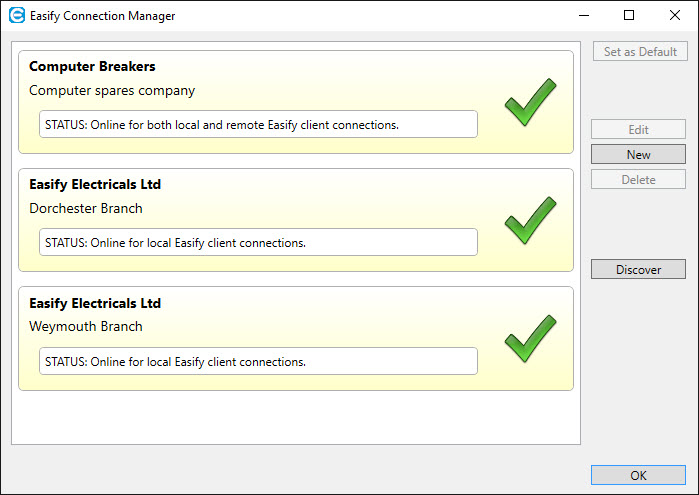
Here you can see that two new servers have been discovered and added to the Easify Connection Manager list of servers. This means that the new servers will appear in the Easify Connection Picker list when you login, and you can login to the new servers.
Remote Discovery
In order for your Easify Server to be remotely discoverable you will need to configure your Easify installation for remote access.
Click here to learn how to configure Easify to allow remote access...

