Product Pricing
The Pricing tab of the Product window is where you set your products buy and sell prices. You can enter the cost price of your product, and set margins (or markups) for both trade and retail customers.
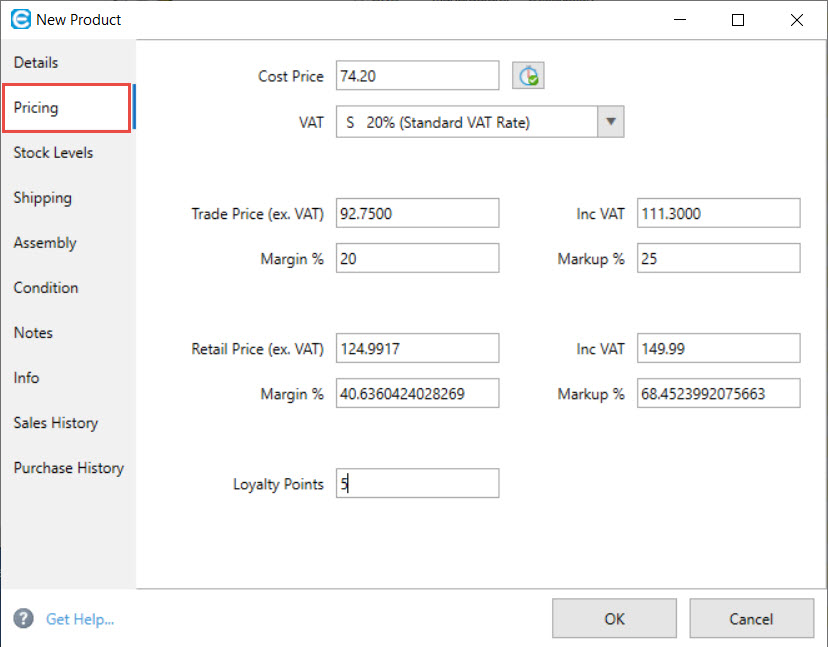
If you are VAT registered you can also specify which rate of VAT should be assigned to the product. If you are not VAT registered the option to set VAT will not appear.
Not everyone needs to use both Trade and Retail prices. If your business sells products and services at one price to all, then use the Retail price section as this is the price that will be used by default for quotes and invoices.
Cost Price: Enter the cost price of the product. This is how much the product costs you to buy.
Whenever you change the cost price of a product, Easify will automatically set the Last Priced date for the product to todays date. However if the cost price hasn't changed but you just want to record that the cost price and it is still correct, you can click on the Price Checked button and this will set the Last Priced date for the product to todays date.
(You can show the column for the Last Priced date on the Main Products window, allowing you to easily see which products haven't been price checked in a while).
VAT: If you are VAT registered select the VAT rate that applies to the product. You can set a default VAT rate under Tools->VAT Settings.
Trade Price (ex.VAT): Enter the price at which you wish to sell the product to Trade customers.
Trade Inc VAT: If you are VAT registered you can enter the price at which you would like to sell the product including VAT. This will be automatically calculated if you enter a Trade price excluding VAT.
Trade Margin %: Enter the margin that you would like to apply to the product for Trade sales.
Trade Markup %: If you prefer to work with markup, enter the markup that you would like to apply to the product for Trade sales.
Retail Price (ex.VAT): Enter the price at which you wish to sell the product to Retail (non trade) customers.
Retail Inc VAT: If you are VAT registered you can enter the price at which you would like to sell the product including VAT. This will be automatically calculated if you enter a Trade price excluding VAT.
Retail Margin %: Enter the margin that you would like to apply to the product for Retail (non trade) sales.
Retail Markup %: If you prefer to work with markup, enter the markup that you would like to apply to the product for Retail (non trade) sales.
Loyalty Points: If you specify a value here, it will award the customer the specified amount of loyalty points each time the product is purchased.
By default this value is zero, and Loyalty Points would usually be awarded per money spent by the customer i.e. they might earn 1 loyalty point per pound spent. Setting a specific loyalty points value for a product can be useful if you want to award extra points for purchasing specific products as part of a promotional offer.
Prior to Easify Version 4.78, the Loyalty Points had their own separate tab on the Product Editor window. If your version shows a separate tab for the loyalty points, then you will need to upgrade to the newest version of Easify.
Click here to learn more about Easify and loyalty Points...

