Loyalty Points
Setting Up
The loyalty points system allows customers to build up discount based on the amount they have spent with you.
Loyalty Points can be setup here Tools > Options > Products > Loyalty Points.
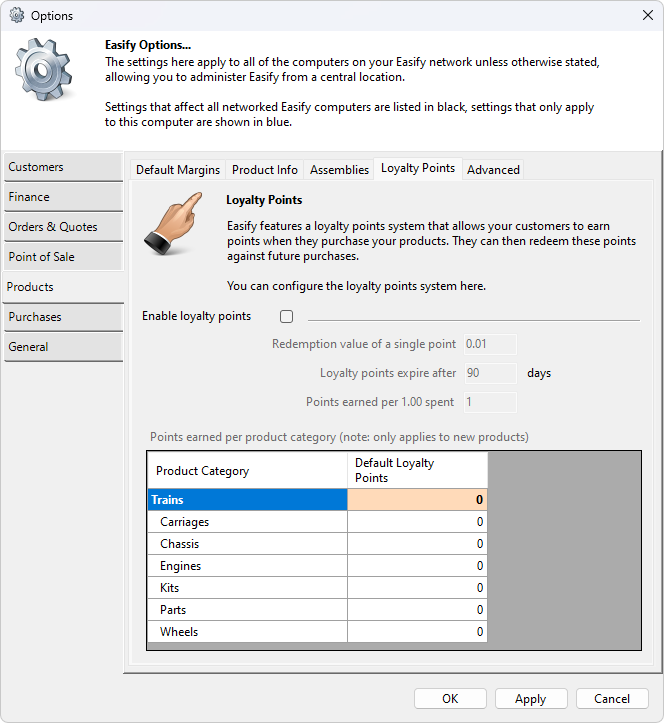
Enable Loyalty Points
Putting a tick in this box will enable the loyalty points system, when the loyalty points system is enabled customers earn loyalty points that can be used to discount future orders.
Redemption value of a single point
Here you can enter the amount that each loyalty point is worth. For instance, if you wish for each loyalty point to be worth 1p, then enter 0.01 in this field.
Points earned per 1.00 spent
This value represents the number of loyalty points earned for each pound / euro etc.. that is spent. Points are only awarded once an order is paid in full. They are not awarded on deposits or part payments until the order is paid in full.
Loyalty points expire after ‹ x › days
Loyalty points expire after a set number of days after they have been earned. If you wish for them to never expire you can enter 9999 in this field.
Points earned per product category (note: only applies to new products)
Bonus loyalty points can also be awarded when a product from a certain subcategory is purchased. You can either award these points on top of the ‘points per 1.00 spent’ or just award them when goods from that subcategory are purchased.
Continue on to the Loyalty Points article to learn more.

