Easify News - 30th May 2024
Easify V5.0 has been released!
It's been many years in the making and now we are proud to announce that Easify Version 5 is here!
Easify Version 5 is a major re-write of Easify and as always we have kept the user interface as familiar as ever meaning you will be up and running in no time at all without having to re-learn everything.
Take me straight to the download!
You can download the latest version of Easify Version 5 here...
What's new in Easify version 5?
Highlights...
- All new multi-level Bill of Materials system.
- Manage your workflow with a couple of clicks.
- Automatically raise purchase orders.
- Purchases can be linked to Orders.
- New stock booking in system with barcode scanner support.
- Partial deliveries and granular control of order line item status.
- Change order of items with drag and drop.
- Less applying of changes when working on Orders.
- Products can use fixed sell price or fixed margin.
- All new formula editor for Paperwork Designer.
- Multiple monitor support
- Support for high DPI displays.
- 64 bit architecture.
Multi-level Bill of Materials system
Bill of Materials AKA Assemblies AKA Kits, is the ability to manage products that consist of other products.
The Easify Bill of Materials system allows you to create products that contain other products (or components) to create an assembly. And each of the products in an assembly can also consist of other products - and so on... In other words a multi-level Bill of Materials system.
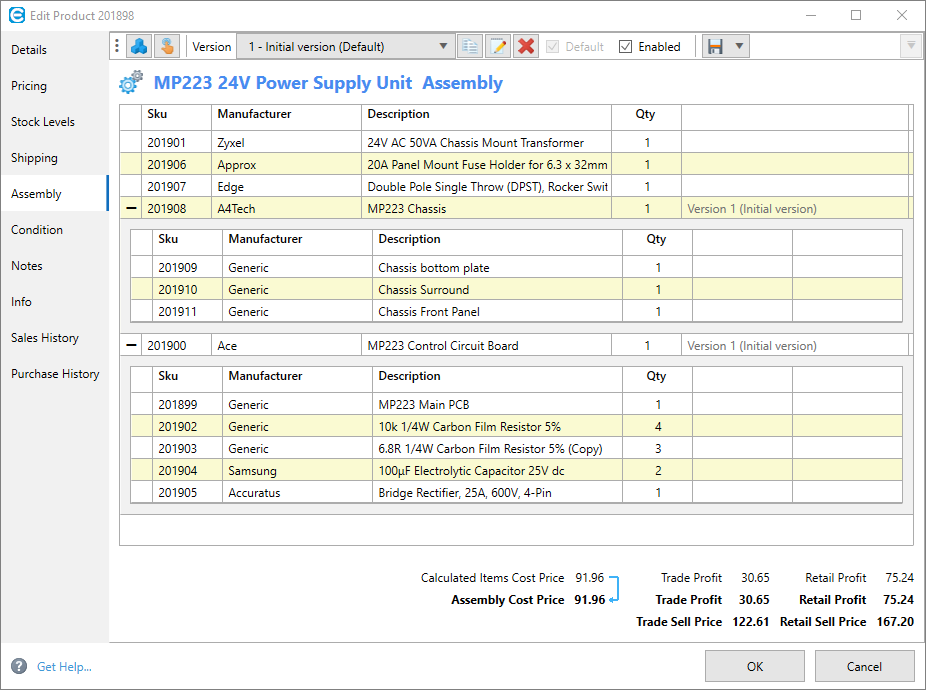
When you add an assembly to an order, Easify will automate the stock control for that order, automatically raising purchase orders where stock needs to be ordered in, and also helping you to keep track of which components you need to purchase and which are already available on hand.
 Click here to learn more about working with Assemblies...
Click here to learn more about working with Assemblies...
Manage your workflow with a couple of clicks.
One of our favourite features of the new Order Editor is the ability to easily manage the workflow or life-cycle of the items on your orders.

When you expand the items on an order you will see there are blue arrows connecting the various states that the item can be in. Click an arrow and it moves the stock from one state to another.
Hold Ctrl and click on an arrow and you can move a partial quantity, click towards the left side of an arrow and you can move stock levels backwards through the workflow.
This provides an intuitive and easy way to move your stock through its life-cycle as it is purchased, picked, kitted, assembled and ultimately delivered.
Automatically raise purchase orders
The new auto-stock control system that Bill of Materials is built upon allows for Purchase Orders to be automatically raised for any items that you need to purchase in to satisfy orders.

When you save changes to an order the Auto Stock Control system will kick in and will allow you to auto-raise purchases for anything on the order that you have auto-purchase enabled for.
Purchases can be linked to Orders
When purchases are automatically raised by the new Auto Stock Control system, they will be linked to the orders that they are for.

Within the purchase you can see which orders each line item is for, and also how many are required and how many have been received.
New stock booking in system with barcode scanner support
Booking in stock when it arrives has been greatly simplified with the new Purchase Receiver.

You can book in all or part of an incoming delivery, and if you connect a barcode scanner you can 'zap' the items into the Purchase Receiver in no time.
Partial deliveries and granular control of order line item status
With Easify V5, the items on an order can have multiple statuses at once. Some might be being purchased, some might be On Order, some might have been delivered etc.

This means you can now part deliver a line item on an order, and Easify will keep track of what has been delivered and what hasn't. You can even print partial delivery notes as you fulfil the order.
Change order of items with drag and drop
For version 5 we've also simplified how you can change the order of items on an Order or Purchase.

To change the order of items, simply drag and drop them into the sequence that you want them to appear in. This is useful if for example you want a delivery item to appear as the last item on an order.
Less applying of changes when working on Orders.
One of the things many of you have asked for is to reduce the number of "nag" prompts when working on orders. In other words with Easify V4 you would often need to apply or save your changes before you could change something on an order.

Your wish is our command, and now with V5 you will hardly ever have to "apply changes" while working on an order.
Products can use fixed sell price or fixed margin
A much requested feature is to be able to fix the sell price of an item so that if the cost price changes, the sell price will stay the same and the margin will change.

For each product you can now lock the sell price using the padlock buttons and this will make the sell price constant, any changes to the cost price will change the margin and not the sell price. If you prefer to work with a fixed margin you can unlock the padlocks.
All new formula editor for Paperwork Designer
To make life easier when working on formulae in the Paperwork Designer we've included a new formula editor which includes line numbering and syntax highlighting.

Multiple monitor support
As of Easify Version 5, windows are no longer constrained within the main Easify Pro Window and can now be floated onto any monitor that you like.
The Windows will remember their size, position and which monitor they were on so that you can work with a familiar layout whenever you open Easify.
Support for high DPI displays
As well as multiple monitor support we have also added support for high DPI displays such as 4k displays.
This also works on a per monitor basis so if you have one monitor that is 1920x1080 at 100% scaling, when you drag an Easify Window onto another monitor at (say) 4k resolution at 200% scaling, Easify will display nicely on both screens.
64 bit architecture
Not something that you will notice particularly but Easify Pro is now a full 64 bit application which means it will be able to take full advantage of all the available memory in your computer.
This will be a benefit if you regularly add and edit product images in Easify and will generally improve stability and performance all round.
Thank You!

A big thank you to all our loyal business friends and supporters who have enabled us to continue to develop Easify and add all of these great new features - we hope you enjoy using them!
Also many thanks to everyone that has helped us by submitting bug reports. Please don't hesitate to let us know if you encounter problems ASAP and we will get them resolved as quickly as we can.
FAQs
I am running Easify Version 4 in the cloud, how do I upgrade?
In order to upgrade from Version 4 in the cloud to Version 5 just drop an email to support@easify.co.uk and we will arrange the upgrade for you.
I am running Easify Version 4 on-premises, how do I upgrade?
Easify Version 5 is cloud only and requires a valid Easify Cloud Server and Easify User subscription. Please contact us at support@easify.co.uk and we can assist you with upgrading to a cloud subscription.
Click here to learn more about Easify licensing...Can I upgrade from Easify Version 3?
Yes, drop an email to support@easify.co.uk and we will arrange the upgrade for you. Note that you will need an Easify Cloud Server and Easify User subscription in order to upgrade.
Click here to learn more about Easify licensing...