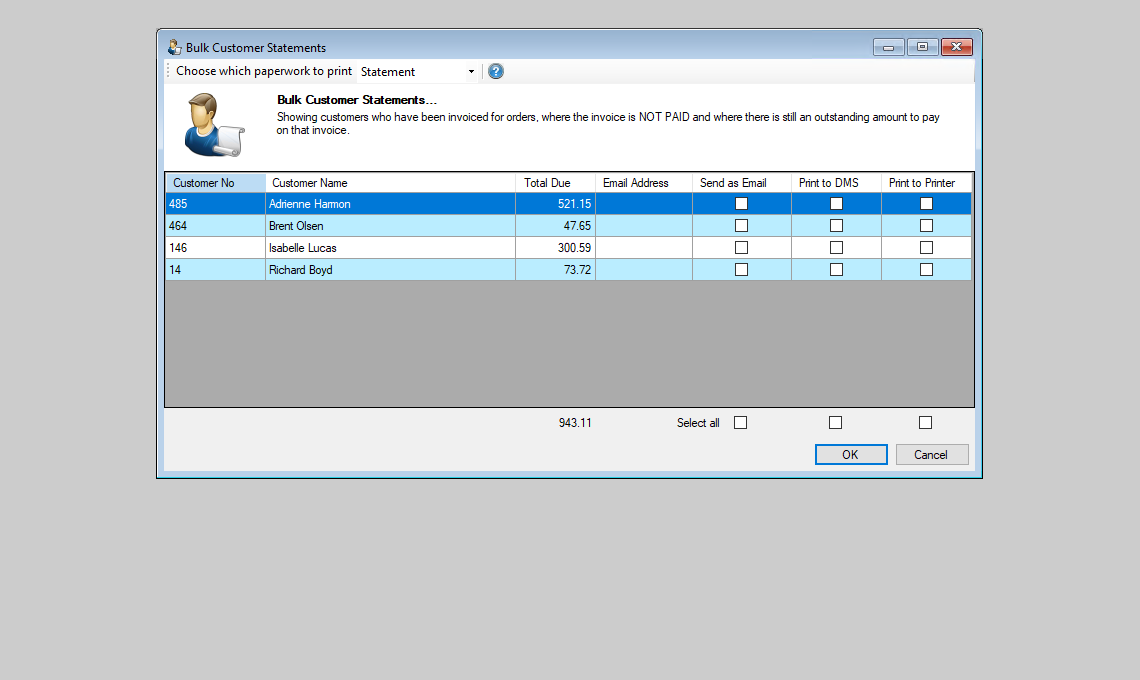Easify Screenshots
Orders and Quotes window
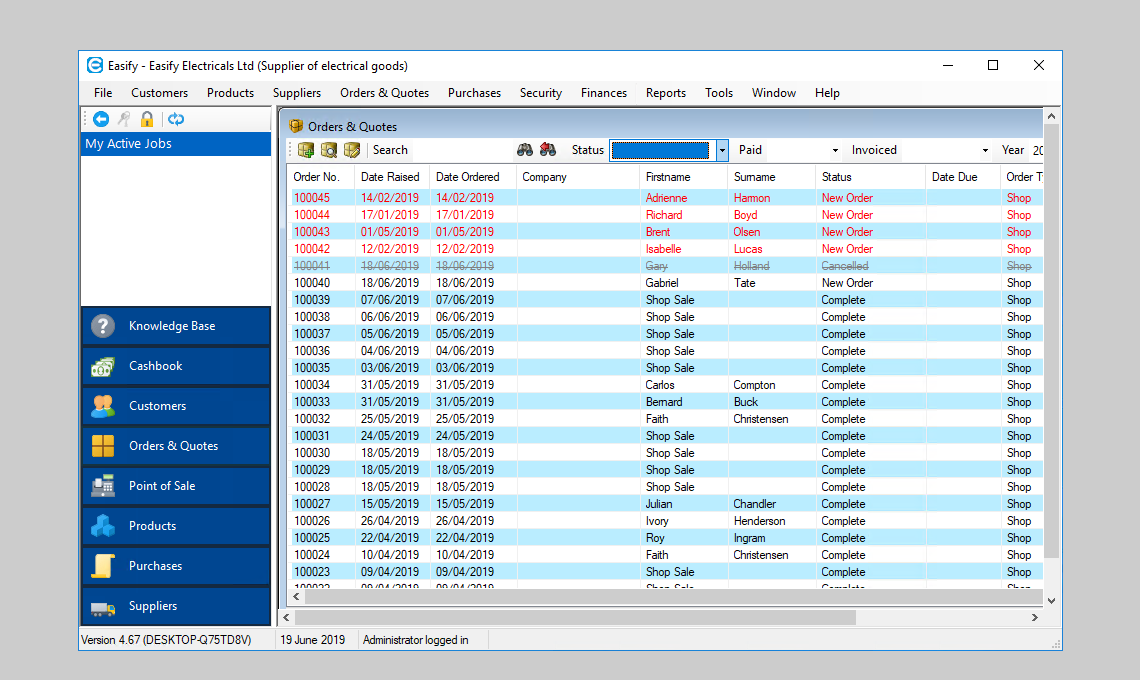
Editing an Order
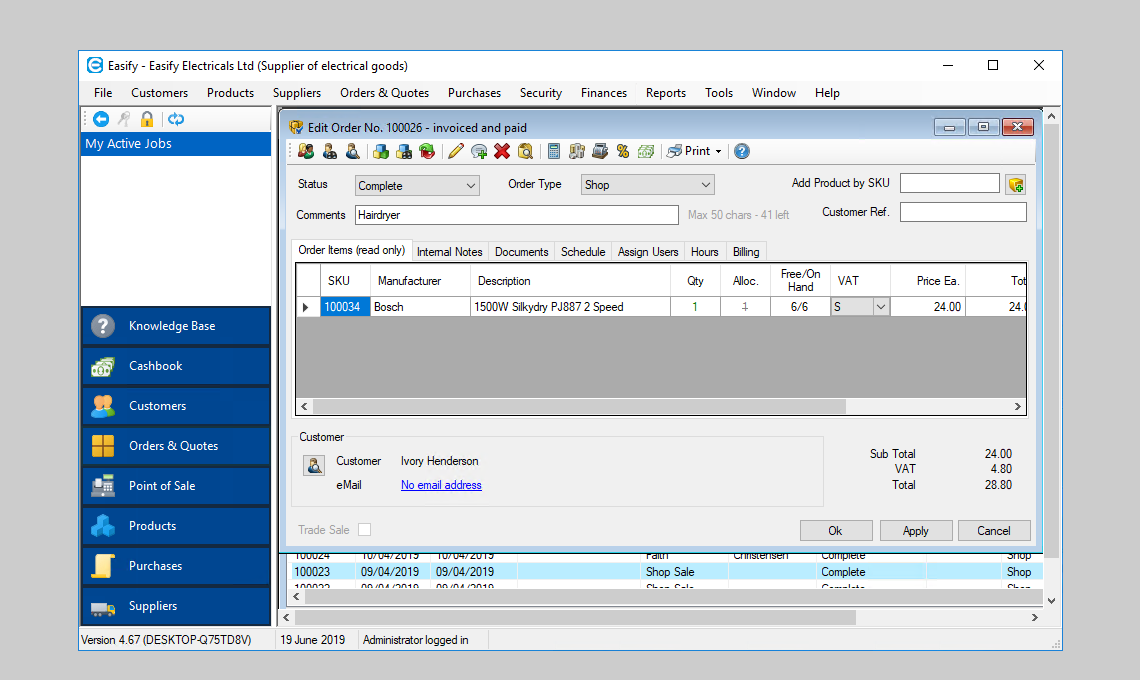
Editing a Customers details
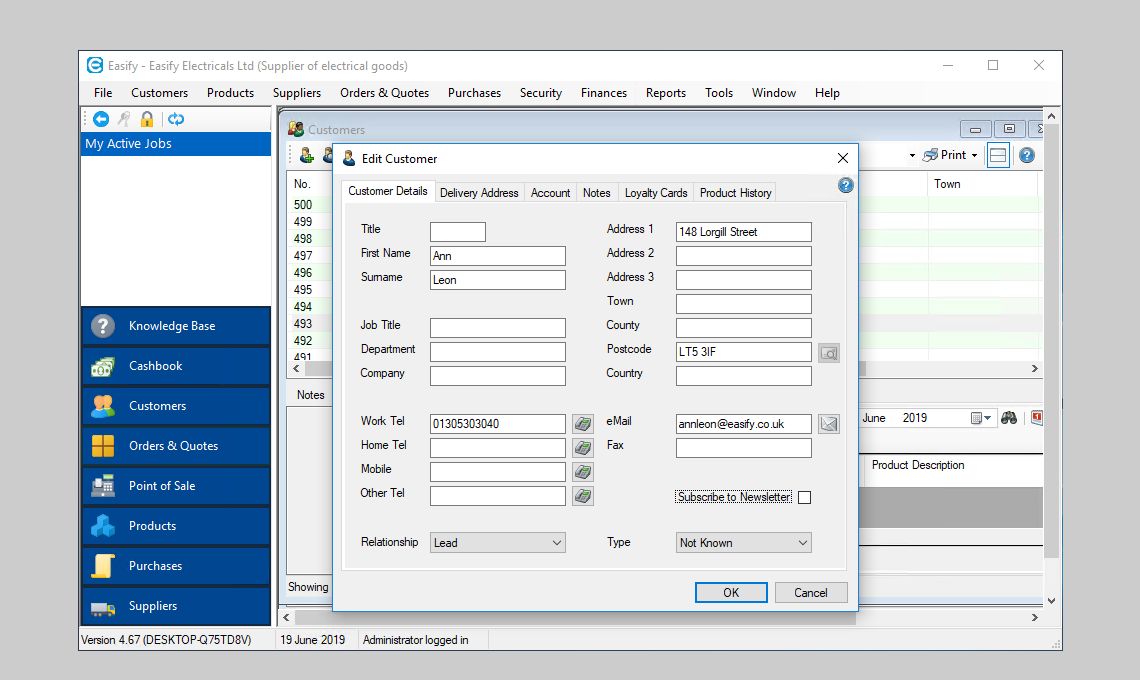
Editing a Product
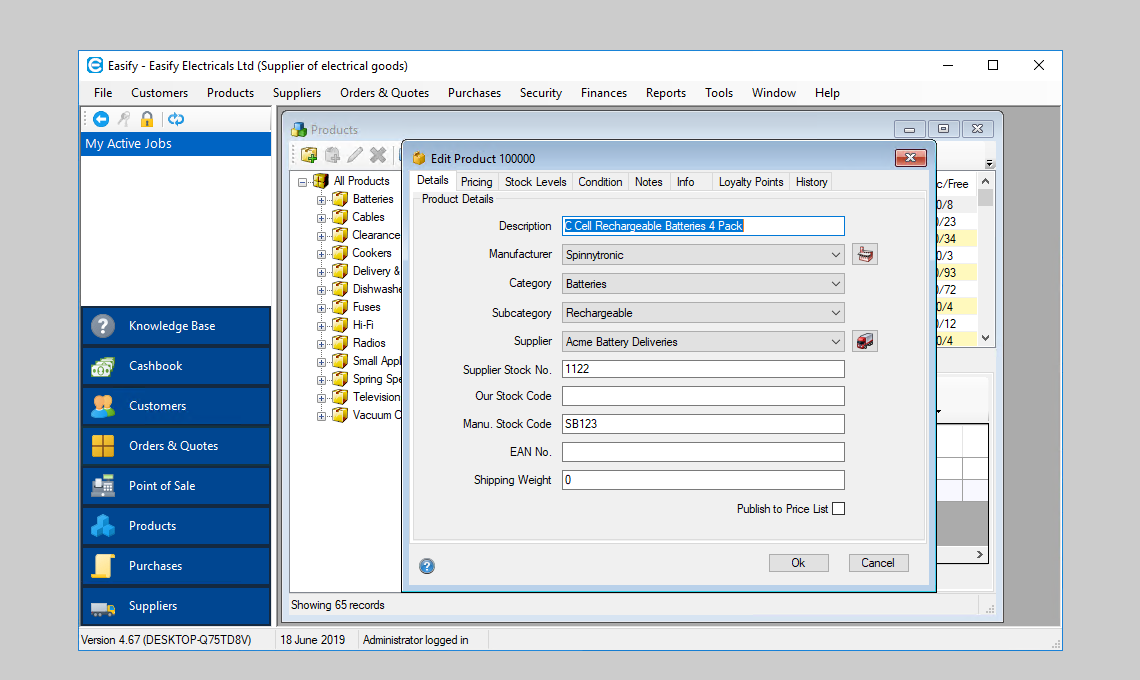
Products window with the Sales History pane open
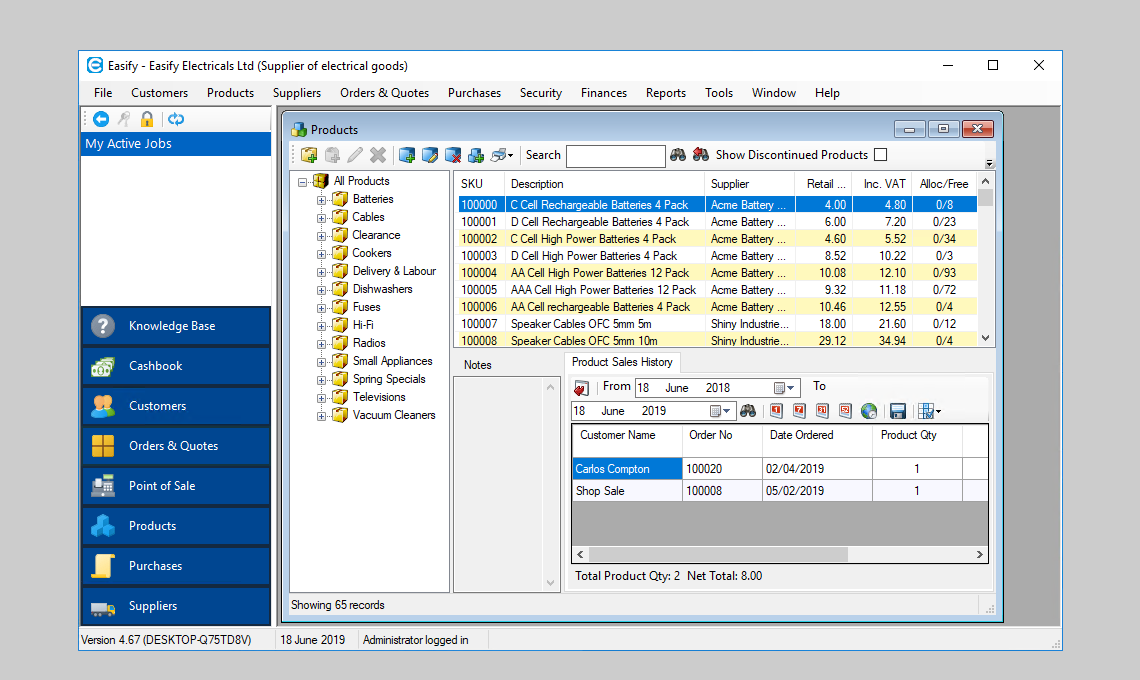
Customers window with the Sales History pane open
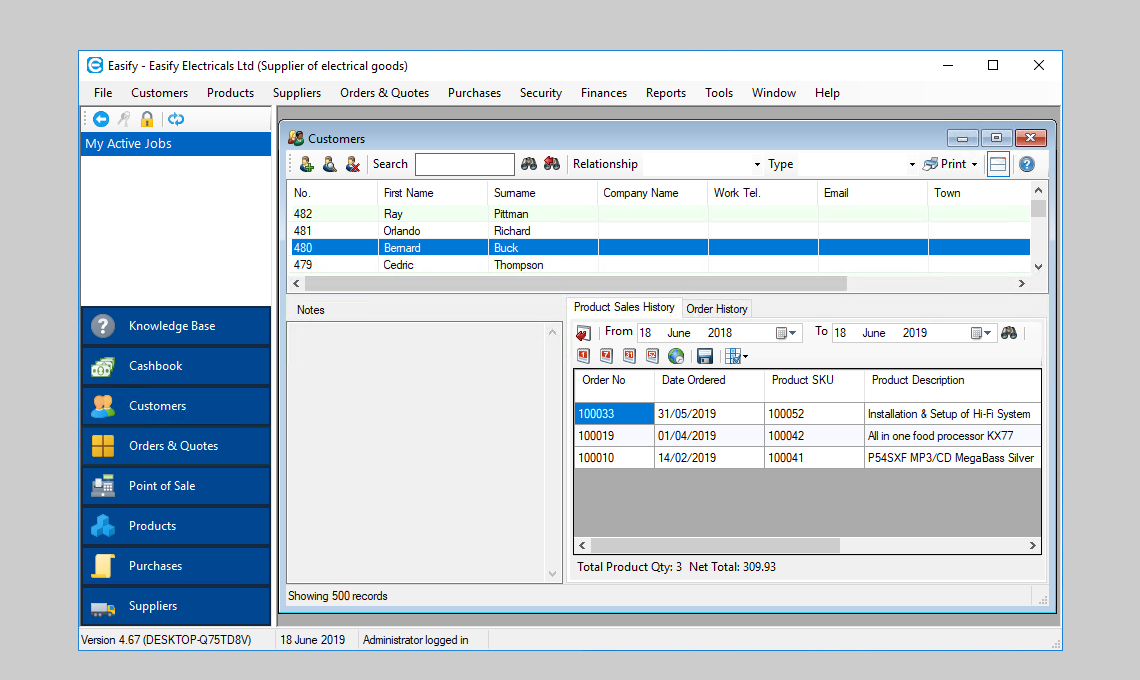
Editing a Purchase Order
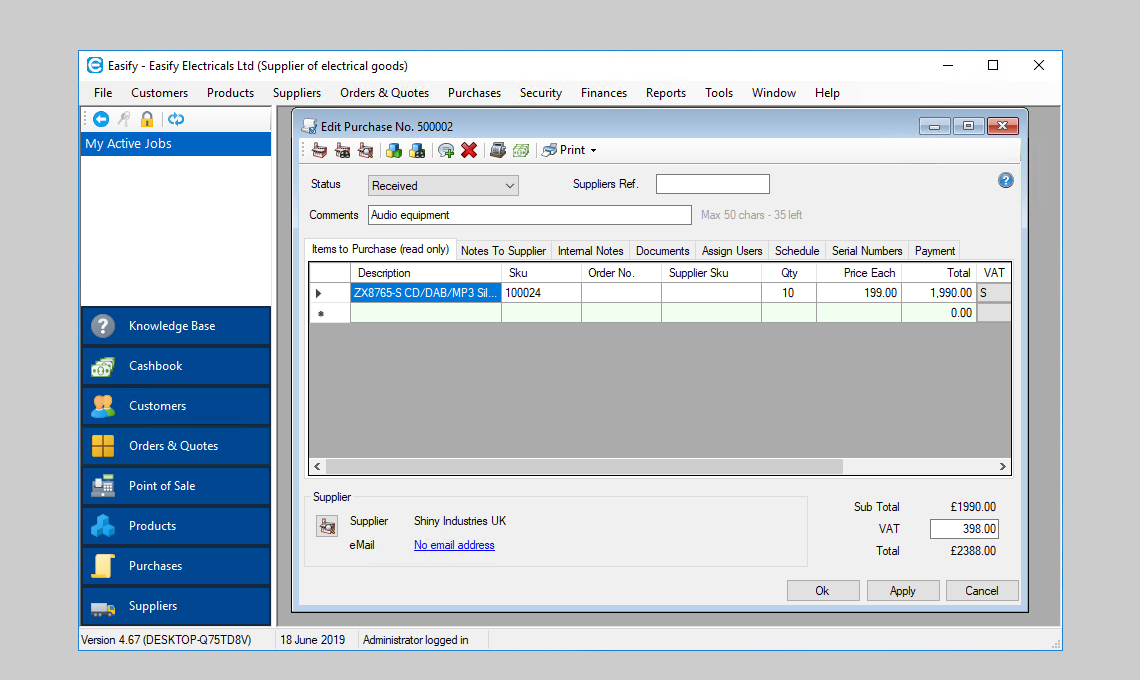
POS - Point of Sale
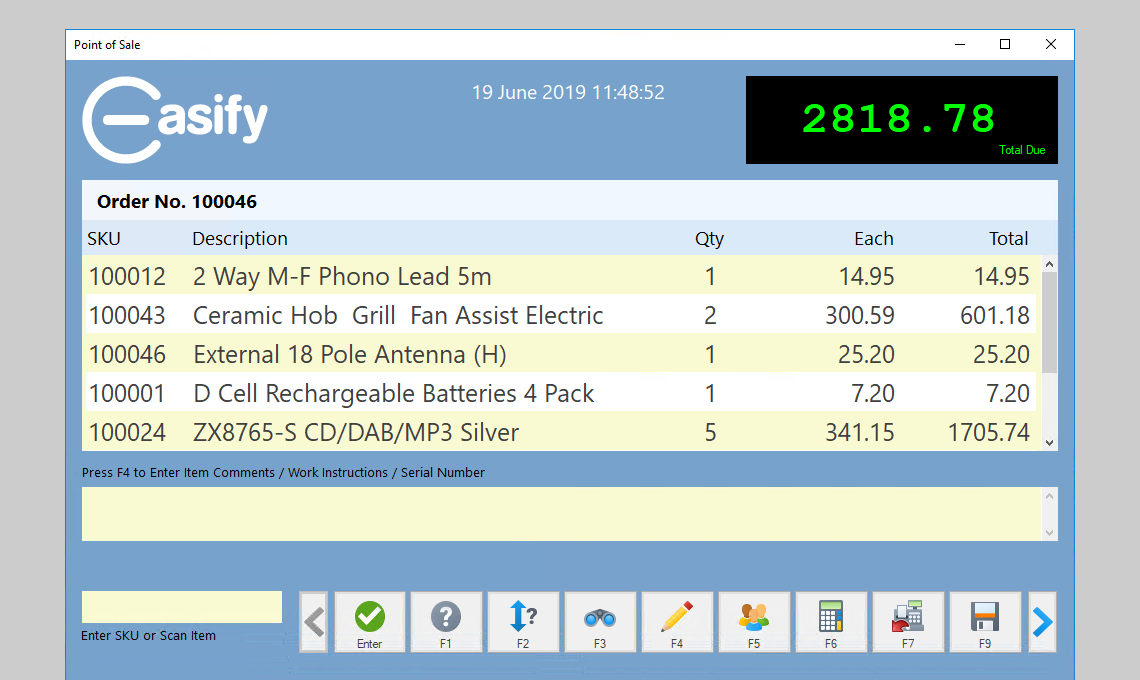
Cashbook
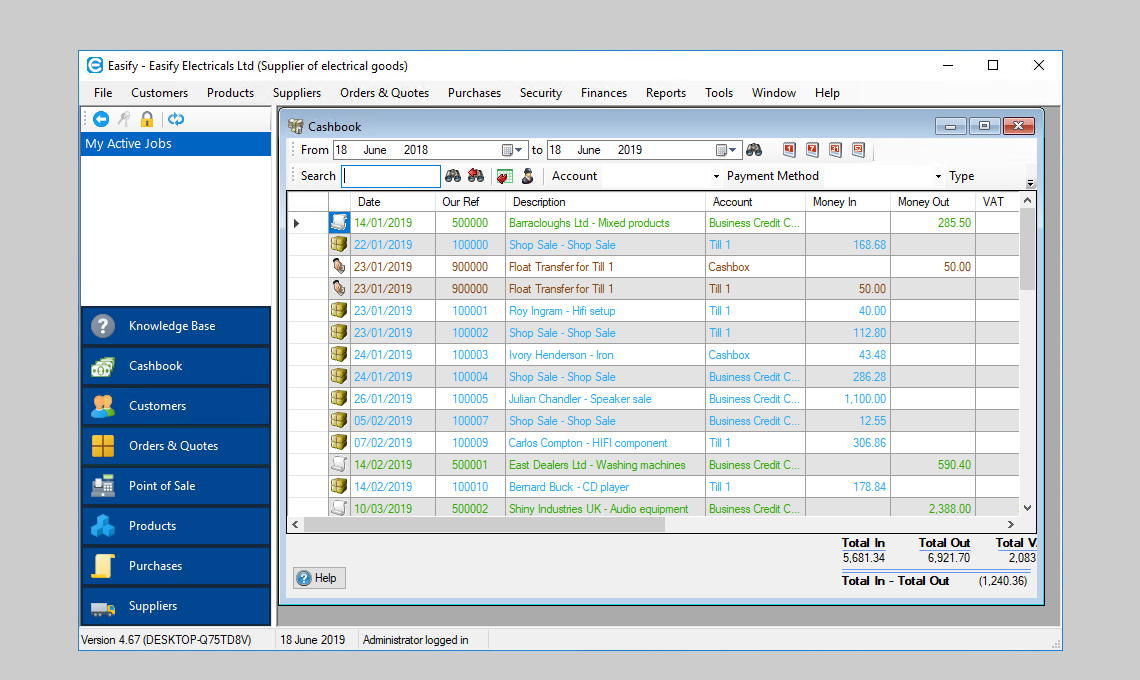
Reconciling accounts
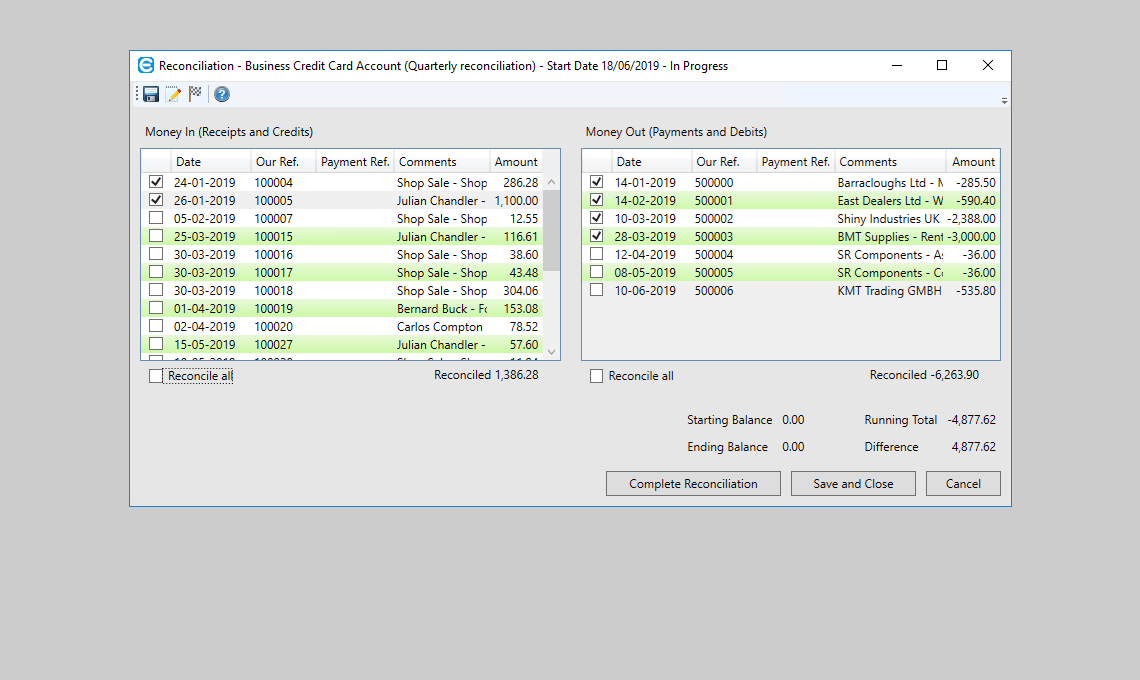
VAT Return
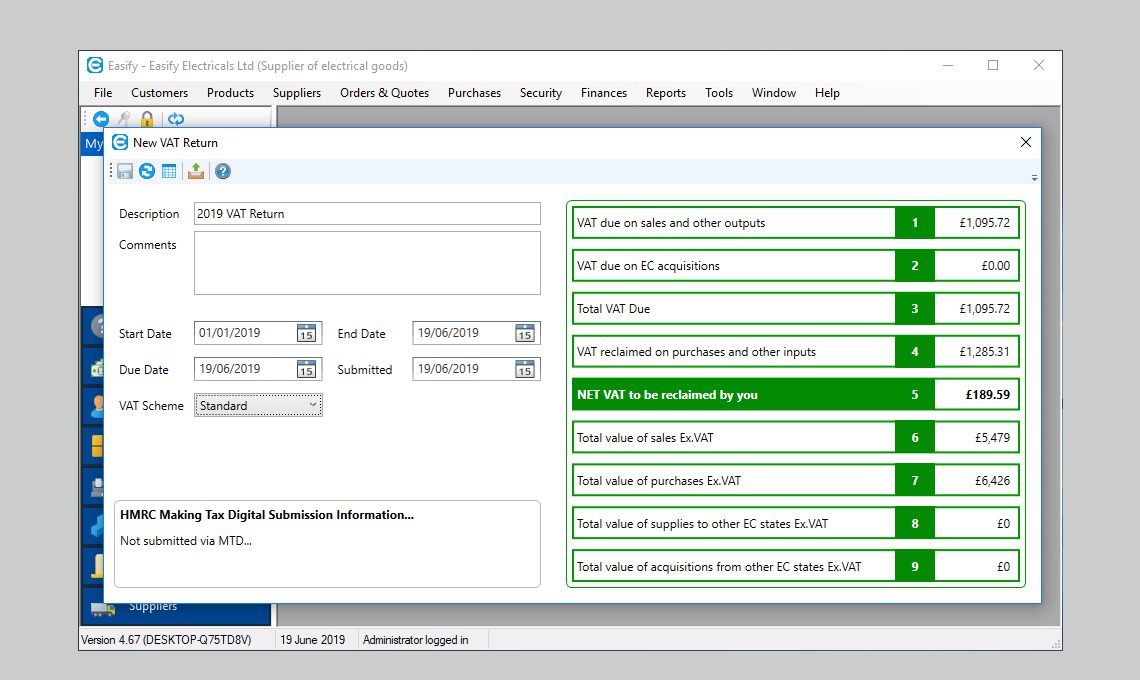
Selecting a report to view
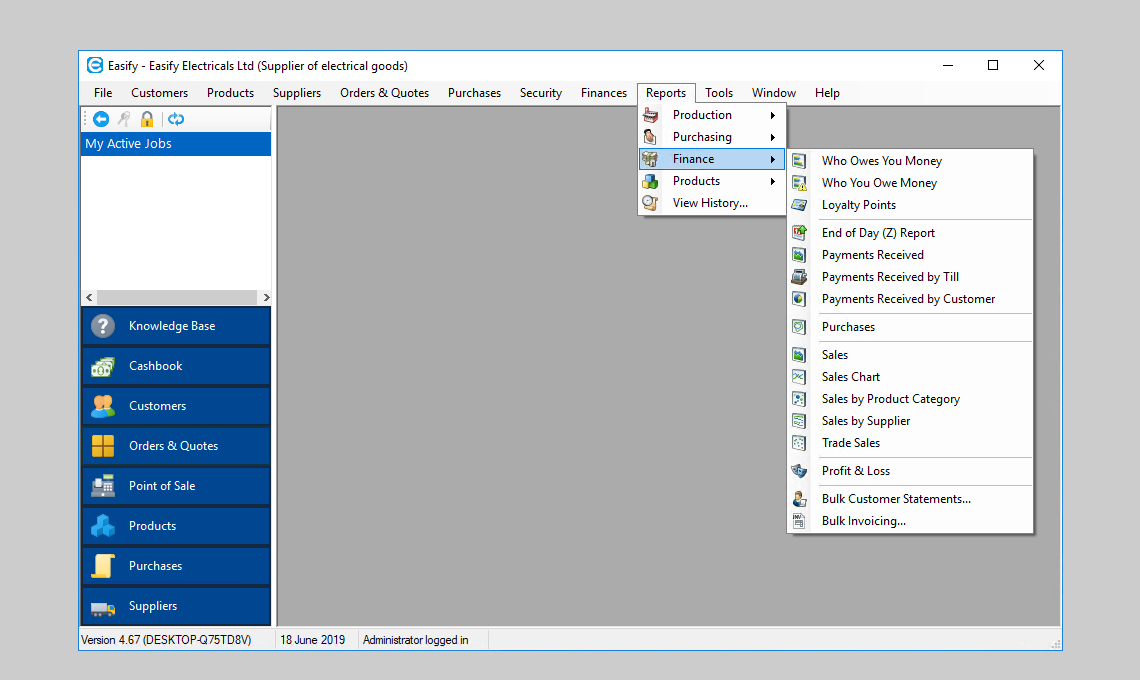
Profit & Loss report - P&L
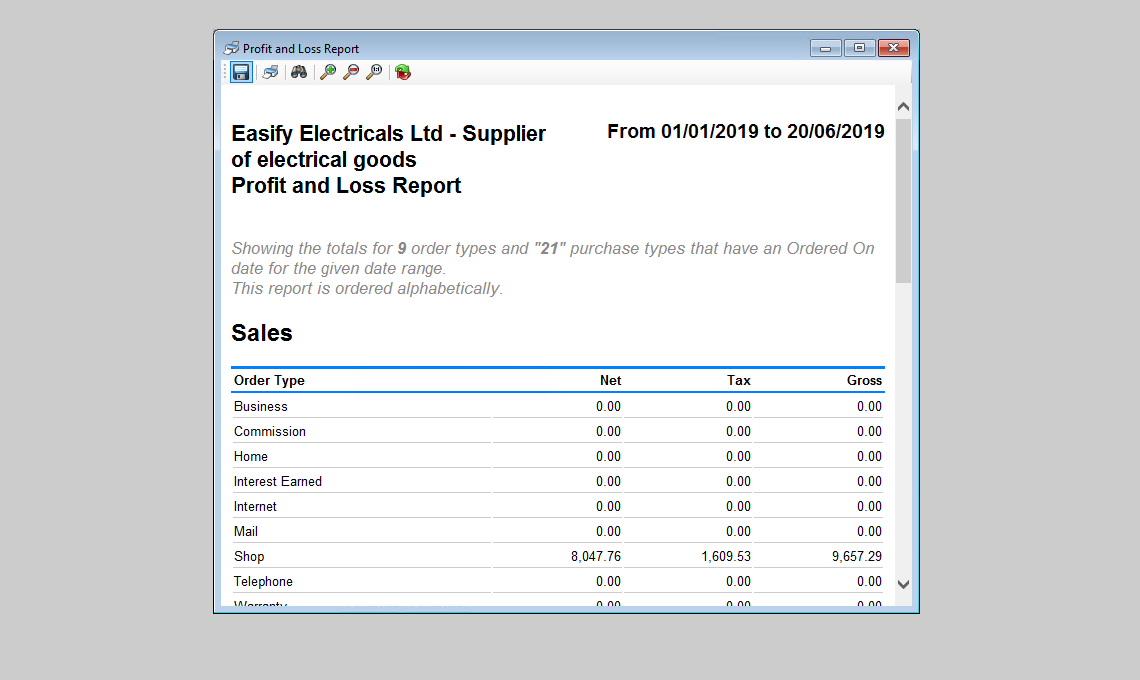
Aged Debtors report - Who owes you money
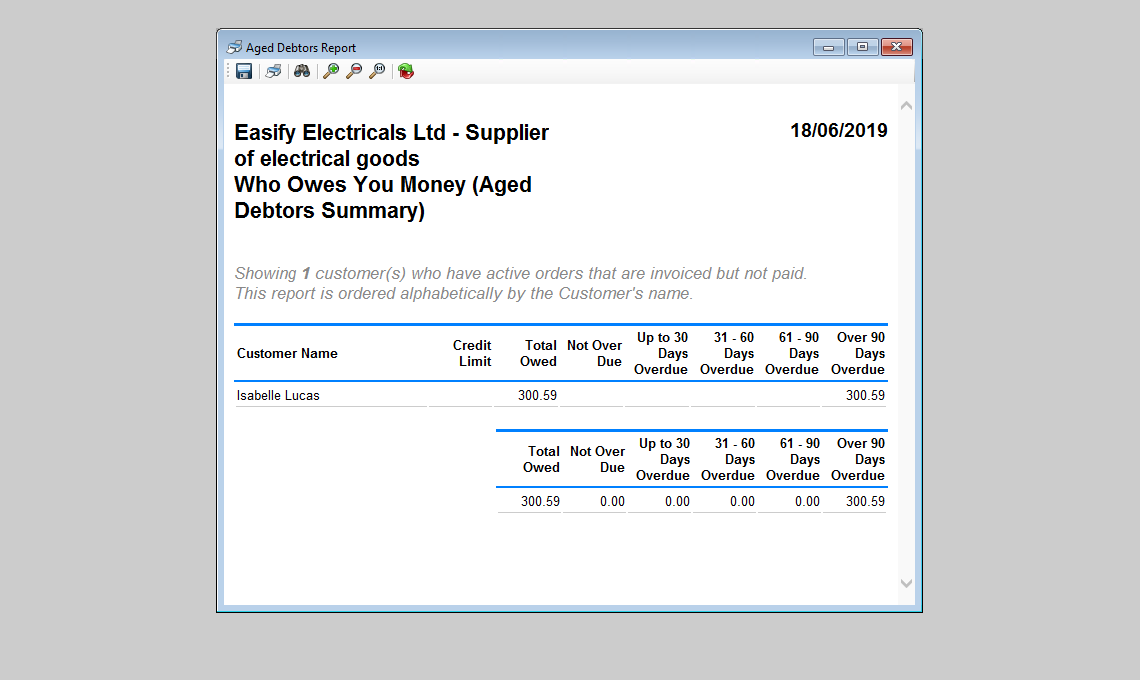
Aged Creditors report - Who you owe money to
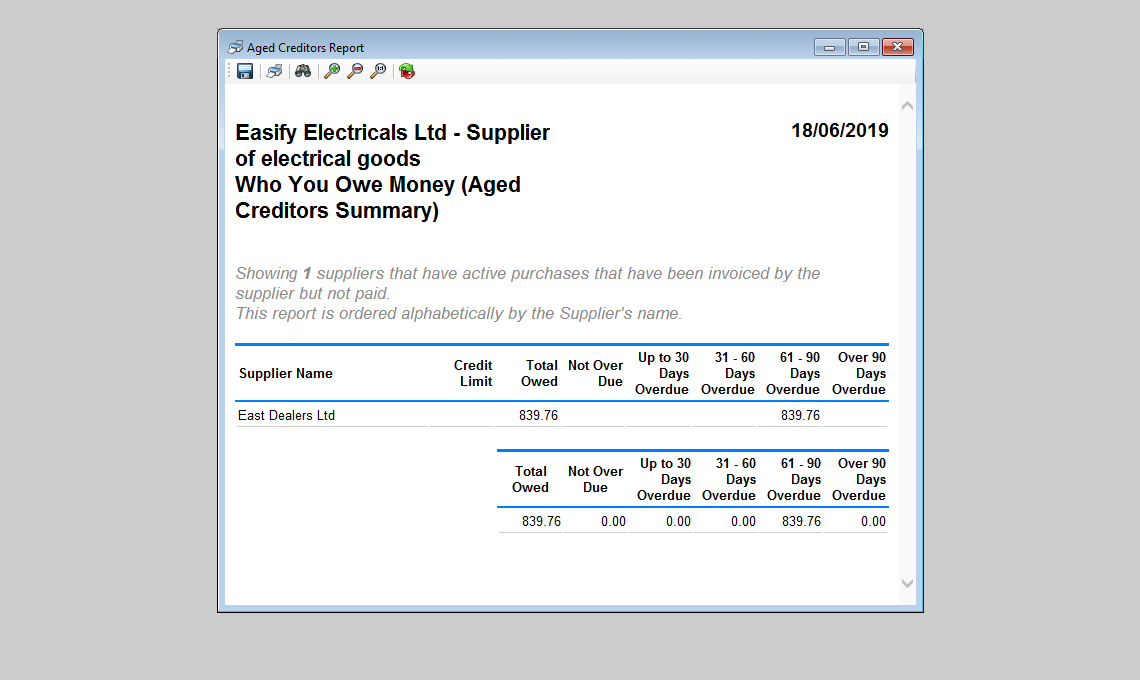
Sales by Product Category report
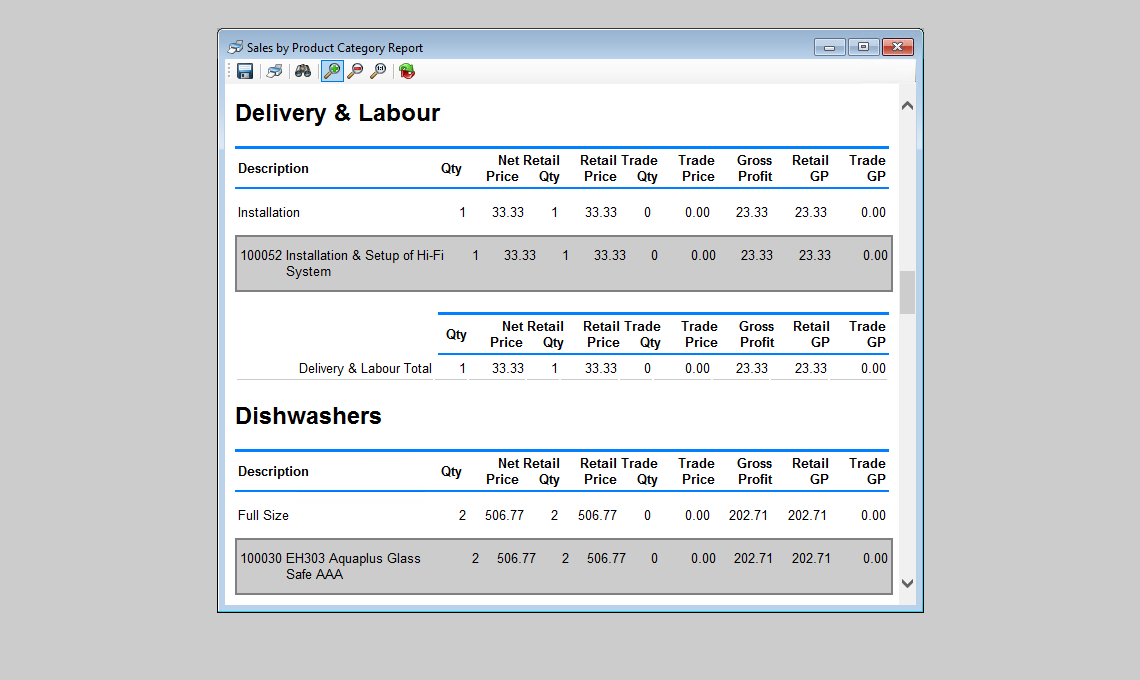
Products Needed for Stock report
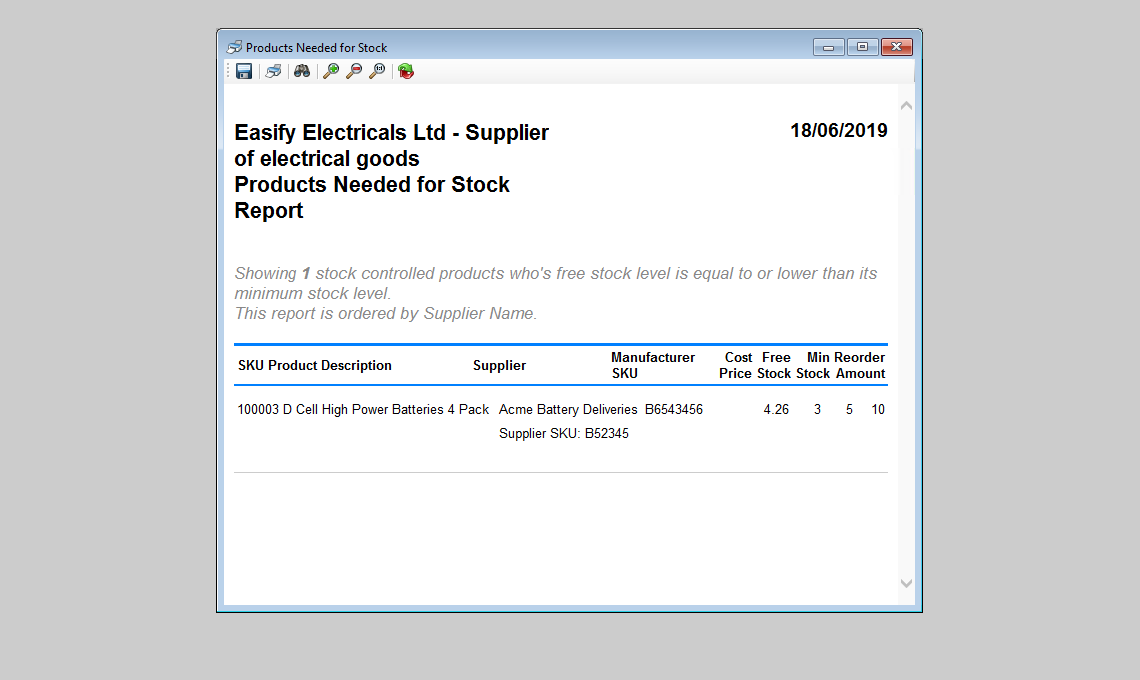
Products Needed for Orders report
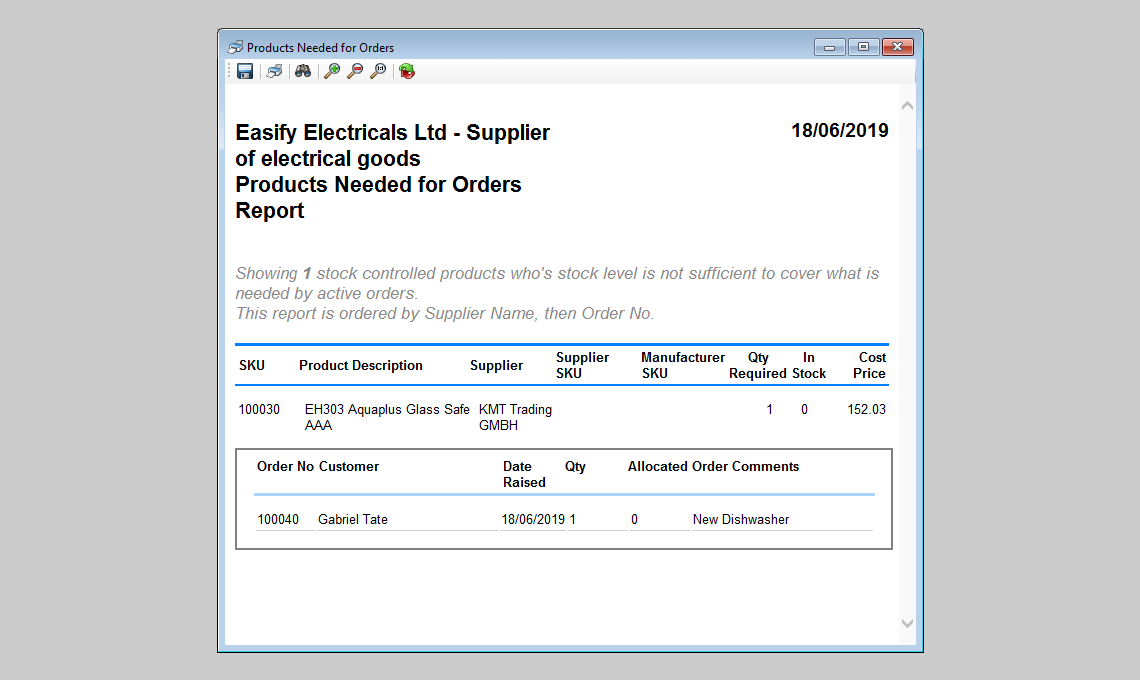
Stock Take Report
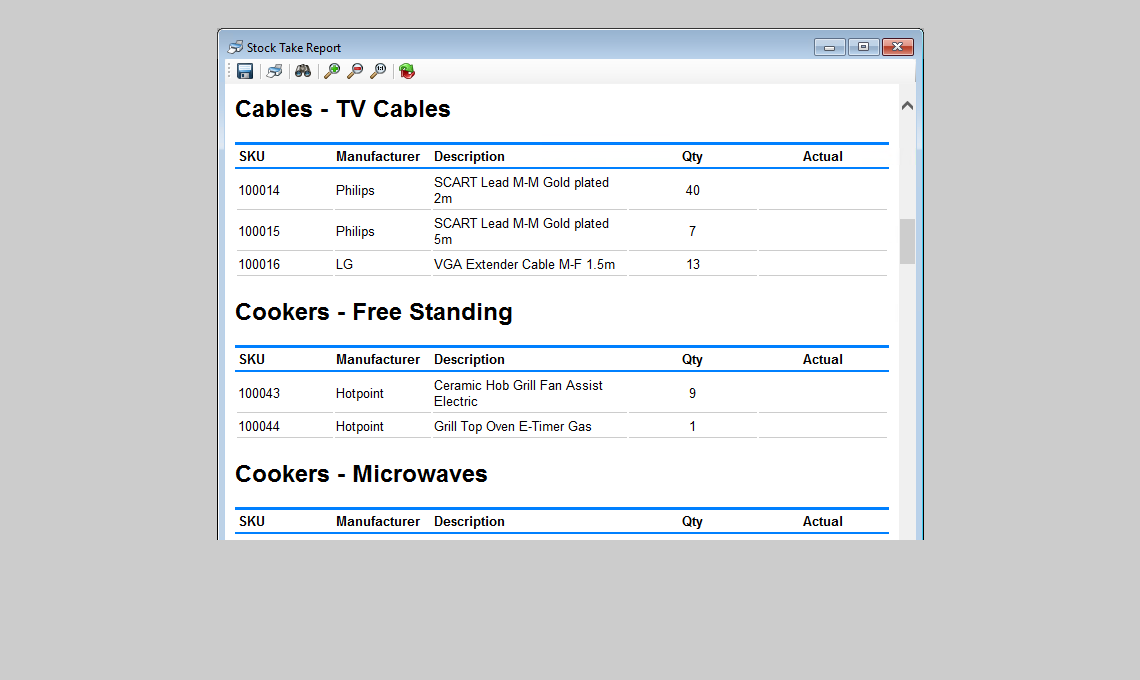
Bulk Customer Statements