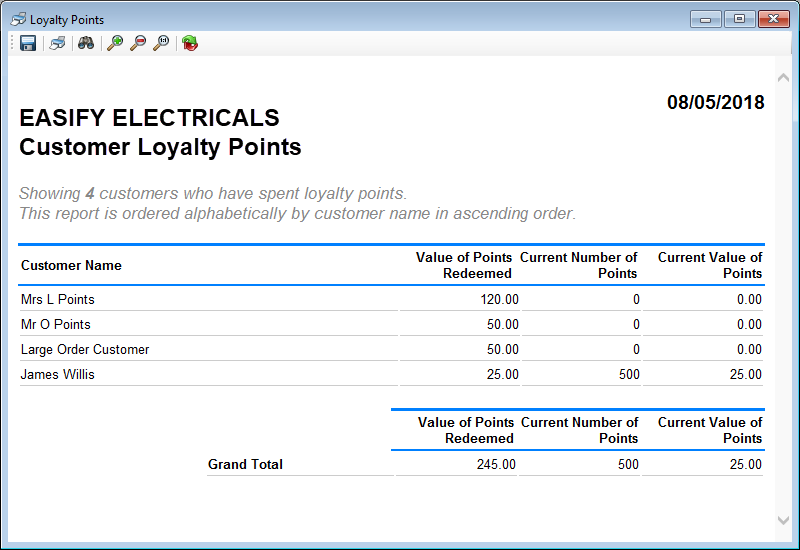Loyalty Points
You can award loyalty points to your customers and there are essentially 4 ways to award loyalty points:
- Earned per £1.00 spent with you
- Earned on a particular product subcategory
- Earned on a particular product
- Awarded to a customer manually
You can award points using any combination of the above, or by just using one of the above. For example, you could award loyalty points for each £1 a customer spends with you, or you could just award bonus points on a particular product you have on offer.
See our support article on regional settings if you need help changing currencies.
Setting Up The Loyalty Points System
The loyalty points system can be setup under Tools Options Products Loyalty Points and by ticking the Enable loyalty points tickbox as highlighted in the screenshot below.
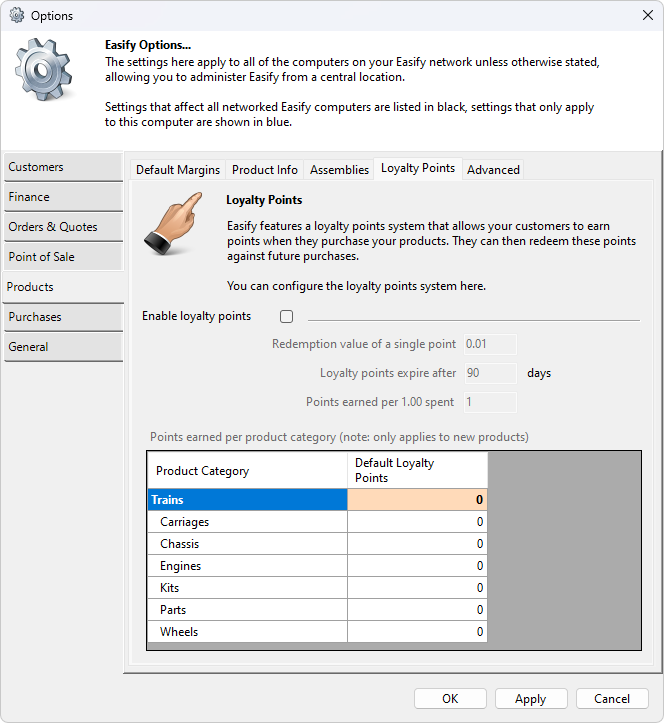
Redemption value of a single point
Here you can enter the amount that each loyalty point is worth. For instance, if you wish for each loyalty point to be worth 1p, then enter 0.01 in this field.
Points earned per 1.00 spent
This value represents the number of loyalty points earned for each pound / euro etc.. that is spent. Points are only awarded once an order is paid in full. They are not awarded on deposits or part payments until the order is paid in full.
Loyalty points expire after ‹ x › days
Loyalty points expire after a set number of days after they have been earned. If you wish for them to never expire you can enter 9999 in this field.
Points earned per product category (note: only applies to new products)
Bonus loyalty points can also be awarded when a product from a certain subcategory is purchased. You can either award these points on top of the ‘points per 1.00 spent’ or just award them when goods from that subcategory are purchased.
Please note: This only applies to any new products that are added to the subcategory, it won’t change any products that are already within that subcategory. Please refer to the Creating Product Categories and Subcategories help article for more information about product categories and subcategories.
Other Ways To Award Points
You can award loyalty points via the Loyalty Points tab on the Edit Product window.
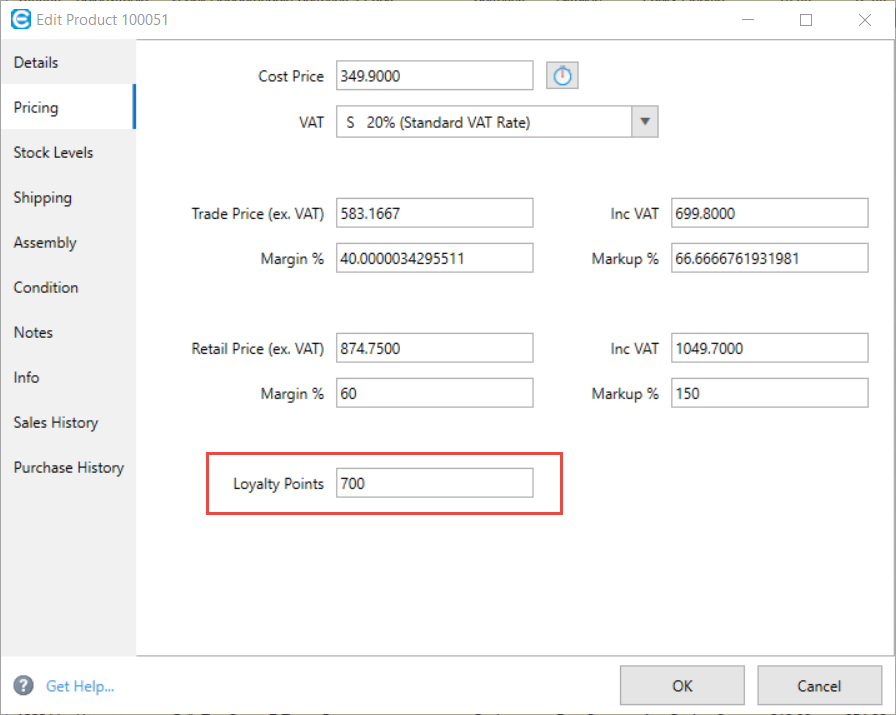
You can also award loyalty points to a Customer from within their Customer record.
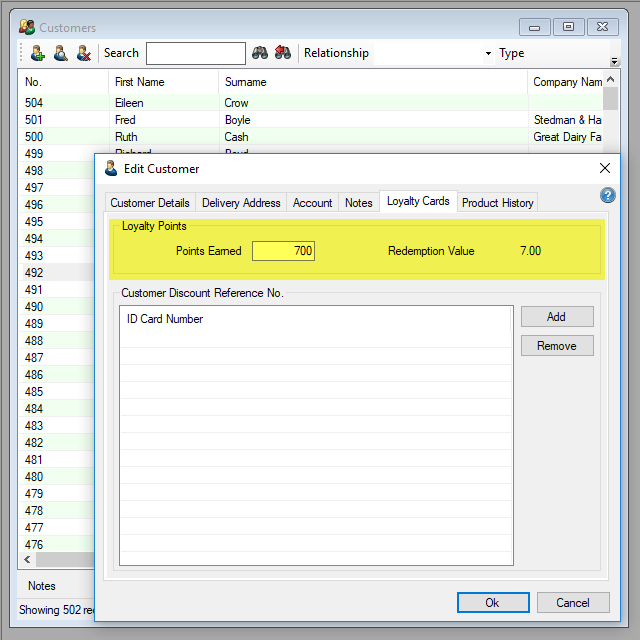
Earning Loyalty Points
Once the loyalty points system has been enabled, customers can start earning loyalty points every time they purchase goods from you. The number of points earned depends on the settings that you have set under the loyalty points Options, plus any bonus points you may have set on a product or product subcategory.
Loyalty points are awarded through the Point of Sale and when payment is taken through the Orders and Quotes window. However, points are only awarded when the order has been paid in full.
You can easily see how many loyalty points a customer has, and their redemption value under the Customer record, by selecting the Loyalty Cards tab. You can manually overtype the values here so you can award additional loyalty points if you choose.
If you have issued physical loyalty cards you may choose to keep a note of which card number is assigned to which customer. You can do this under the ID Card Number section.
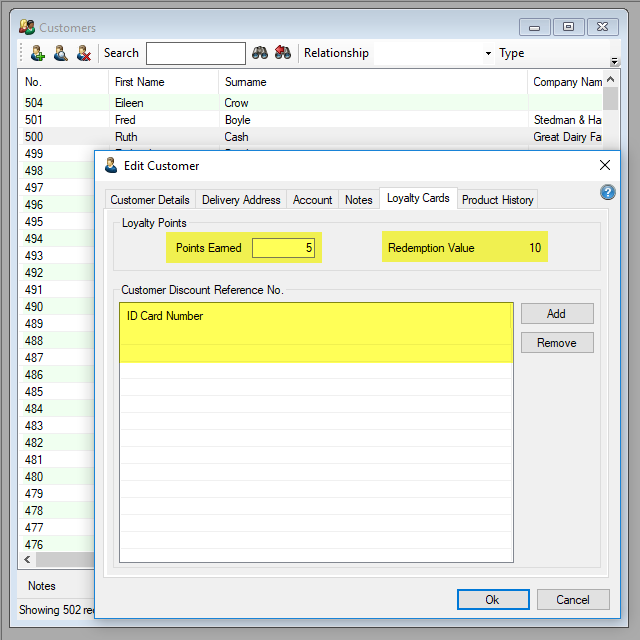
Returns and Loyalty Points
If a customer returns a product to you and you issue a refund, the customer's loyalty points will be reduced accordingly.
Also, if you remove the payment from an order, the customer's loyalty points will be reduced accordingly.
Spending Loyalty Points
Once a customer has earned some loyalty points, they can be spent against an order. They act as a discount, either as full payment for an order, or as a part payment on order. They can be used when taking payment either through the POS (Point of Sale) or through the Edit Order window.
When loyalty points are taken as payment they will show as a discount on the order (see screenshot below).
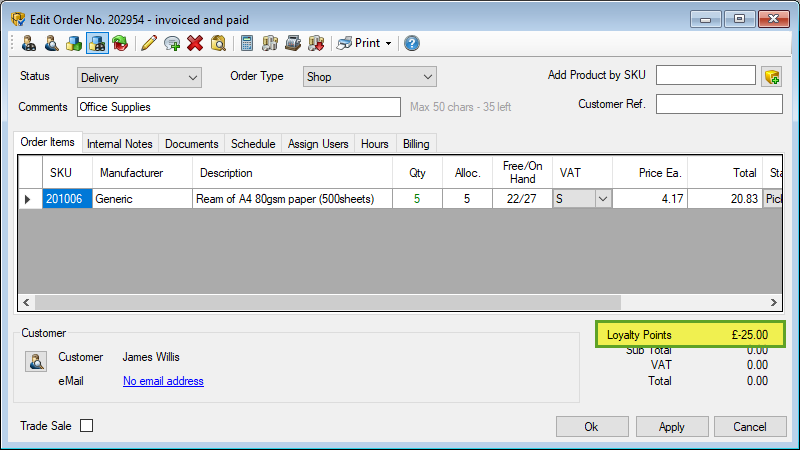
Spending Loyalty Points Via The Orders And Quotes Window
The example below shows an order for £48.00.
£45.50 is paid by cash and the remainder of £2.50 is paid by loyalty points. The payment made by loyalty points will show as a discount on the order.
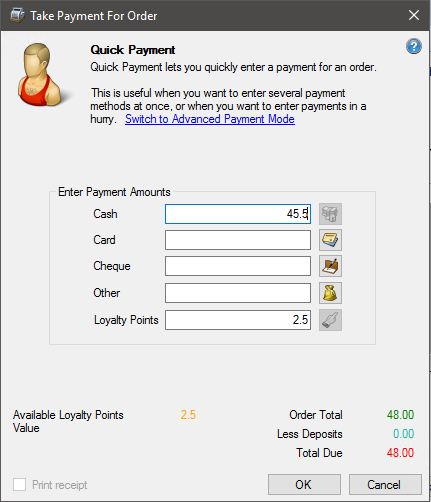
Spending Loyalty Points Via The Point Of Sale
The example below shows an order with a total due of £30.00.
£26.00 is paid by cash and the remainder of £4.00 is paid by loyalty points.
Please note: In this scenario the customer started with a loyalty point balance of £4.80, after £4.00 is spent, 80p is left over for use later.
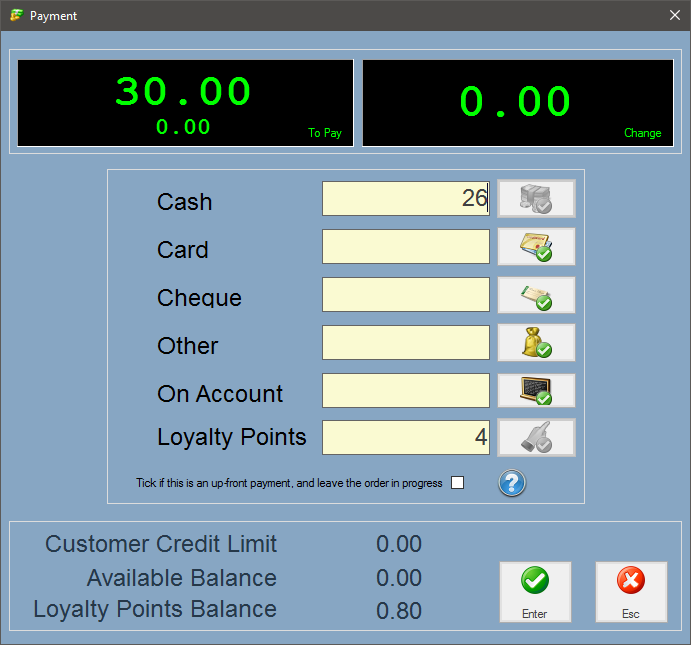
Loyalty Points Report
You can run off a report to see how many loyalty points have been spent with you by each customer. This may be found under Reports Finance Loyalty Points.