Discovering your Easify Server
When you launch Easify for the first time, it will ask if you wish to Discover your Easify Cloud Server.
When prompted, enter your Easify Website Username and Password and click Discover:
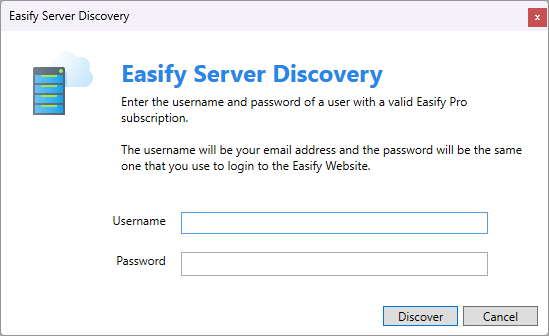
NOTE: Your username and password will be the same username and
password that you use to log into the Easify Website. This is because your subscription
is associated with your Easify website account. Your username will be in the form of an email address. You
can reset your password at any time using our website, click on Login->Forgot Password.
Easify will discover any Easify Cloud Servers that you are assigned to and have a valid subscription for, and the Connection Picker will be displayed showing the Easify Server(s) that were discovered.
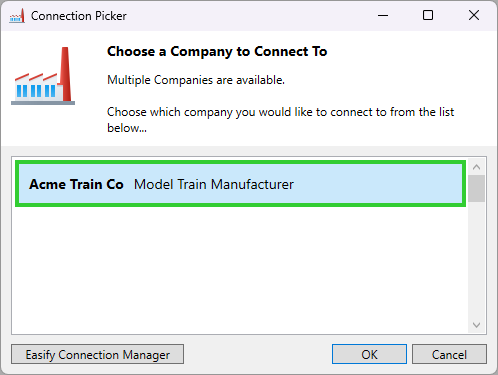
Select the desired company in the Connection Picker and click OK.
You should now be ready to log into Easify. Click here for instructions as to how to log in...
Click here for instructions as to how to get started using Easify.
TIP:
If you need to reset your Easify password at any time, you will not be able to do this from within Easify
itself - you will need to log into the Easify website and click Login->Forgot Password to reset.

