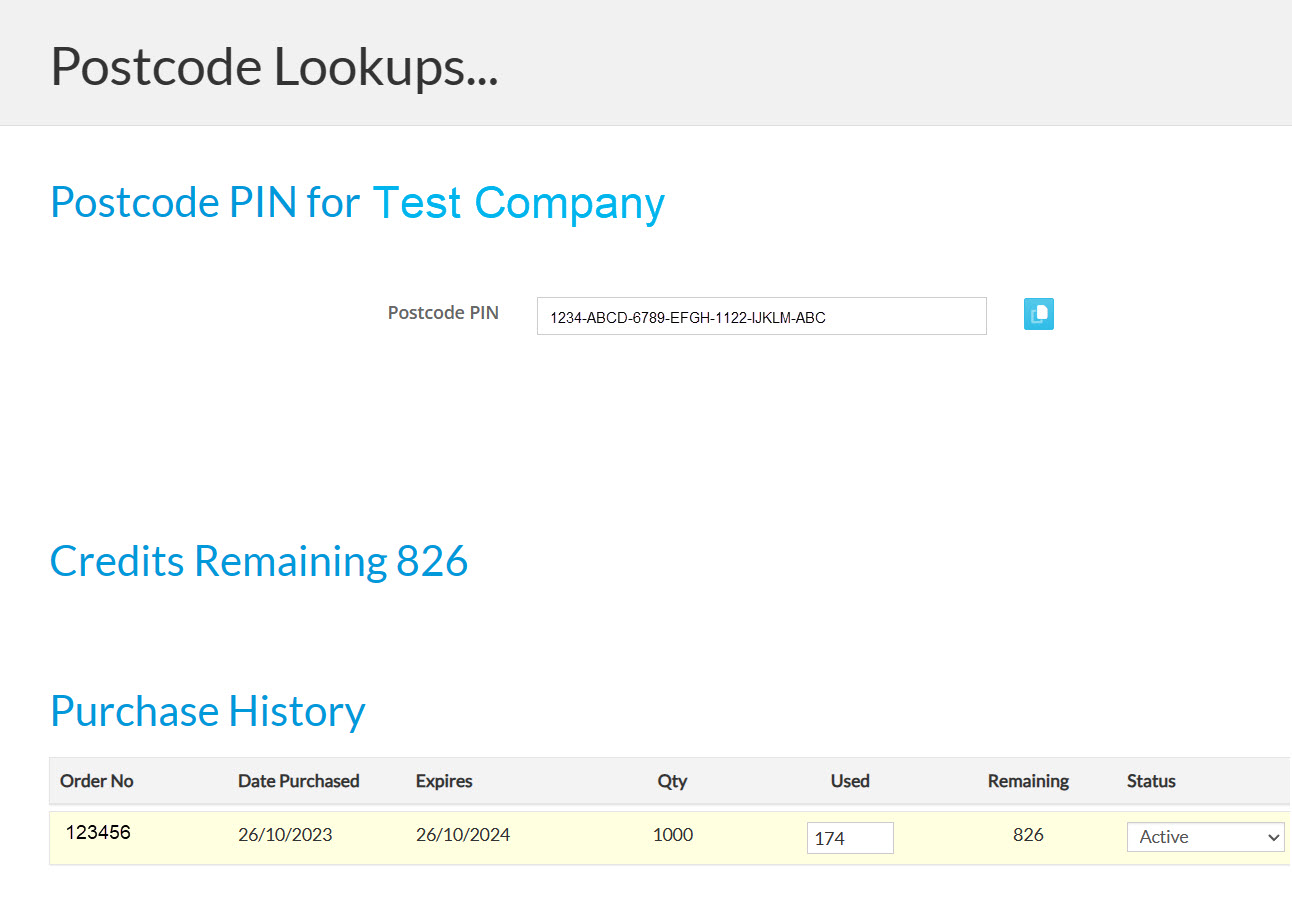Postcode Address Lookup Credits
Let Easify fill in a Customer or Supplier Address at the click of a button saving you valuable time and money and eliminating errors.
Simply enter a Postcode and Easify will lookup the addresses that match that postcode from the Royal Mail database.
You can then select the relevant address and Easify will complete the address details for you.
You can use the Postcode search via the Customers, Suppliers and Point of Sale windows.
The postcode lookup service is supplied and maintained by Royal Mail ensuring that is as current as Royal Mail's own data.
How to Use
Enter the Postcode of the Customer whose address you wish to lookup...
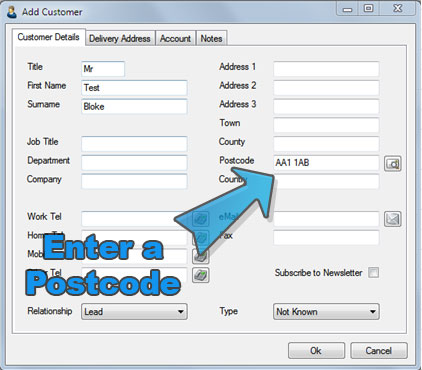
Click the button...

Easify finds a list of matching addresses using Royal Mails own database...

Select the address you want and Easify fills in the address details for you.

You don't need to type a thing other than the Postcode!
You can also use the Postcode search via the Point of Sale (POS)

Plus you can use it on the Suppliers window to search for supplier addresses too.
What do I need?
In order to use Postcode Lookups you'll need to buy some Postcode Lookup credits which can be purchased through our Easify Shop...
Credits are available in bundles starting at 100 credits so you can buy as few or as many as you need.
If you're running low on credits you can just buy another bundle to top them up.
You don't have to wait until you run out, just buy some more credits at any time and the system keeps track of when you bought each batch of credits.
Please note that Credits expire after 12 months.
How to activate Postcode lookups
Once you have purchased some Postcode Lookup Credits we will email you a PIN to enter into Easify.
Under Tools - Options - Customers - Postcode Lookup you'll need to tick the Enable postcode lookups box first
and then enter your PIN into the text field below:
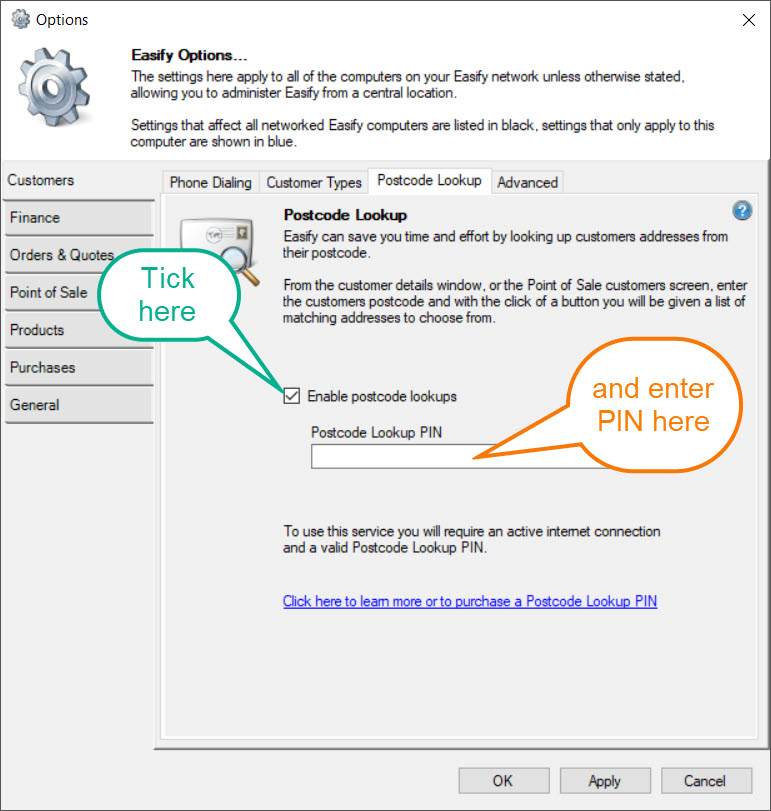
Click OK to save your changes.
Currenty this PIN can only be used one one PC.
Enabling Payment Routing
Currently the postcode lookup feature needs the Payment Routing function to be activated on a PC to work.
If you've already set up Payment Routing on your PC, or if you have used your PC as a till or as a Point of Sale you won't need to do this step.
However if you haven't you'll need to:
Go to Tools - Options - Finance - Payment Routing and click on Add:
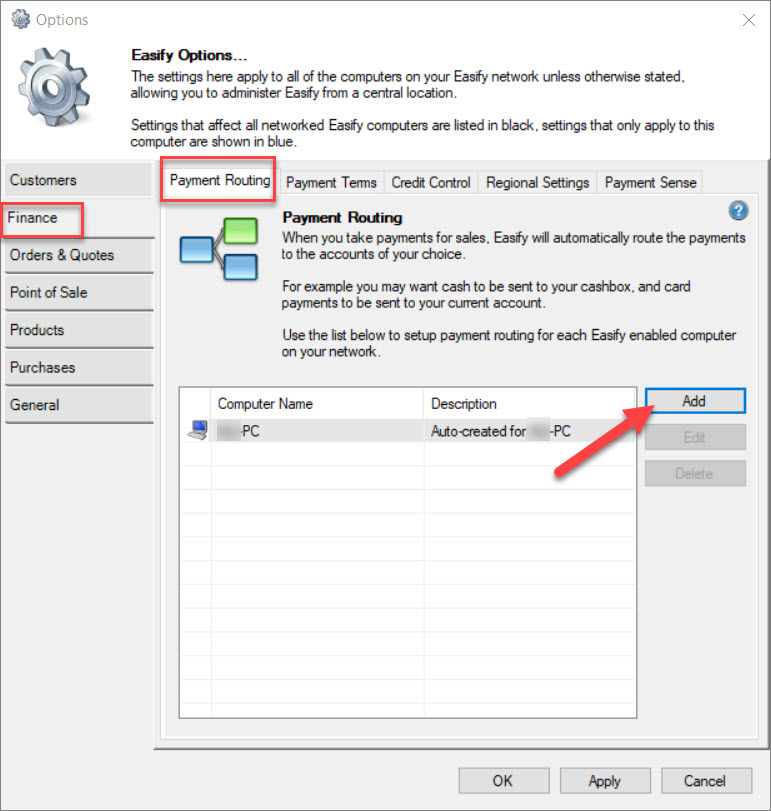
Then add the Computer name, a Description and set up the routing.
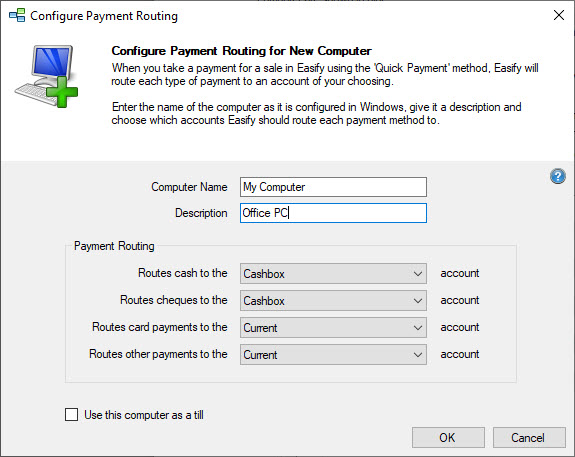
Click Ok to save your changes.
Without this step, the postcode lookups will not work.
Monitoring your Useage
Under the Easify website you can monitor your postcode lookup useage.
To do this, log into our website at: www.easify.co.uk/Account/Login
Go to Home - Manage my account
And click on Postcode Lookups
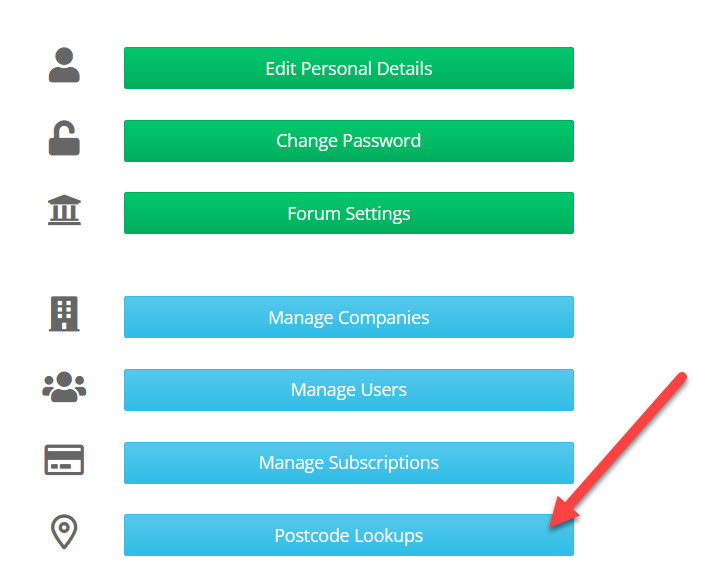
If you have purchased any Postcode Lookup Credits they will show in here, along with your Postcode PIN, your postcode order history, the status of the credits and how many you have left: