Adding Suppliers
Easify provides you with the ability to record all of your suppliers, and to enter detailed information about them. Each product or service that you add to Easify must have a supplier. If your company supplies its own products or services then you should add your company as a supplier.
To add a new supplier click Suppliers in the Main Menu.
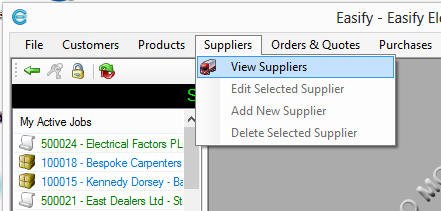
Then select View Suppliers.
The Suppliers window will open.
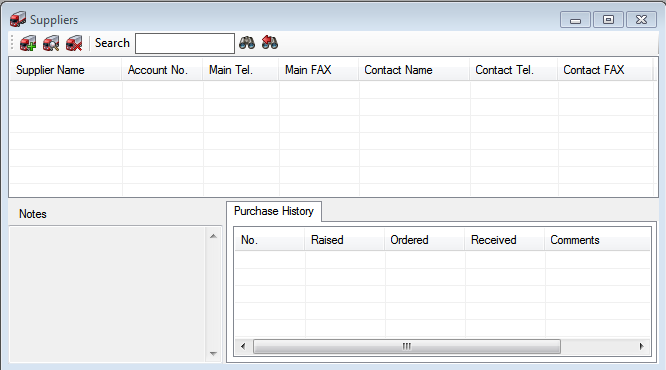
Click the ![]() button to add a new supplier.
button to add a new supplier.
In this dialogue, enter the details about your supplier. You can record as much information as you want such as supplier name, address and contact details.

Click the OK button to close this window and return to the suppliers window. You will see that the details you have just entered are now in the list of suppliers.
Continue to add all of your suppliers as described above.
Click here to read the next getting started article - Creating Product Categories and Subcategories
Also checkout the video below where we show you the basics of adding suppliers in Easify...

