Advanced POS Options
Here you can configure additional advanced POS options.
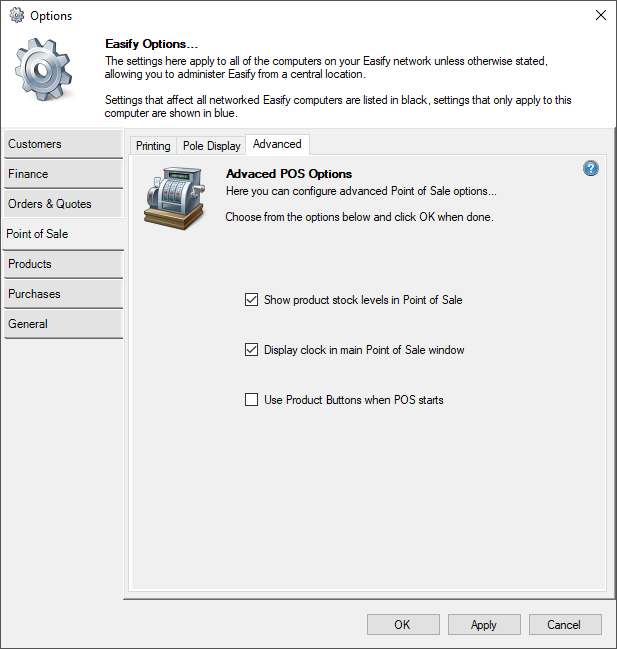
Show product stock levels in Point of Sale
Tick this box if you would like to be able to view live stock levels in the Point of Sale product picker.
Display clock in main Point of Sale window
Ticking this option will display a real-time clock in the main POS window.
Use Product Buttons when POS Starts (New in V4.77)
If you want the POS to start with the POS Touch Buttons layout visible by default, tick this option.

