How to work out if you are running 64-bit or 32-bit Windows
How to work out if you are running 64-bit or 32-bit Windows
Please follow the steps below to find out if you are running a 64-bit or 32-bit version of Windows.
(Please note this is for Windows Vista and Windows 7 users, although Windows XP does come in a 64-bit flavour, it's very rare.)
~ 1 ~
Click on the start menu, then right click on 'Computer' and select 'Properties', as shown in the below screenshot.
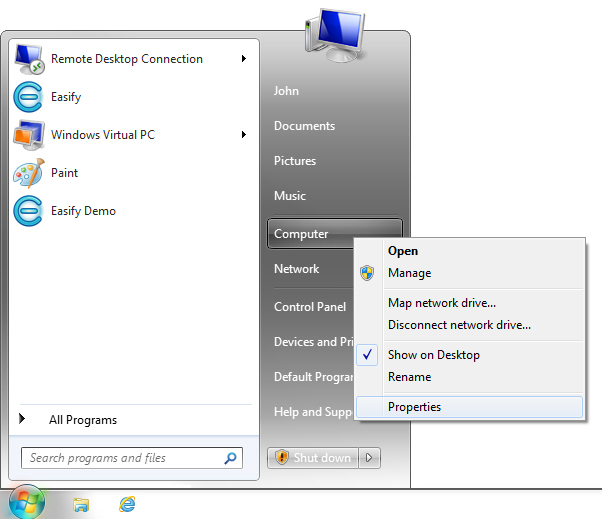
~ 2 ~
A window will appear that contains the information you seek, which I have highlighted in yellow in the next screenshot:
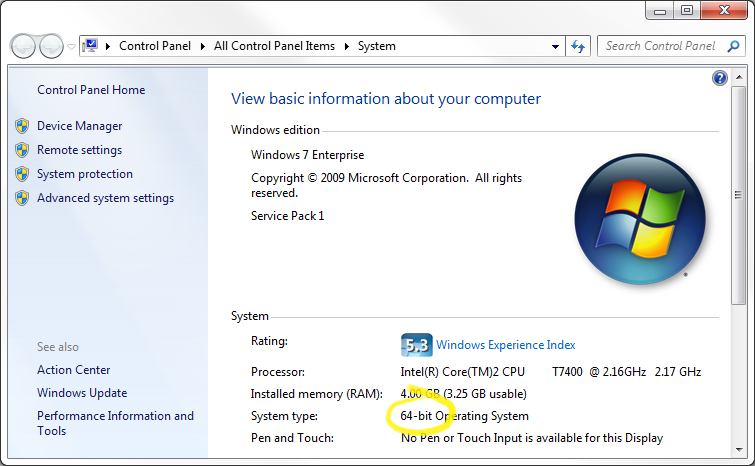
Happy to help - John (Easify Support)

