You do not have permission to edit products
You do not have permission to edit products
If you are getting this message when trying to manipulating products:
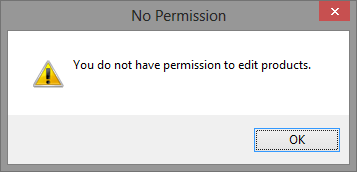
You do not have permission to edit products.
Log on as a user that can edit other users, such as the Administrator account.
Then go to the top menu in Easify and go here:
‘Security > Mange Users’
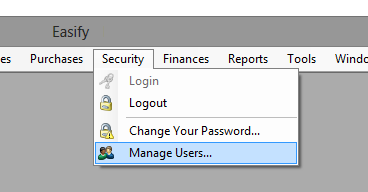
Then ‘Select your user account > Edit’
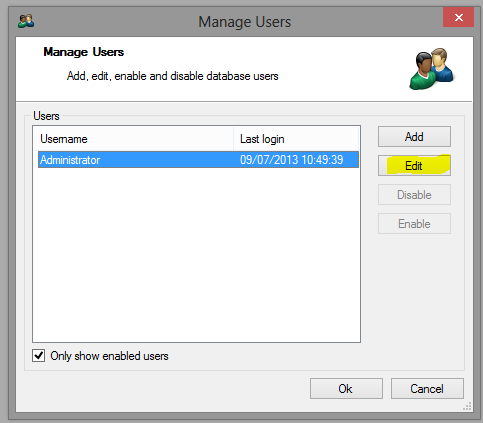
Finally select ‘User is allowed to create/edit/delete stock items’ and click ‘OK’.
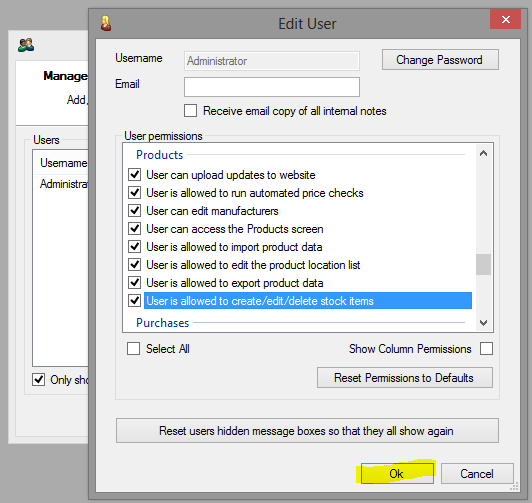
Now log out and back in and you can now add, edit and delete products.
Happy to help - John (Easify Support)

