Logging in to Easify - On the Cloud
Overview
You will need a valid Easify Pro User Subscription to be able to log into Easify Cloud (or be using Easify during the Free 30 day trial period).
Subscriptions can be purchased monthly or if you choose one of our pre-pay options you can make substantial savings.
Click here for more information about how to purchase an Easify Pro User Subscription...You will also need to ensure that the subscription is assigned to your Company.
Click here for more information about how to assign users to your company...Logging in
Before you can use Easify Pro you will need to log into it.
You will be prompted to login each time you launch Easify.
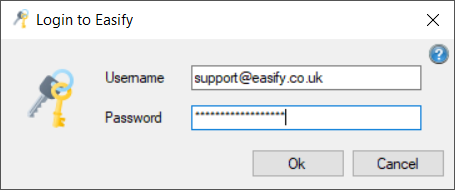
With an Easify subscription you can log into Easify from any PC or laptop that has Easify installed. However you will only be able to log in from one device at a time, so Easify will automatically log you out if you are logged in elsewhere. (Note: you will lose any unsaved changes if you are automatically logged out of another PC).
Simply enter your Easify username (email address) and password and click the Ok button to log in.
You are then ready to start using Easify.

