Bill of Materials
BOM, Assemblies, Kits - whatever you prefer to call them, the ability to have products that consist of other products is now built into Easify Stock Control Software as standard.
A powerful multi-level Bill of Materials system with support for assembly versioning and automated stock control.
If you manufacture products that consist of separate components, parts or ingredients, Easify Bill of Materials helps to manage the things that you make. From creating the list of items required, to tracking what you need to buy, or working out how much the product should cost...
Bill of Materials AKA Assemblies AKA Kits, is the ability to manage products that consist of other products.
The Easify Bill of Materials system allows you to create products that contain other products (or components) to create an assembly. And each of the products in an assembly can also consist of other products - and so on... In other words a multi-level Bill of Materials system.
If you have an assembly and one of the components in that assembly is changed due to say a change of supplier or a component becoming obsolete, the Easify Bill of Materials system allows you to easily create a copy of the original assembly as a new version and to make the required changes to it.
When you add an assembly to an order, Easify will automate the stock control for that order, automatically raising purchase orders where stock needs to be ordered in, and also helping you to keep track of which components you need to purchase and which are already available on hand.
Creating an Assembly...
Assemblies are seamlessly integrated into Easify, so all you need to do to create an assembly is open a product, go to the Assembly tab and add the desired products.
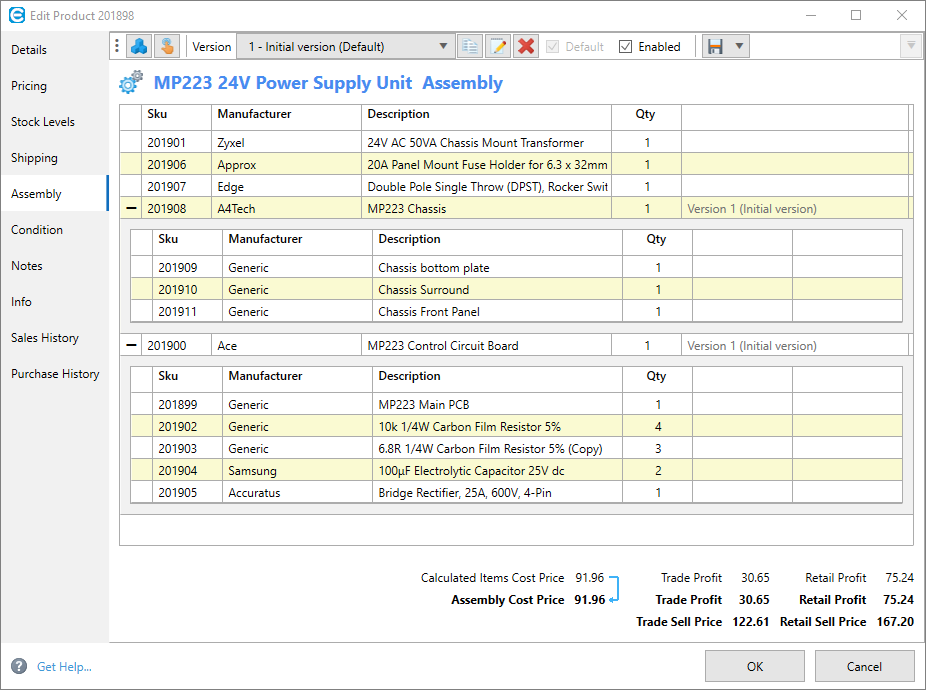
You can add products or assemblies here, and it's easy to drill down into any sub assemblies and see what they contain.
Assembly Pricing Helper...
The Easify Product Assembly Editor features a handy pricing helper...
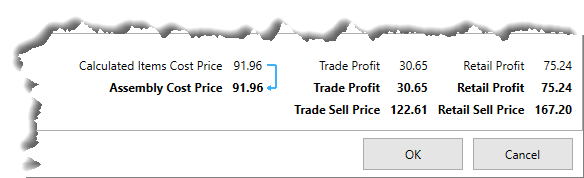
As you add items to your assembly you can see the cost prices, profit and sell prices totalised as you go.
Here you can also choose whether the calculated price of an assembly is automatically applied to the actual product price, or whether you prefer to ignore the calculated totals and manually assign a final price to the entire assembly.
The Assembly Pricing Helper helps you price your products.
See your sell price and profit in real-time as you add items to an assembly.
Assembly Versions...
The Easify Bill of Materials system allows you to create different versions of an assembly...
Say you need to change a component within an assembly because the original one has become obsolete.
You can simply copy the existing assembly and give it a descriptive name.
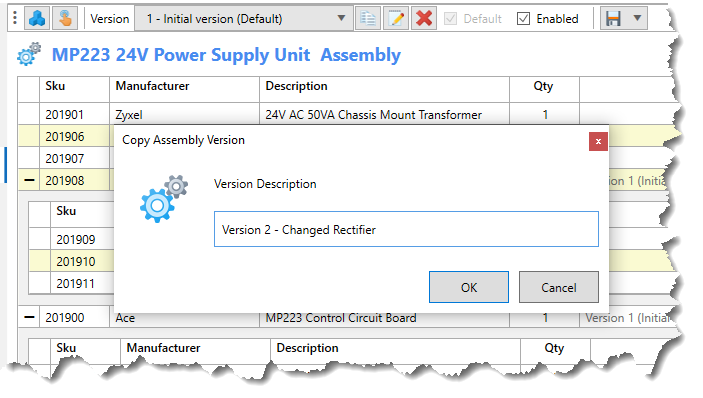
Then edit the assembly to reflect the required changes.
You can then switch between assembly versions in the Product Assembly Editor.
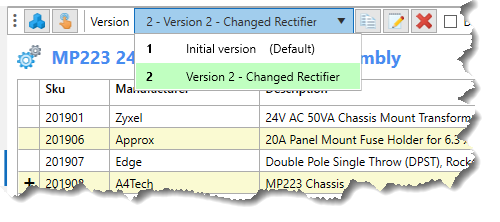
And when you add a product that is an assembly that has multiple versions to an order, Easify will ask you which version of the assembly that you wish to add.
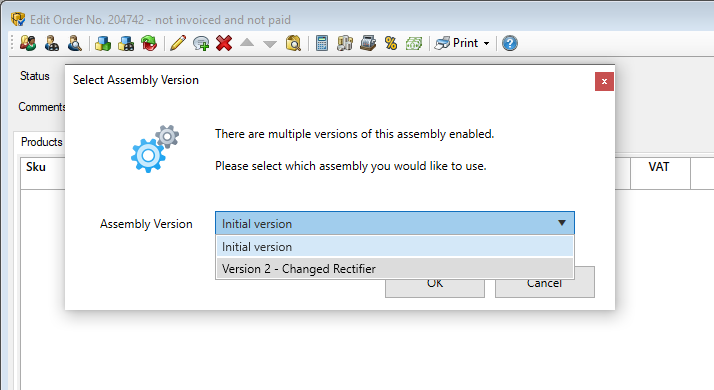
You can specify a default version which will be chosen by default when adding an assembly to an order when you click the OK button, and you can also disable old assembly versions if they will no longer be used.
Automated Stock Control...
One of the challenges in manufacturing a product from constituent parts is knowing how much stock you need to order in to be able to manufacture enough of the required products.
Easify Bill of Materials allows you to simply add a product assembly to an order, and will automatically work out which items you already have in stock, and which items you will need to order.
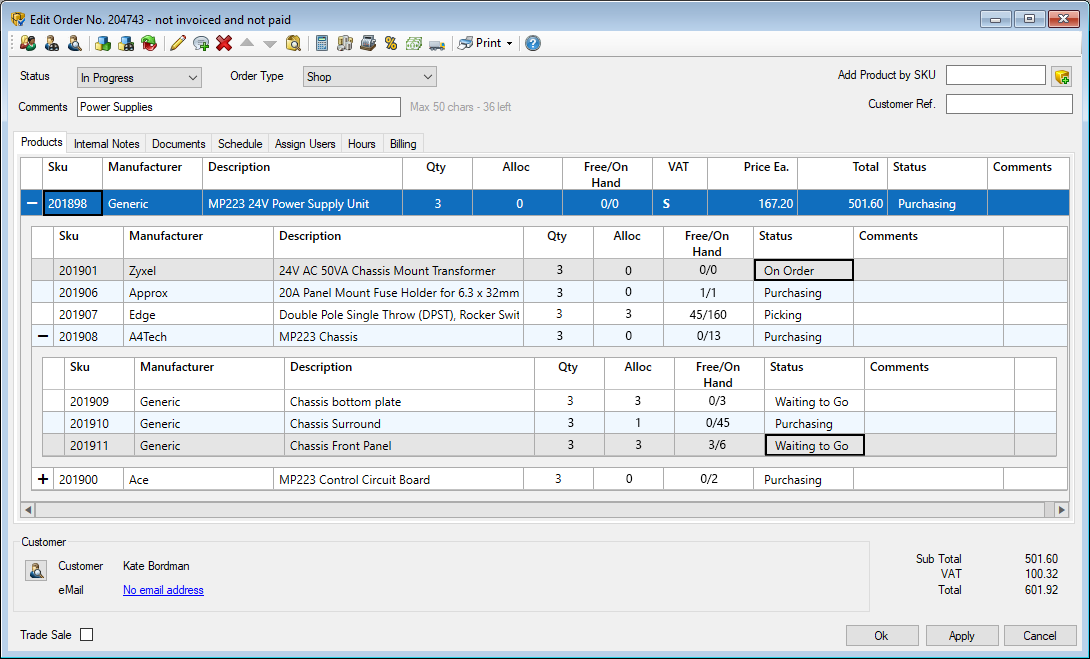
As you can see in the above example order, you can drill into an assembly on an order and instantly see the status of each item that is required for the assembly.
As with the regular Easify Stock Control system you can allocate stock to the order to make sure that sufficient items are reserved for the order.
It is also possible to automatically raise Purchase Orders in Easify for the items that you require to build assemblies for orders or for stock.
