Easify News - 8th October 2020
Easify V4 - Update #13 (4.77) has been released...
We are pleased to announce that Easify V4.77 has been released.
For Easify V4.77 we've added a new "Active Credit Control" system that allows the POS to prevent sales being made to "on account" customers that fail your credit criteria. There's a new POS products screen that enables you to simply browse products at the point of sale and add them to a sale with a single tap or click. We've also completely re-written and turbo-charged the product sales and purchase history panels as part of our "Live Reporting" update...
Take me straight to the download!
You can download the latest version of Easify Version 4 here...
What's new in Easify version 4.77?
Sit back and catch up with the latest in our 'What's new in Easify V4.77' video...
Highlights...
- Touch Screen Buttons for POS.
- Active Credit control System.
- "Live Reporting" improvements for product sales and purchasing history.
- Easify cloud Server login speed improved.
- Performance improvements when saving large orders (hundreds of line items).
- Added Customer Ref column to the main Orders & Quotes Window.
- Enhancements to Easify Server logging code.
- Added a new permission 'User is allowed to edit product details.'.
- Added a new permission under the General section 'User can choose "Don't ask me again." for certain prompts.'.
- Added ability to print a VAT return.
- Knowledgebase window re-written to take advantage of forthcoming UI changes.
- Various bug fixes and minor changes.
Touch Screen Buttons for POS
This new feature in the POS (Point of Sale) has been created for all of you that have requested a quicker way of adding products to a sale in the POS when you mainly sell from a small list of similar products, such as entry tickets for a museum or attraction.
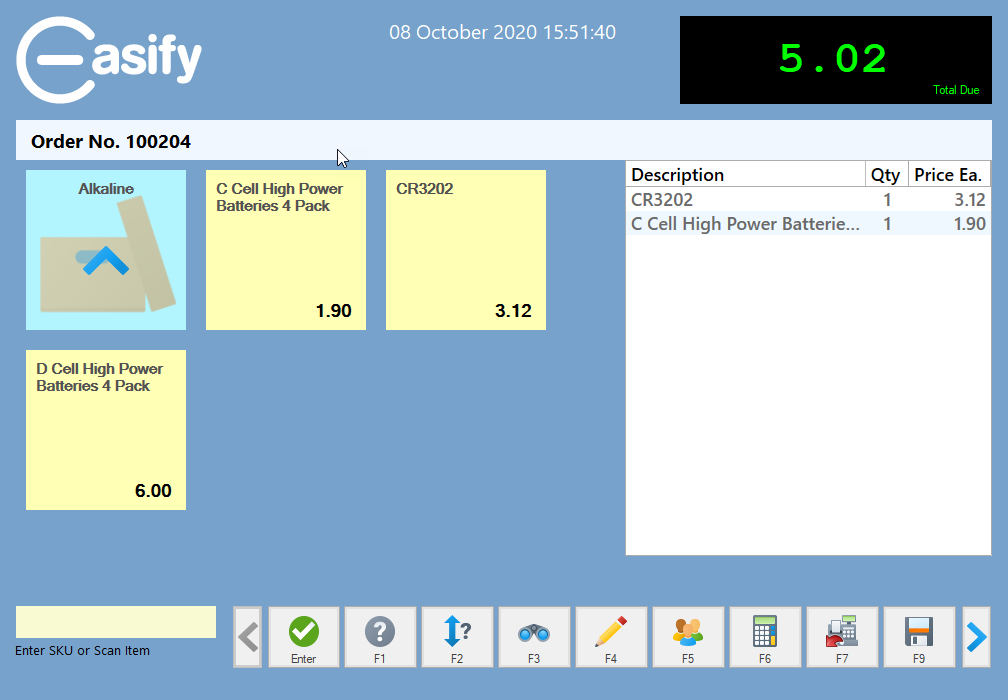
With this new layout, you can tap or click a product category to drill into it on the screen, and tap or click a product to add it to the sale.
This is also ideal for scenarios where what you're selling doesn't have a barcode, or if you don't have a barcode scanner.
To change from the classic POS layout where the entire screen is the list of items on the sale to the new POS buttons screen simply press F10 on the keyboard to switch to the new layout.
You can press F10 at any time during the sale to switch between the old and new layouts, and all the keyboard shortcuts work the same in both.
If you only ever want to use the new POS buttons layout, you can set this in Easify Options so that the new layout will be the default one that you see when you load the POS.

Active Credit control System
A response to another popular request is to have the option in Easify to restrict the ability to sell products via the POS to customers that don't have sufficient credit with your company, or that have been placed on stop.
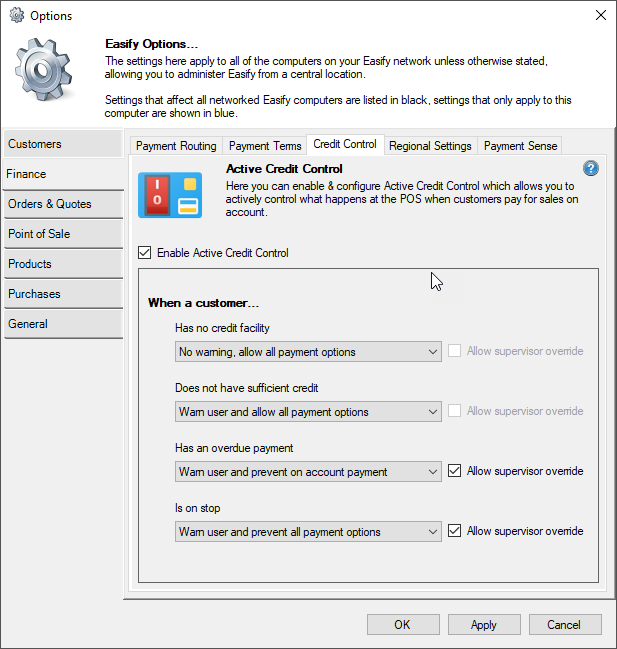
In Easify Options you can now configure Active Credit Control, and choose how each credit control scenario is handled by the POS.
For example you can configure the POS so that if a customer has an overdue invoice with you, the POS will prevent the customer paying for further sales on account. And you might also decide that you enable the ability for a supervisor to authorise an on account sale for this scenario.
Or perhaps you want to be able to place a customers account on stop and block them from buying on credit at the POS, now you can place them on stop on their customer account and in Easify Options choose how you want to handle any future sales that they try to place at the POS.
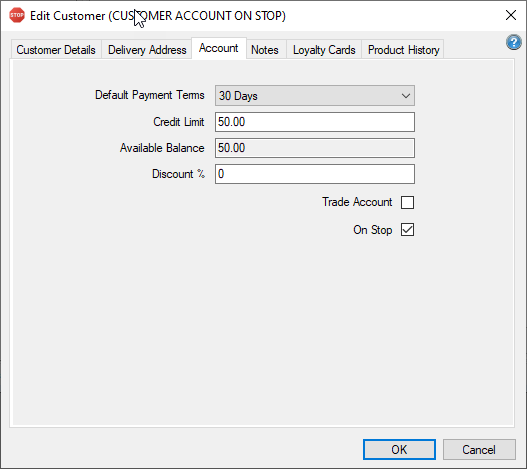
You can authorise users to have the ability to override Active Credit Control in their Easify permissions. However you are also free to completely prevent overriding of credit control in Easify Options.
Click here to learn more about active credit control...
Live Reporting
"Live Reporting" is where you have the ability to run reports in real-time and filter and analyse your data on the screen as opposed to more traditional "paper" reporting where you would run a static report with a view to printing it to paper.
Live reporting has existed for some time in Easify in the form of Product Sales History which you could access from the Customers, Products and Suppliers windows. With this you could select (say) a product, and in the Sales History panel below it you could choose a date range and see which orders that product had been purchased for.
The new Live Reporting system greatly extends the power of this by adding the ability to group by multiple fields of your choice. For example you can view product sales history, and group the results by customer.
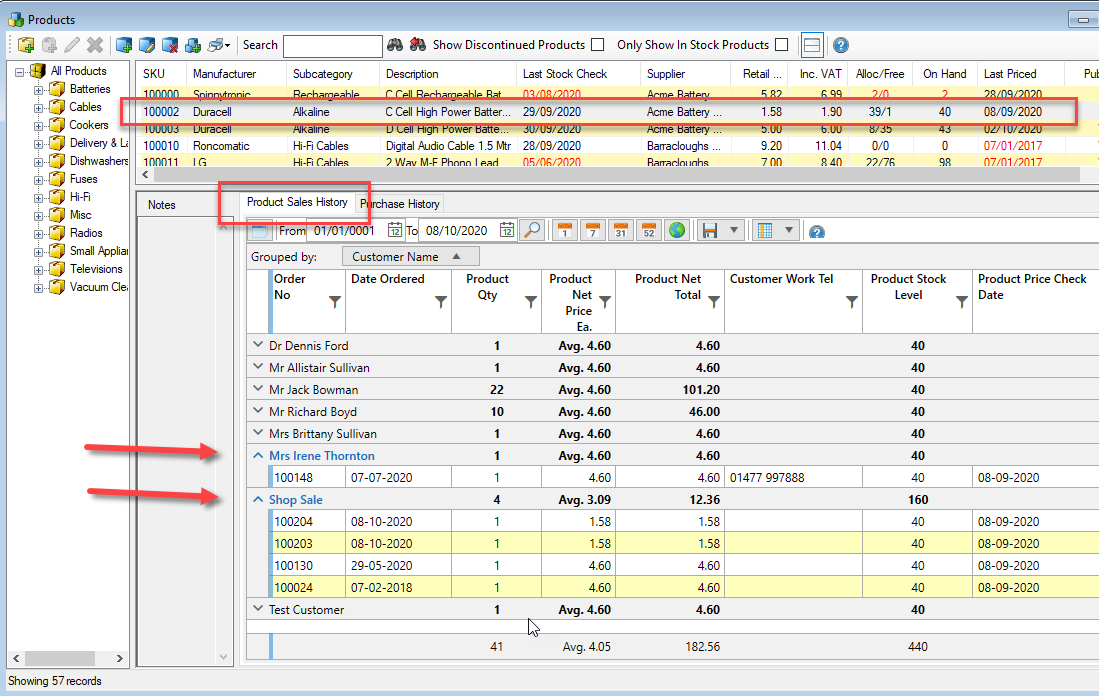
You can press Ctrl+F in a live reporting view to search for data within the view. So for example to see only the shop sales for a particular product you could search the sales history for "shop"
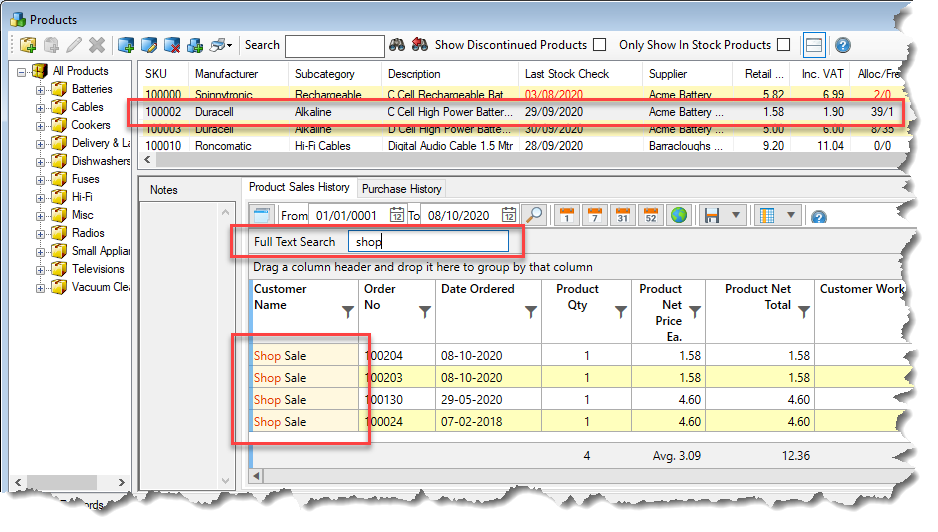
You will notice that each column of data in a live report will have a total at the bottom. This automatically chooses whether to display a total or an average value depending on what type of data you are viewing.
We've also included the ability to save a live report to Excel, PDF or CSV file.
All of the above also extends to the Purchase History which is available for the Suppliers, Products & Orders Windows.
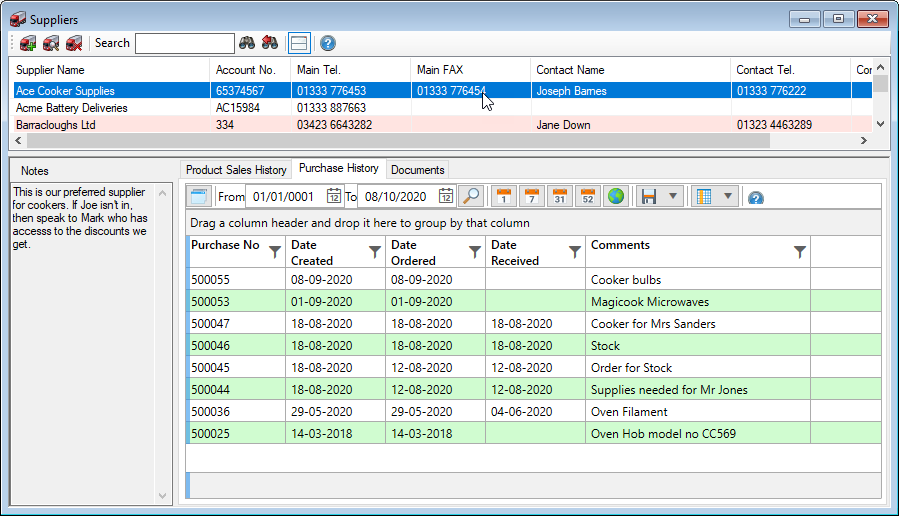
Click here to learn more about Live Reporting...
Performance Improvements

As always we're looking to tune the performance of Easify, in this update we bring you a number of performance improvements.
Improvements have been made when saving large orders (say) 500 line items or more.
We've sped up the login time for Easify Cloud Server users, you should find that login times have been reduced by approximately 2 seconds.
Easify Server performance has been improved due to changes in the way Easify Server Logging is done.
Added Security
In this update we've added a permission 'User is allowed to edit product details.' which allows you to control which users can edit products. If a user doesn't have this permission, they will be able to open product details in a read-only mode that prevents them from changing anything.
We've also added a permission for 'User can choose "Don't ask me again." for certain prompts', this means you can prevent users from ticking the "Do not ask me again" option for prompts that have that option. Some users reported that their staff were ticking "Don't ask me again" on important prompts such as POS stock level issues, and as a result future stock level warnings were ignored causing stock levels to become out of date.

Many thanks to everyone that has helped us by submitting bug reports. Please don't hesitate to let us know if you encounter problems ASAP and we will get them resolved as quickly as we can.
FAQs
I have an Easify Cloud Server, how do I upgrade?
With the Easify Cloud Server, we handle your Easify Server upgrades for you. Simply send us an email telling us when is a convenient time for the upgrade and we will upgrade your Easify Server to the latest version.
Do I need to upgrade from V3 to V4 before upgrading?
No, if you wish to upgrade from Easify V3 you can go straight from Easify V3 to V4.77 by running the Easify V4 installer.
I am an Easify V4 user, are there any technical reasons that would prevent me upgrading to V4.77?
No, anyone who is using Easify V4 will benefit from the update.
You can download the latest version of Easify Version 4 here...
