Easify News - 22nd January 2019
Easify V4 - Update #8 (4.60) has been released...
We are pleased to announce that Easify V4.60 has been released.
In this version of Easify we re-introduce discounts, a feature that was available in V3 but had to be temporarily removed for technical reasons. We have also made improvements to the look of the POS user interface and windows, most noticeably in the main POS window. Easify users on Windows 10 will benefit from better screen scaling at higher DPI settings (125%, 150%). We have also started making changes behind the scenes as we work towards supporting Making Tax Digital for Businesses.
Take me straight to the download!
You can download the latest version of Easify Version 4 here...
What's new in Easify version 4.60?
Discounts
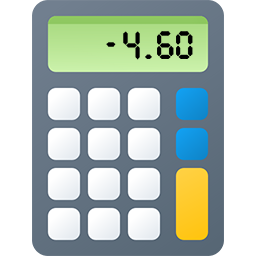
By popular demand we have re-instated the POS F6 discount option that allows you to discount an entire order.
We had to temporarily remove this feature from Easify Version 4 due to some tricky technical issues, but we're pleased to say that the feature is back and is better than ever!
You can now apply a fixed discount and a percentage discount to a sale in the POS by pressing F6. We have also added this same functionality into the back-end Orders and Quotes system. So even if you don't use the POS you can still easily apply a fixed amount or percentage discount to an order or quote.
But wait, there's more… we also added the ability to assign a percentage discount to each customer. This means each customer can be given their own personalised pricing, and this pricing is automatically applied to all the orders and quotes that you raise for them. You can also override this on a per order basis and remove or change the discount as desired.
POS UI Makeover
We've also taken some time to improve the Easify Point of Sale (POS) user experience.
Many of the POS windows have been decluttered and refreshed to give a more modern look and feel.
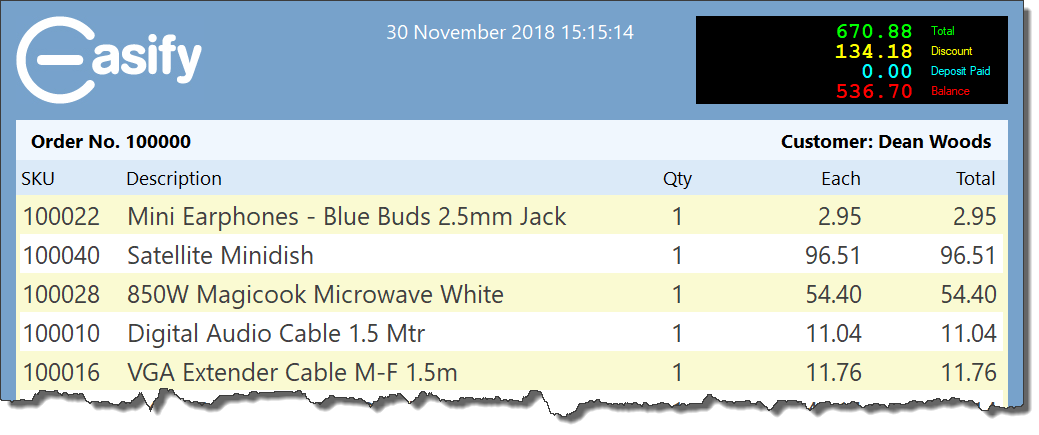
Fonts and design elements have been updated to improve the legibility of line items.
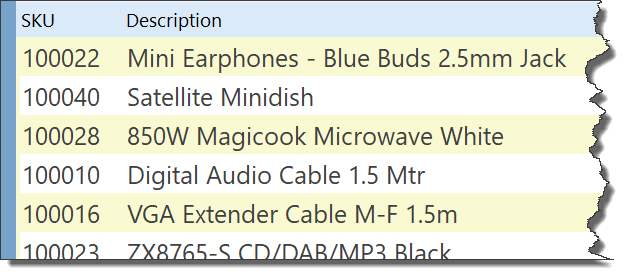
The icons on the bottom row of buttons have also been refreshed as part of the makeover.

We hope you like the new look!
Improvements for Easify on Windows 10 using high screen resolutions

Screen resolutions keep getting higher and higher, and it is only with the latest versions of Windows 10 that desktop applications have been able to better utilise these high resolutions.
In version 4.60, Easify has been upgraded to use the latest Microsoft core code (.NET 4.7.2) which allows for better screen scaling when using Windows 10 at 125% or 150% screen scaling.
Making Tax Digital (Coming soon)
 Easify will have full support for HMRC Making Tax Digital for Business before the April 2019 deadline.
Easify will have full support for HMRC Making Tax Digital for Business before the April 2019 deadline.
This latest version includes various architectural changes to the Easify Server in anticipation of the new features that we will soon to be releasing.
Coming soon will be a new account reconciliation feature, shortly followed by the ability to split payments for invoices along with an all new VAT return generator which will support digital submission to HMRC.
Improvements in 4.60
- POS has had a visual upgrade to improve the look and feel of the user interface.
- Added a new discounting system to the POS and back-end.
- Added the ability to apply a fixed amount or percentage discount to an order via the POS or back-end.
- Customers can now be assigned a unique % discount that automatically gets applied to their orders and quotes.
- Re-instated the ability to discount a sale total via the POS.
- Added a "Select All" button when importing customers from a CSV file.
- Added the option to exclude cancelled sales and purchases from exported data.
- Updated Easify Core code to use the latest .NET 4.7.2 Framework for added performance and reliability.
- Architectural changes have been made to the Easify Server in order to support forthcoming HMRC MTD requirements.
- Extensive improvements have been made to the Easify user interface when using high resolution Windows 10 devices with high DPI scaling enabled.
- Added a human-friendly warning where an attempt is made to delete a supplier who has purchases assigned to them.
- Modified the Sales by Product Category and Sales by Supplier reports to not show loyalty points as a product, but to include them in product sub-totals and totals.
- Performance improvements have been made to Product sales history when viewed from the Products, Customers or Suppliers Window.
- Changed the wording of the "Remote Access" tab in the User Details window to be more meaningful.
- Added a Customer Type column to the Exported Sales report (File → Export → Sales)
- Various improvements have been made to the Loyalty Points system.
- Various improvements have been made to the Easify online Help system.
- Various performance improvements have been made for Easify Cloud subscribers.
Bug fixes in 4.60
- Fixed an issue where customers could not be imported from a CSV file if warnings were present during import.
- Fixed an UpdateStatusBar() error when trying to search for non-existent order.
- Fixed an issue where the Bulk Invoicer could include zero value orders that didn’t need to be invoiced under certain circumstances.
- Fixed an issue where left and right scroll bars could sometimes not appear on POS buttons if the POS window was resized.
- Fixed an issue with a fresh install where the user was repeatedly asked for first product SKU until Easify Pro restarted
- Fixed a very rare issue with purchases where the purchase window could produce an error displaying a red cross.
- Fixed an issue with a fresh install where the user would be repeatedly asked for a first purchase number until the Easify Pro client was restarted.

Many thanks to everyone that has helped us by submitting bug reports. Please don't hesitate to let us know if you encounter problems ASAP and we will get them resolved as quickly as we can.
FAQs
I have an Easify Cloud Server, how do I upgrade?
With the Easify Cloud Server, we handle your Easify Server upgrades for you. Simply send us an email telling us when is a convenient time for the upgrade and we will upgrade your Easify Server to the latest version.
Do I need to upgrade from V3 to V4 before upgrading?
No, if you wish to upgrade from Easify V3 you can go straight from Easify V3 to V4.60 by running the Easify V4 installer.
I am an Easify V4 user, are there any technical reasons that would prevent me upgrading to V4.60?
No, anyone who is using Easify V4 will benefit from the update.
You can download the latest version of Easify Version 4 here...
