Easify News - 12th September 2018
Easify V4 - Update #7 (V4.58) has been released...
We are pleased to announce that Easify V4.58 has been released.
This update sees the release of our new Easify eBay Connector Subscription. With Easify V4.58 you can connect Easify to eBay and automatically upload products from Easify to eBay. What's more, once a product has been uploaded to eBay, its stock level will be synchronised with Easify meaning that when you sell a product via Easify, the eBay stock level will automatically be updated. Also included are a number of bug fixes, enhancements and performance improvements.
Take me straight to the download!
You can download the latest version of Easify Version 4 here...
What's new in Easify version 4.58?
Easify eBay Connector Subscription

Now you can connect Easify to eBay with an Easify eBay Connector Subscription...
Existing products in Easify can be uploaded to eBay, or you can add a product to Easify and have it automatically listed on eBay.
When your products have been uploaded to eBay from Easify, their stock levels will be kept in sync meaning that when you sell a product via one of your tills, or via the Easify back end, or even via your eCommerce website, the stock level will be instantly and automatically updated on eBay.
Because the Easify Pro Windows desktop application is ultra-fast it means you can list products much more quickly and easily than using the eBay website.
Your eBay listing preferences for products are highly configurable within Easify, so things like shipping options, returns policies and payment options can be set once in Easify and will apply to all of your products. You can set them once and forget about them. But if you do want to change a listing setting for a specific product, this is no problem too. Easify allows you to create eBay listings with a minimum of effort.
Multiple Product Images
With Easify V4.58 you can now store multiple product images for a product.
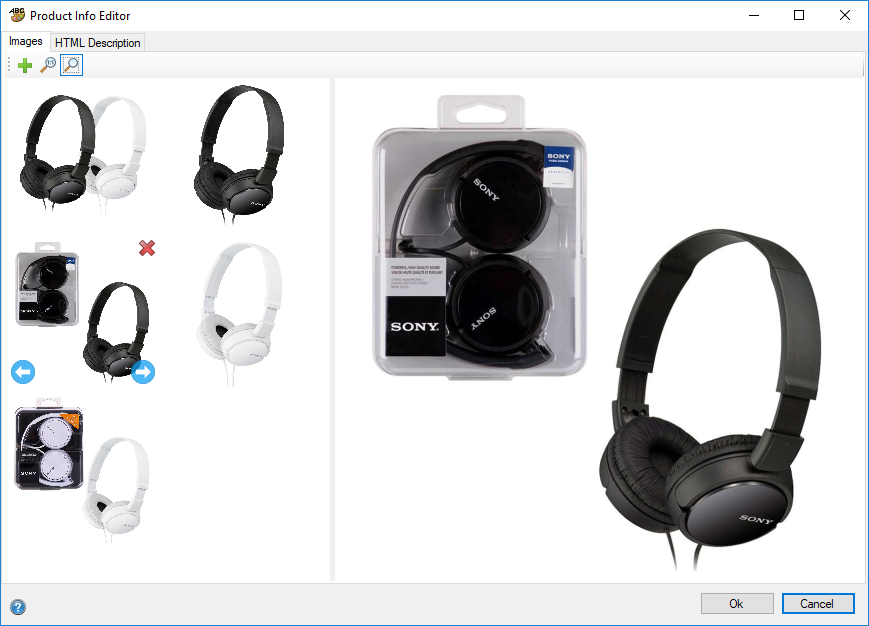
There is no limit to how many images you can store, and you can re-order them in Easify Pro so that they appear in eBay or on your website in the sequence that you want them in.
We have also updated the Easify WooCommerce plugin, so if you have Easify connected to your WordPress/WooCommerce website, you can now add multiple product images in Easify and they will be automatically uploaded to your website.
Performance Improvements

We are continually tuning the performance of Easify, and in this release we've spent a lot of time working on the loading and saving of Orders via the back end Orders and Quotes Window.
Opening orders with a large number of line items (30 or more) is now up to 10 times faster when using the back end.
Similarly, saving of orders has also been optimised and is approximately 5x faster than before.
We have optimised the Product History panel in the Customers, Products and Suppliers Window.
And the time taken to save edits to Customer records has also been greatly improved.
The following issues have been resolved
- Easify now supports the eBay connector subscription.
- Ecommerce Channels now process in parallel, so if an update for a product gets stuck due to an error it won't affect any other notifications.
- Multiple images can be added to a product in Easify.
- Various improvements to Easify Loyalty Points system.
- Performance boost when opening an order with many line items.
- Performance boost when saving an order with many line items.
- Performance of the Product History panel in Customers, Products and Suppliers has been improved for people with a large amount of data stored in Easify.
- Optimised performance of saving of customer records for people with a large amount of data stored in Easify.
- Resolved issue if there is a sale and a refund on the same order.
- Issue with proportioned VAT displayed in cashbook for part payments.
- Paperwork won't print if certain special characters present in data.
- Issue with VAT rate displayed for non standard VAT rated items on paperwork in specific scenarios.
- Print invoice via POS before taking payment, totals on paperwork show as zero.
- Export products when Unicode characters present causes issue.
- Problem when trying to export Profit and Loss report.
- Loading of Easify Pro runs more smoothly when connected to Easify Cloud Server.
- Resolved issue where Date Paid did not print on paperwork in certain circumstances.

Many thanks to everyone that has helped us by submitting bug reports. Please don't hesitate to let us know if you encounter problems ASAP and we will get them resolved as quickly as we can.
FAQs
I have an Easify Cloud Server, how do I upgrade?
With the Easify Cloud Server, we handle your Easify Server upgrades for you. Simply send us an email telling us when is a convenient time for the upgrade and we will upgrade your Easify Server to the latest version.
Do I need to upgrade from V3 to V4 before upgrading?
No, if you wish to upgrade from Easify V3 you can go straight from Easify V3 to V4.58 by running the Easify V4 installer.
I am an Easify V4 user, are there any technical reasons that would prevent me upgrading to V4.58?
No, anyone who is using Easify V4 will benefit from the update.
You can download the latest version of Easify Version 4 here...
