Easify News - 20th September 2017
Easify V4 - Update #5 (V4.48) has been released...
We are pleased to announce that Easify V4.48 has been released.
In this, the fifth major update to Easify V4 we bring you integrated card processing courtesy of Payment Sense, along with some great new features that we're including in anticipation of our forthcoming eBay connector as well as a number of bug fixes and performance enhancements.
Take me straight to the download!
You can download the latest version of Easify Version 4 here...
What's new in Easify version 4.48?
Integrated Card Processing

Now you can process chip and PIN and contactless card payments straight from Easify with our integration with Payment Sense.
With a Payment Sense card terminal, you can process Chip and PIN & Contactless card payments straight from the Easify Point of Sale - which makes taking card payments quicker, easier and less error prone.
And because Easify prints your customers card receipt inline with their till receipt, your customers will only need to be given a single receipt which saves you money on not having to buy receipt paper rolls for your card terminal.
Our partnership with Payment Sense means you can get the best deal on card processing rates, and what's more existing Easify customers can qualify for free card terminal rental worth £2,000*.
* You will need to contact us directly sales@easify.co.uk in order to qualify for the free terminal rental offer. Offer applies to existing Easify customers with an existing card terminal who transfer over to Payment Sense.
Credit Notes
Easify now has a built in Credit Note that you can print from the Order Details Window.
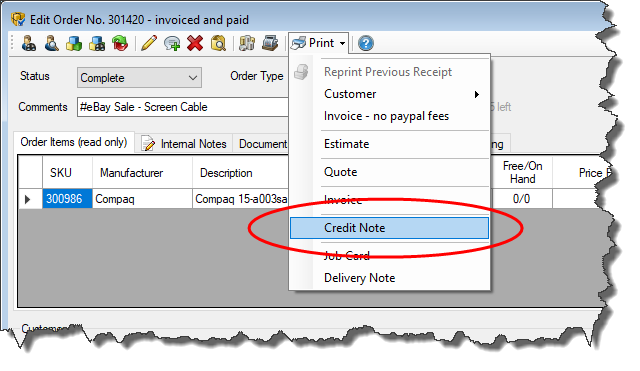
Product Condition Information
We've added Product Condition to products in preparation for the forthcoming Easify -> eBay Ecommerce connector.
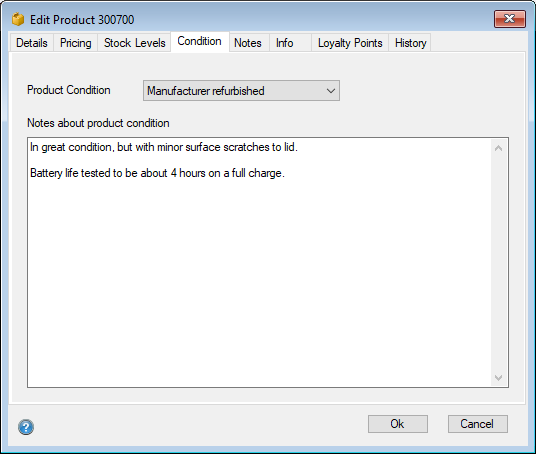
Here you can specify the condition of the products that you sell e.g. New, Used, Seller Refurbished etc...
And you can also add notes to further describe the condition of the product(s) being sold.
The new product condition fields are also available in the Paperwork Designer so you can add product condition to your paperwork if you like. For example, if you want to print a product information card, you can add the product condition notes to the card in the Paperwork Designer so that the condition notes you add to the product will print on the information cards.
Product Tags

We've also added Product Tags to products with support for them to be uploaded to WordPress\WooCommerce via the Easify Woocommerce Plugin.
Product tags can be used in conjunction with the Easify WooCommerce plugin so that you can add product tag values in Easify, and have them automatically upload to your WooCommerce shopping cart system.
Tags can also be used in your bespoke Easify integrations to pass additional information about your products that isn't catered for by the built in fields.
Easify product tags are also available to the Easify Paperwork Designer which allows you to apply conditional formatting to your paperwork. For example, you could add a product tag named BestSeller and in the Paperwork Designer create a product label that has a large Best Seller image displayed on it if the product tag contains BestSeller.
New DatePaymentDue Field for Paperwork Designer

We have added a new field to the Paperwork Designer (DatePaymentDue) which allows you to have the date that payment is due displayed on your paperwork. This new field takes into account the customers payment terms to ensure that the payment due date is correct according to the customers payment terms.
New Search Facility for Easify Website

The Easify website has a new search box which you will find in the top right of every page on our website.
The new search facility allows you to search our product information pages, store, forums and help system all in one go, and you can filter your search results to only show you results from the areas of the site that interest you e.g. Forums, Help System etc...
The following issues have been resolved
- Customer Window notes column displays number values.
- Product notes can now be up to 30,000 characters.
- Forward slash / in the company name prevents the Easify Server from being added as a service.
- Optimised saving of Easify Options so that closing the form is quicker.
- Missing Payment Sense Cashback account causes exception during cashing up.
- Quote in Progress doesn't appear in 'My Active Jobs' list.
- Prompt user to mark order as Invoiced when credit note moved to Complete.
- Sometimes an order can be moved to complete without all items being set to delivered.
- Order line item can have price set to NULL.
- Include a 'Credit Note' default document under the Paperwork Designer.
- Product Status is blank on an order document.
- If you don't have a logo on the POS you get an error every time you try to print a receipt.
- Postcode lookups not being saved via POS.
- Payment Sense - no merchant receipt with contactless refunds.
- Windows Receipt Printer driver fails to print receipt logo.
- Make product details controls wider (Description etc...).
- Can't price check multiple products.
- Re-order levels colour coding broken for zero min level.
- Export products causes System.Data.Services.Client.DataServiceQueryException.
- Products required for stock report should be ordered by supplier.
- Product Images uploaded multiple times. (Easify WooCommerce Plugin).
- Forum URL tag doesn't work with https. (Easify Website).
- Add ability to reply with quotes in forum. (Easify Website).

Many thanks to everyone that has helped us by submitting bug reports. Please don't hesitate to let us know if you encounter problems ASAP and we will get them resolved as quickly as we can.
Coming Soon...
Ebay Integration

Given that more and more people are looking to run multi-channel ecommerce these days, we're hard at work coding an eBay connector for Easify.
In Easify V4.48 we added the first new features for the new eBay connector, and will be releasing another update in the next few weeks that will allow easify to support connections to eBay.
Initially the eBay connector will allow you to automatically list products directly from Easify, so if you use it in conjunction with the Easify WooCommerce plugin, you can add a new product in Easify, and it will be automatically published to both your WooCommerce online shop and also to eBay.
Shortly after that we will be including the ability for orders placed via eBay to be automatically sent to your Easify Server.
FAQs
I have an Easify Cloud Server, how do I upgrade?
With the Easify Cloud Server, we handle your Easify Server upgrades for you. Simply send us an email telling us when is a convenient time for the upgrade and we will upgrade your Easify Server to the latest version.
Do I need to upgrade from V3 to V4 before upgrading?
No, if you wish to upgrade from Easify V3 you can go straight from Easify V3 to V4.48 by running the Easify V4 installer.
I am an Easify V4 user, are there any technical reasons that would prevent me upgrading to V4.48?
No, anyone who is using Easify V4 will benefit from the update.
You can download the latest version of Easify Version 4 here...
