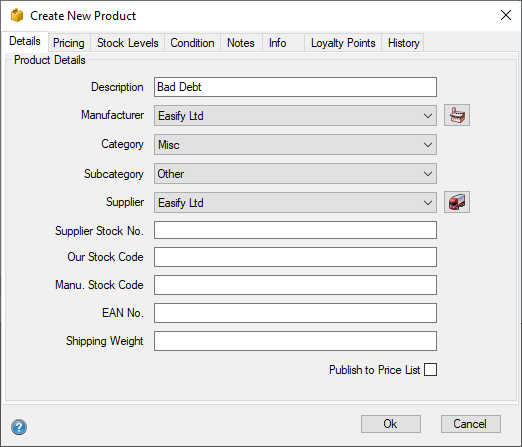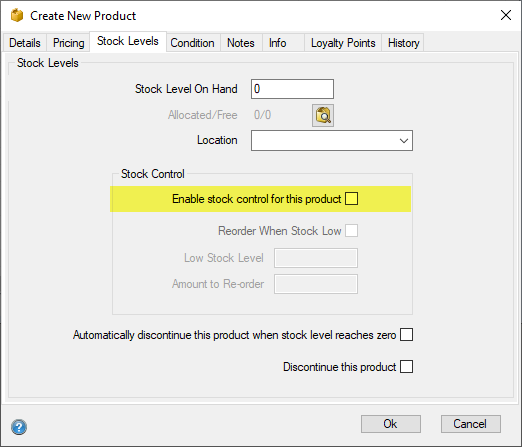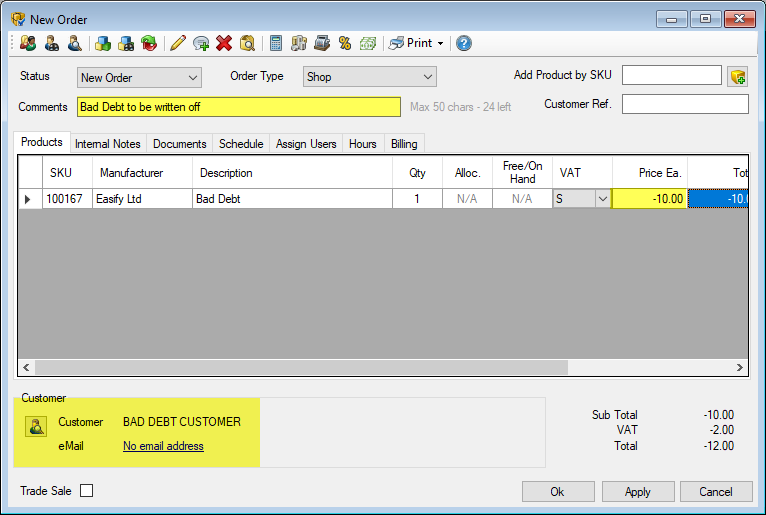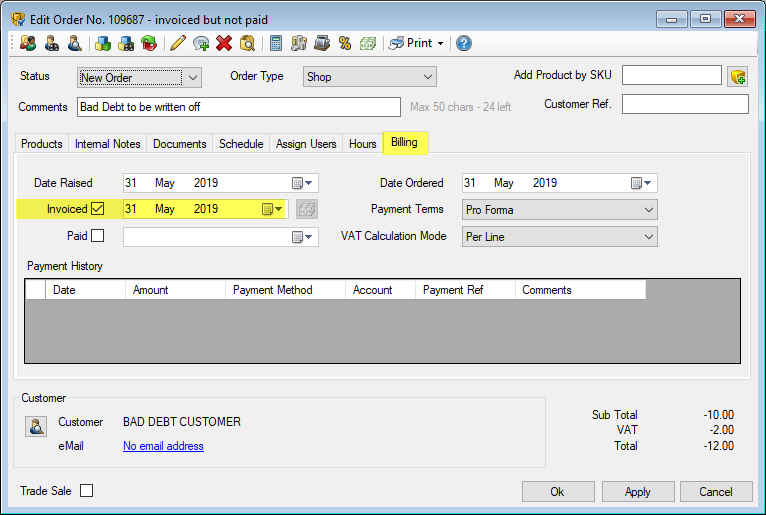Re: Write off unpaid invoices
Apologies for the delay in getting this information to you. Here is the recommended approach:
1 Add a new product
- Firstly, ensure that the category in which you create the product is VATable. You can check this under Tools -> Options -> Purchases.
- Name the product "Bad Debt" and disable stock control for it.
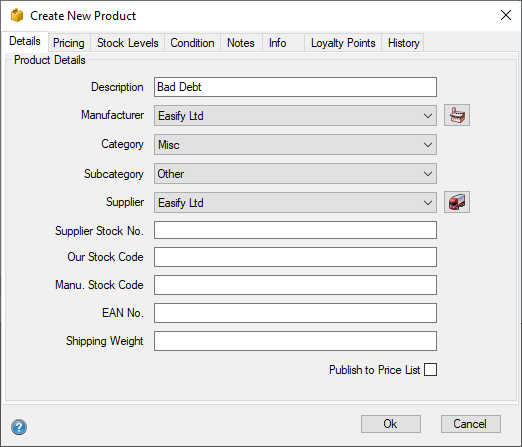
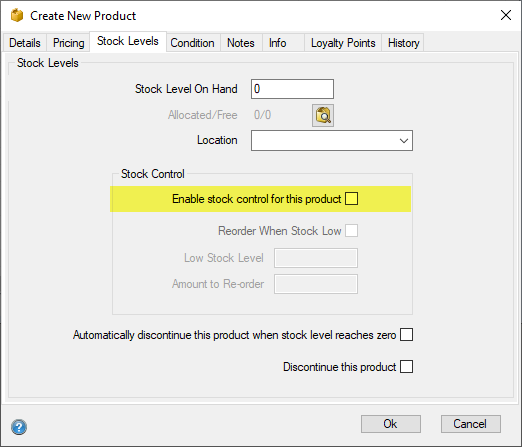
2 Create a new order and add the Bad Debt product to it
- Add a comment i.e "Bad Debt to be written off" or similar
- Make the value of the product a minus figure (i.e change the Price Ea. to be a minus figure)
- Add the customer who has not paid to the order
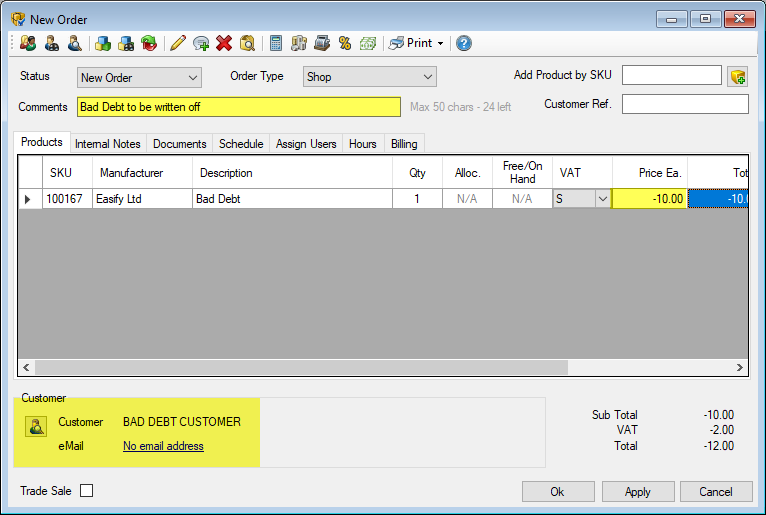
3 Tick the Invoiced box and make sure that the Invoice Date is inserted otherwise it won't be included on the VAT Return for that period
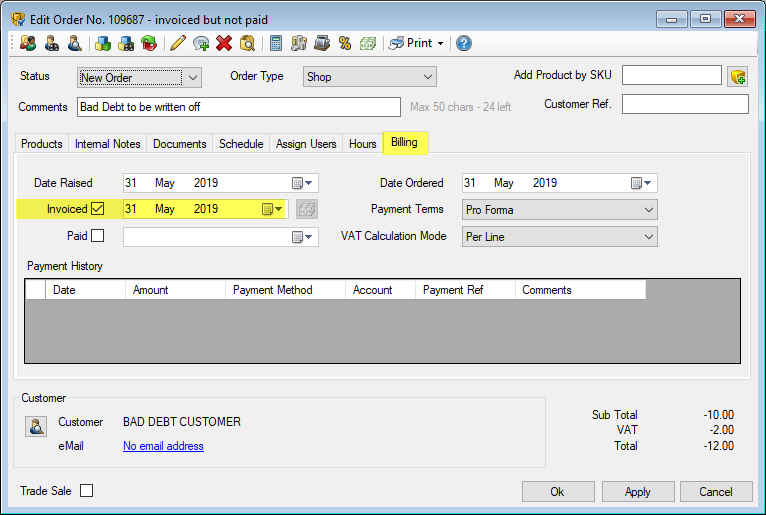
4 Move the order status to "Complete"
This will then ensure that the VAT element will be subtracted from the Sales VAT when you file your next VAT Return.