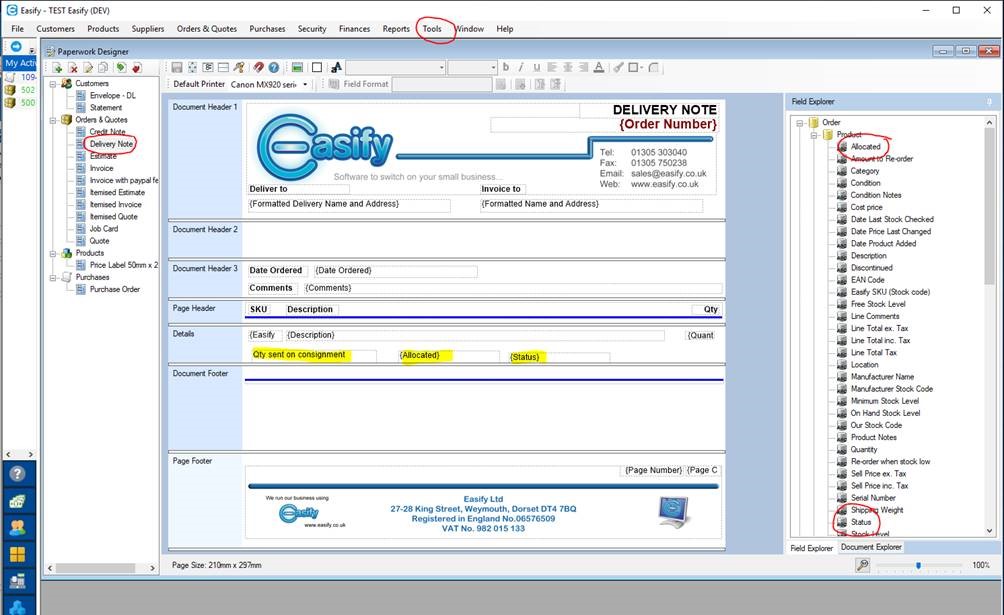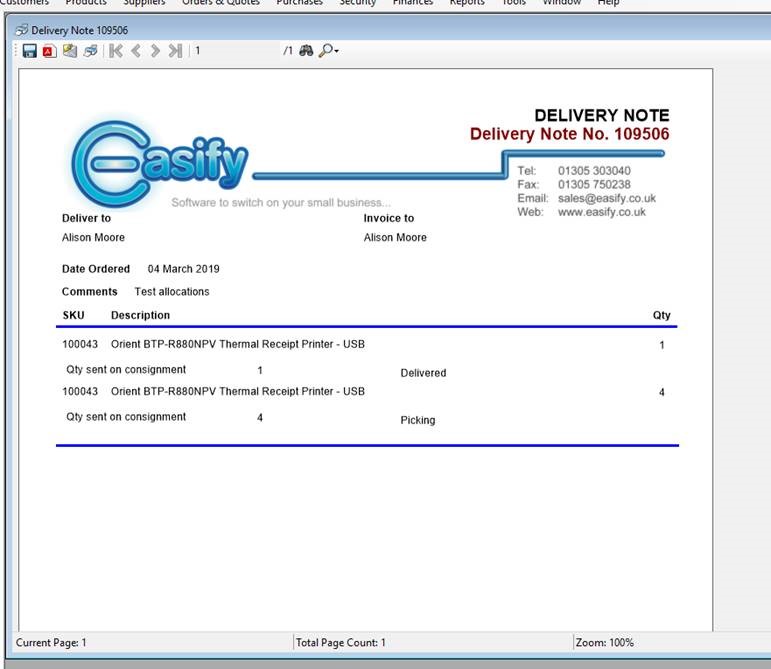Re: Delivery notes are wrong
Following on from the previous post, here are instructions on how to make the amendment in Paperwork Designer.
If you go to Tools -> Paperwork Designer and open the Delivery note, on the right hand side under Product you have ‘Allocated’ as field that you can add to the delivery note.
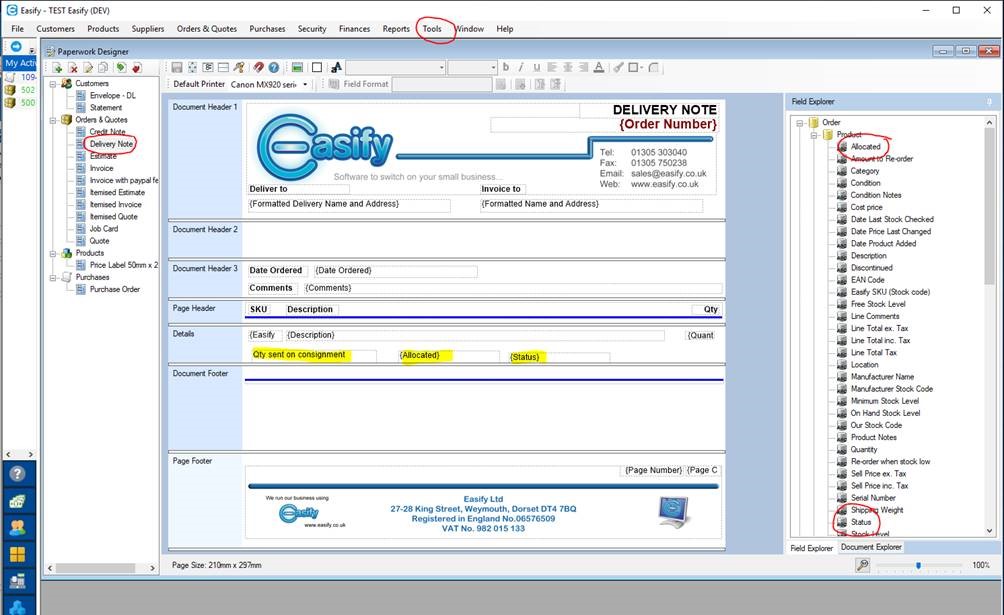
In yellow you can see that I have added the Allocated field to the paperwork and added a text box to describe what this field is for. Plus I have also added the Status field (i.e. On Order, Delivered etc) which will help distinguish which items are being sent now and which items are being sent later.
When I print the delivery note it shows how many items have been allocated to the order.
However if you have the scenario whereby your customer has ordered 5 printers and you are shipping 1 now and 4 at a later date, you’d need to add the product as separate lines to the order, otherwise it doesn’t distinguish which have are being allocated now, and which have already been delivered.
In the scenario below, the customer has ordered 5 printers, we have shipped 1 printer (which has been marked as ‘Delivered’ on the Order) and then shipped the remaining 4 printers:
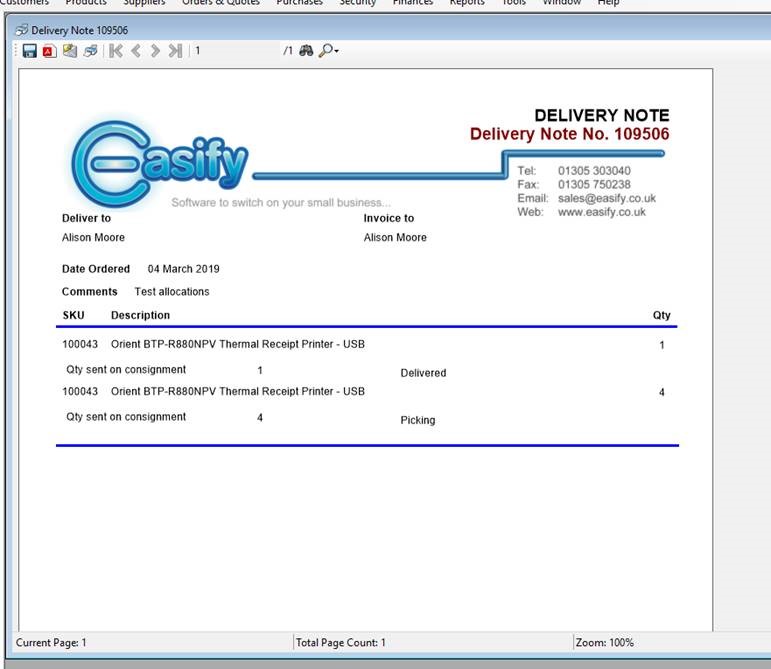
Further information regarding the Paperwork Designer can be found under the UserGuide on our website:
https://www.easify.co.uk/Help/paperwork_designer_overview