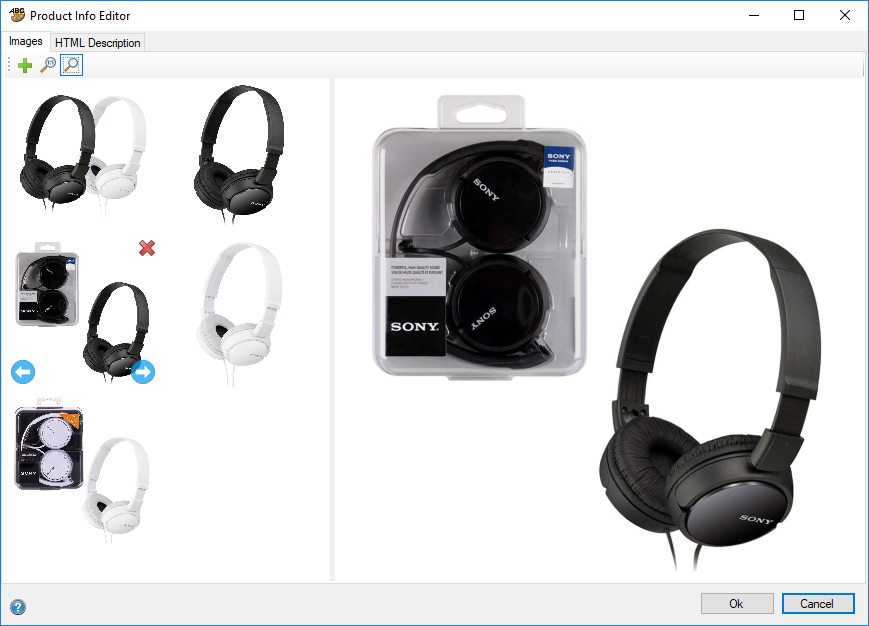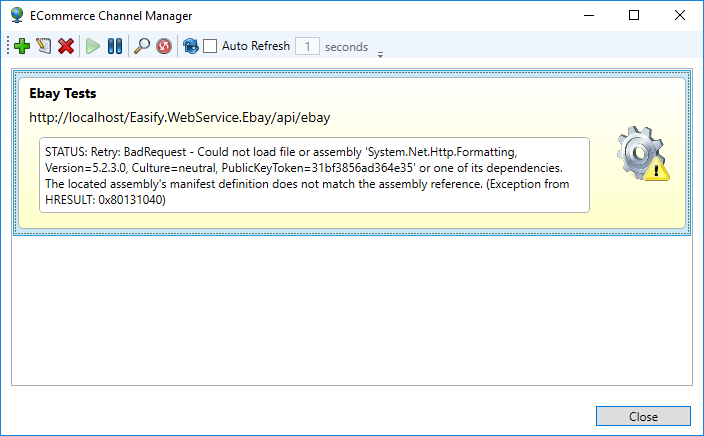eBay Channel Connector - work in progress...
We have been busy coding the Easify eBay Channel Connector for quite a few months now.
For the past 12 months we've had an eBay Connector working in a live eCommerce environment, albeit in a hard coded form that means all the various parameters such as selling category, shipping options, payment methods were all set in stone and could not be changed without editing the code. Clearly not much use for your typical business that will want to list products in different categories, with different shipping options and possibly different payment methods.
The large part of the development work so far has centered around writing a configuration system that will allow you to configure exactly how your products are listed on eBay without having to leave Easify Pro to do it. Although it wouldn't be a problem for you to log into eBay, find the product listing and tweak it, we decided that we wanted to reduce the amount of time you'd need to spend in the eBay website and centralise as much as we can into Easify. This has meant that coding the eBay configuration system turned into quite a large and very complex task.
The good news is that we are almost finished with the configuration system and in the next few days will be moving onto finalising the code that will upload products to eBay. Remember earlier I said that we have had a live eBay connector for about 12 months... This means that the uploading code is already written and quite well matured, so the next and final phase should go quite quickly.
Here's a few work in progress screen shots of the eBay configuration code in action within the Easify Pro Client...
When you have added an eBay Channel Connector in the Easify ECommerce Channel Manager, youi will get a new eBay Settings Tab appear
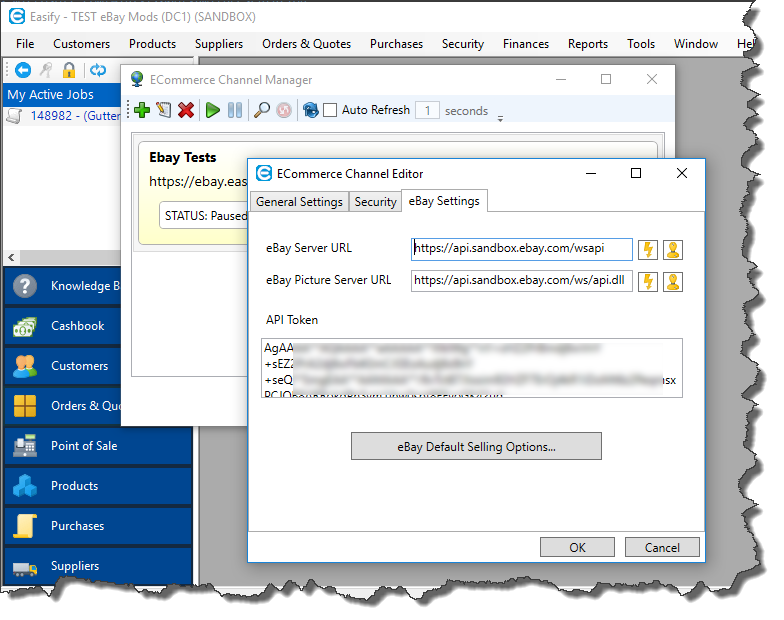
Here you can configure the default selling options for your products on eBay...
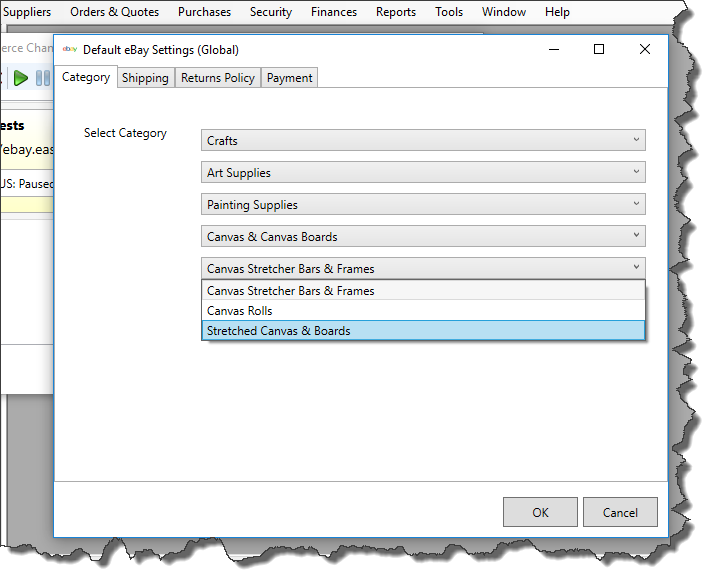
We have tried to keep the layout very similar to the layout you would find in the eBay website to keep your learning curve to a minimum
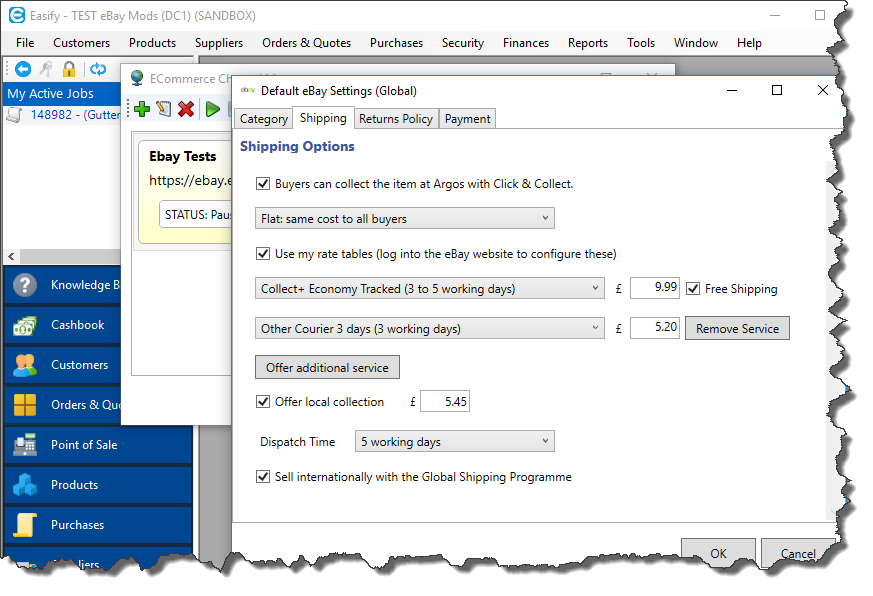
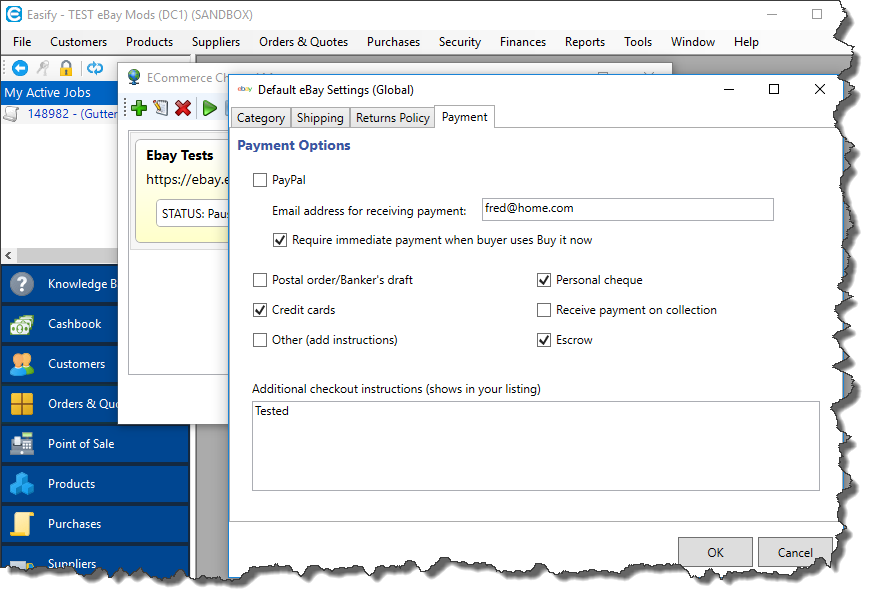
In the above screenshots you can see the settings as they would be applied globally. In other words the settings that you would apply here will affect all products that you upload from Easify to eBay.
However you will also be able to configure the same settings for each Category in Easify, and also for each subcategory and each individual product.
This means that you could setup your shipping options globally on the eBay channel connector, you could configure the categories that the products will sell in on each Easify category, and for each individual product you could override the shipping method, or indeed any other eBay setting that you wanted to.
So in other words, you could configure the eBay listings on each and every product that you sell, or if you only ever sold products in one eBay category and using one shipping method, all you would need to do is configure the global eBay channel connector settings once, and every product would inherit those settings...
Regards - Richard (Easify Developer)