Purchase Credit Note
Here is a step by step guide on how to create a credit note in Easify that has been issued to you by a supplier.
[1] Create a new purchase order and add a relevant supplier
[2] Give the purchase order an informative comment, like “Credit Note”
[3] Type “Credit Note” in the “Description” column of the first row of the “Items to Purchase” area
[4] Enter a negative amount in the “Price Each” column to represent the amount the supplier is crediting you
[5] Mark that line item as having been received if you have been credited by your supplier
[6] A credit can then be entered against the Purchase via the “Take Payment” button at this point
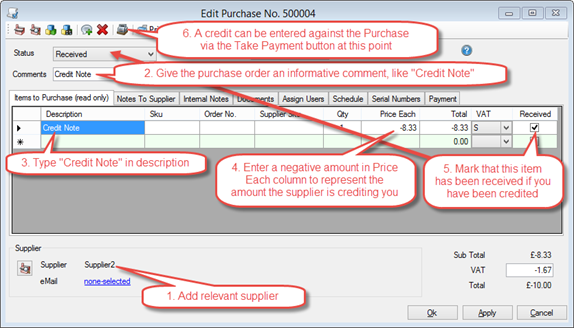
Happy to help - John (Easify Support)

