Moving Text Boxes
Hi, I moved the "All Prices in GBP & E&OE" field underneath Document Footer 5 and I can't work out how to move it back. Could you please advise?
Many thanks,
Sarah
Hi, I moved the "All Prices in GBP & E&OE" field underneath Document Footer 5 and I can't work out how to move it back. Could you please advise?
Many thanks,
Sarah
You can see all document elements in the Document Explorer, this is found on the right hand side of the paperwork designer screen. When you select an item in the Document Explorer list, it will be highlighted with a red border on the paperwork. You can also right click on the element and select to Bring to Front.
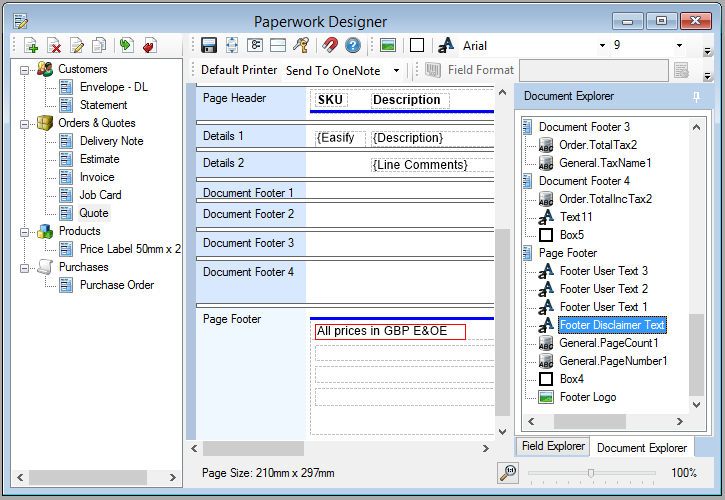
Happy to help - John (Easify Support)