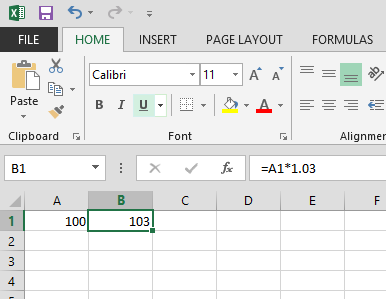Increasing my supplier prices (how?)
Hi,
We just discovered an error in the amount we are charging people for some of our products (currently running at 4387 lines)
It has come about due to manufacturer price increases (brass just keeps going up and up!! )
How can I easily input, for example, a 3% price increase for a certain manufacturer or supplier?
Thanks