Crystal Reports 2008 Runtime SP1 Error 1935
Crystal Reports 2008 Runtime SP1 - Error 1935. An error occurred during the installation of assembly component....
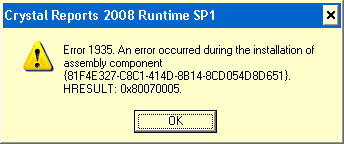
This error message can appear during the installation of the Crystal Reports component during an Easify installation. If you encounter this error message, your Easify installation will more than likely complete and you will be able to run Easify. Although you won't be able to run any of the reports within Easify.
Here are two things to try to try and get around the issue.
- Run all Windows updates and make sure your computer is up to date with Service Packs.
- Download the Crystal Reports installer and run it.
When prompted with this screen during the setup process, just click Next and do not enter a Product ID.
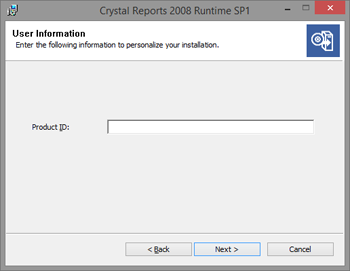
If you continue to get issues contact technical support via email support@easify.co.uk, Live Chat (link found under the Support menu) or by phone 01305 303040.
Happy to help - John (Easify Support)

