Export products option greyed out
Export products option greyed out
If you find that your export products menu is greyed out this means that you don't have sufficient permissions to export products.
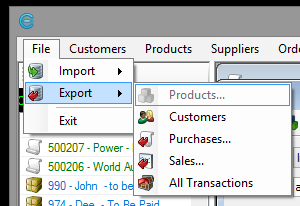
You do not have permission to export products.
To change this, log on as a user that can edit other users, such as the Administrator account.
Then go to the top menu in Easify and go here:
‘Security > Mange Users’
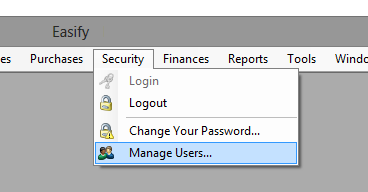
Then ‘Select your user account > Edit’
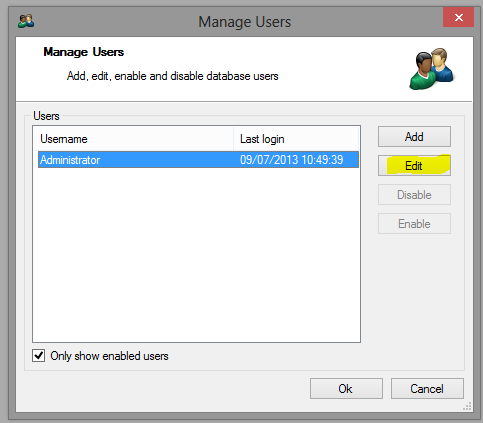
Finally select ‘User is allowed to export product data’ and click ‘OK’.
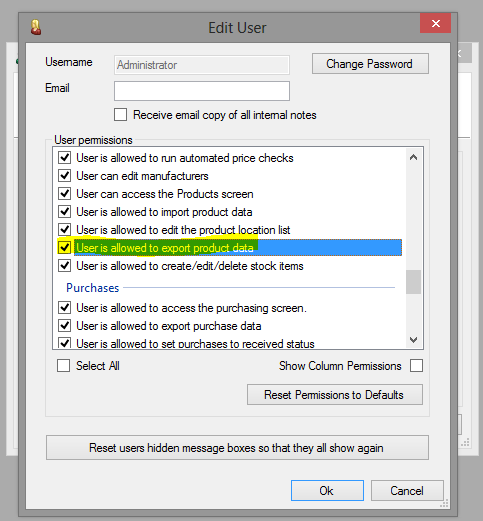
Now log out and back in and you can now export products.
Happy to help - John (Easify Support)

