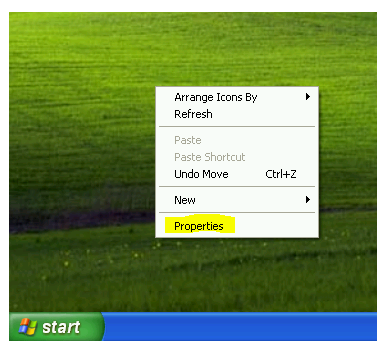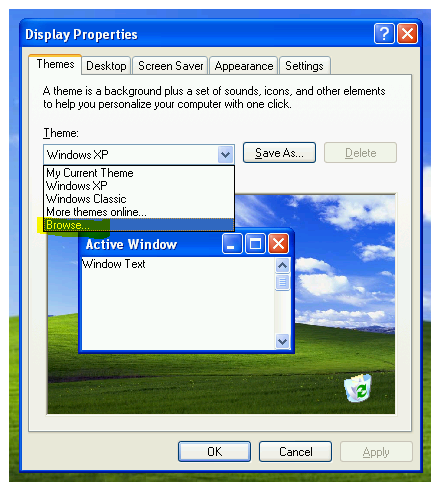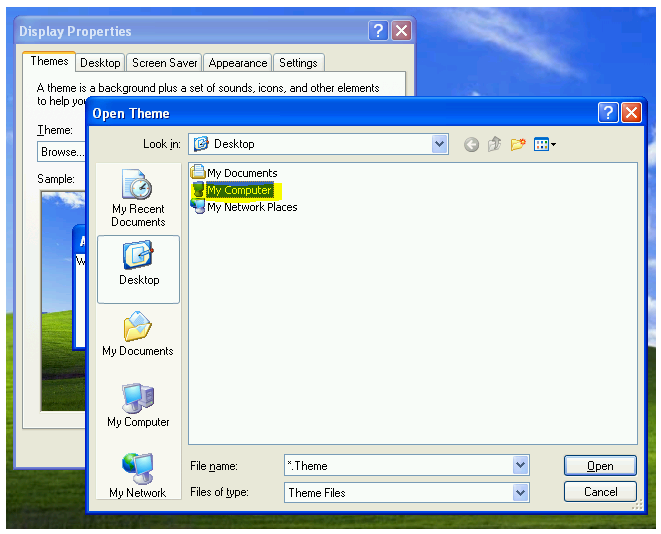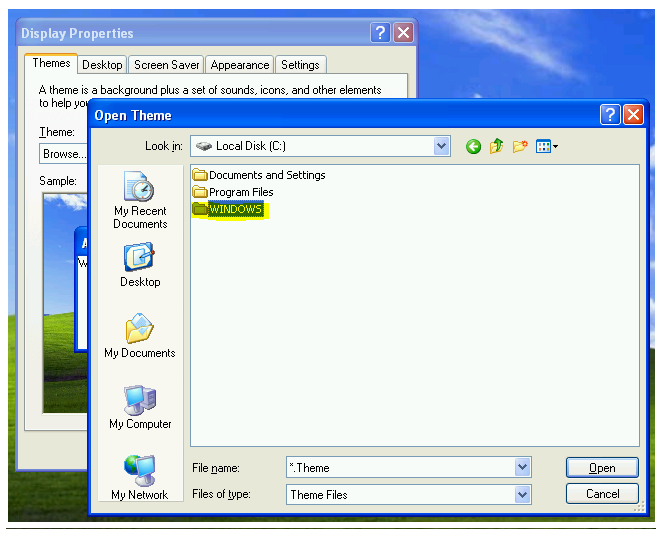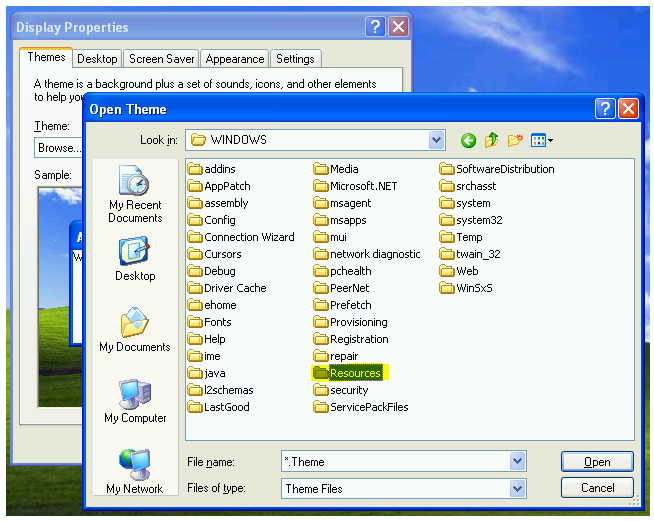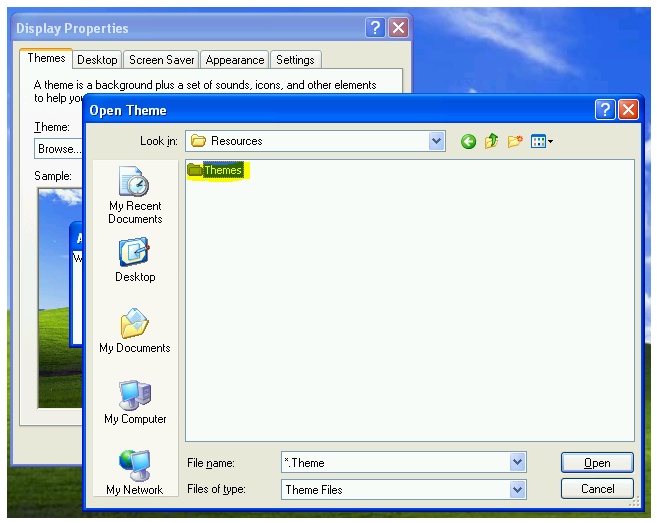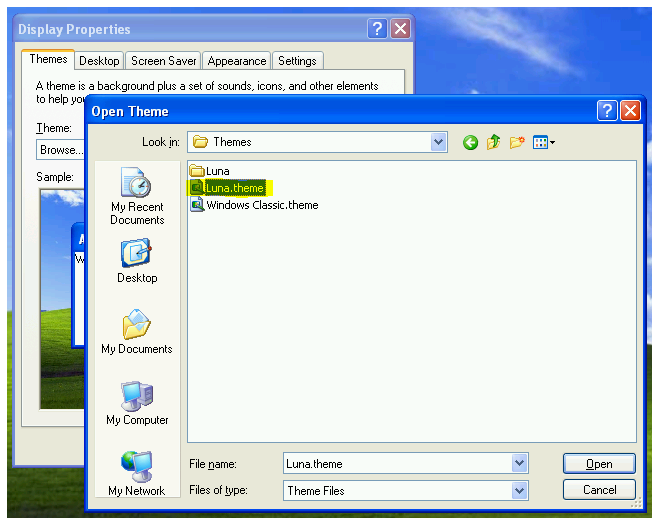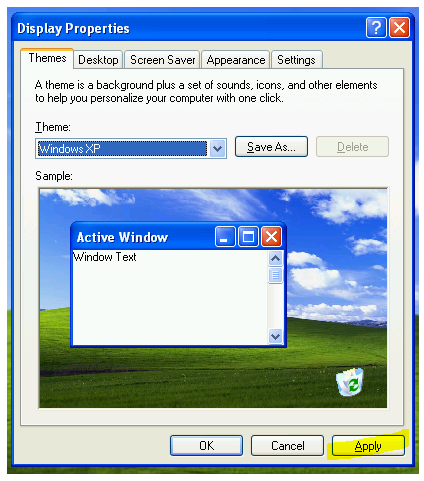Re: Installation wizard appears corrupted
We have been asked to provide a guide on how to resolve this issue in XP, so here it is 
Step 1.
Right click on your desktop and select Properties.
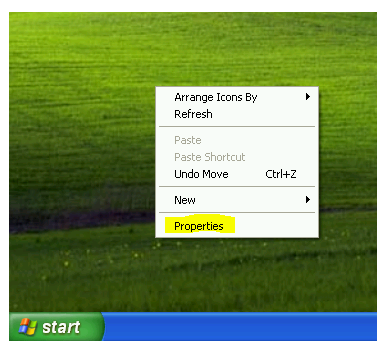
Step 2.
Please Note: that your Windows font size, button size and many other aspects of the way Windows display things will be set back to default if you complete this guide. If you'd like to revert back to your current Window setup click the 'Save As' button and save your current theme profile somewhere you can find it again before proceeding with any further steps.
From the Themes drop down box select Browse...
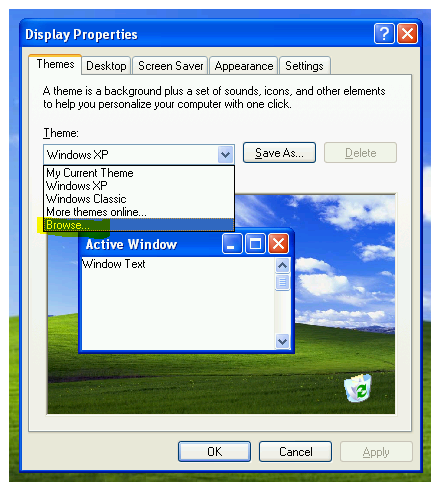
Step 3.
Open My Computer
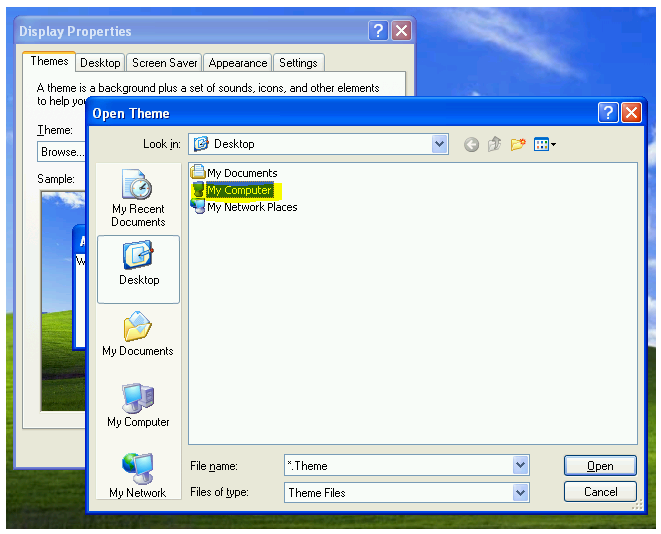
Step 4.
Open the Windows folder
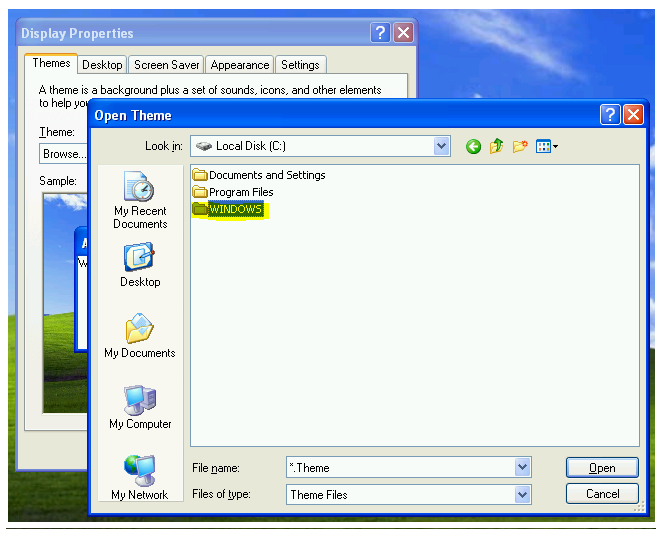
Step 5.
Open the Resources folder
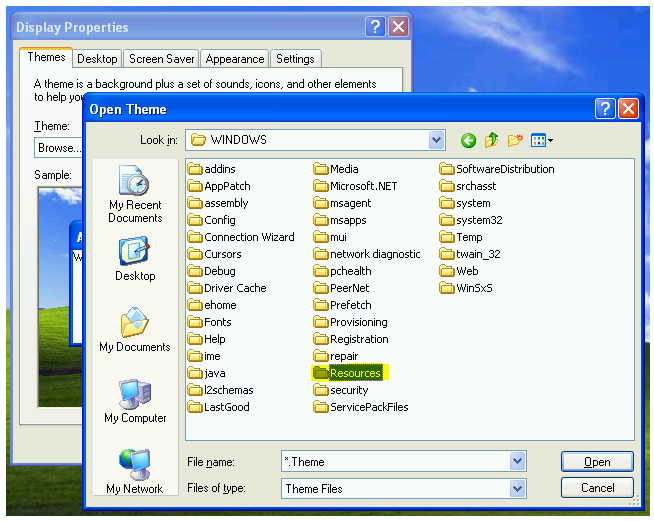
Step 6.
Open the Themes folder
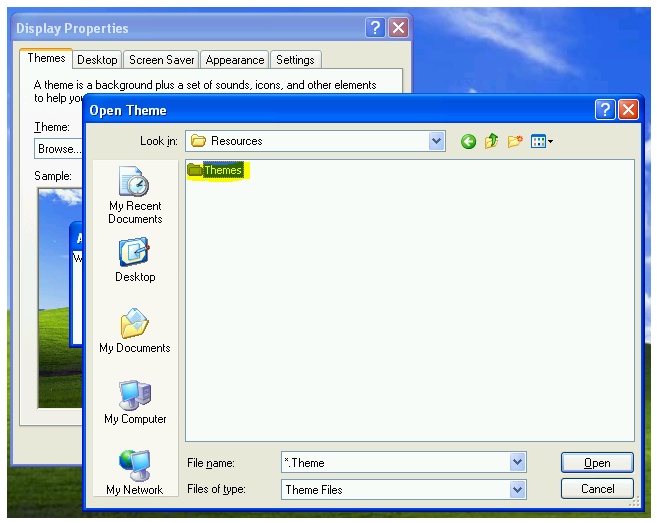
Step 7.
Select the Luna file and press the Open button.
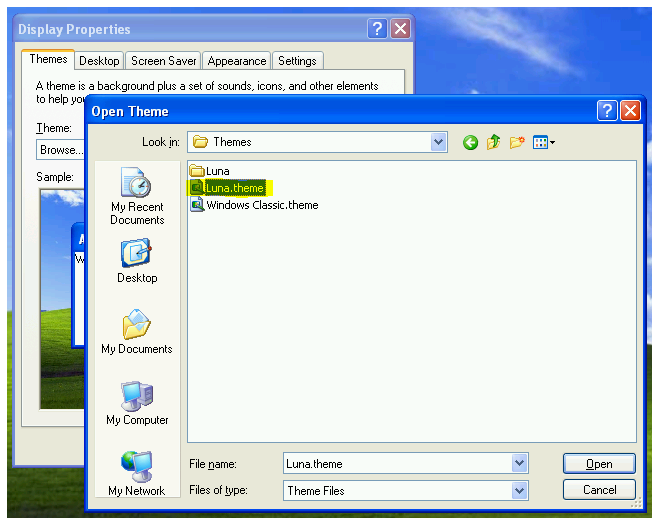
Step 8.
Apply your changes then reboot your computer.
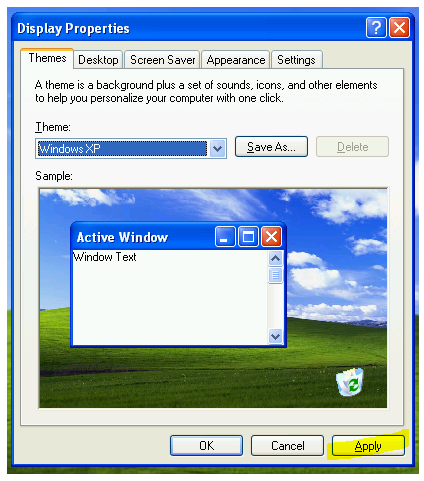
Your Windows user interface has now been reset to default and the Easify setup programme should now display correctly.