DBNull to type Integer error code
OK, what causes this?
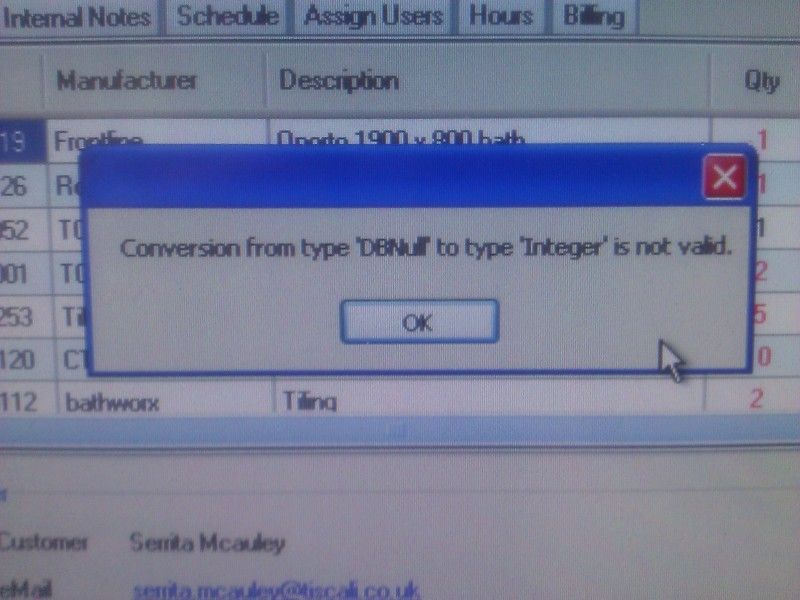
HELP! it wont let me "apply" changes, it shows the above every time, and then I can't print my quotes!!
Thanks in advance for your sage guidance!
OK, what causes this?
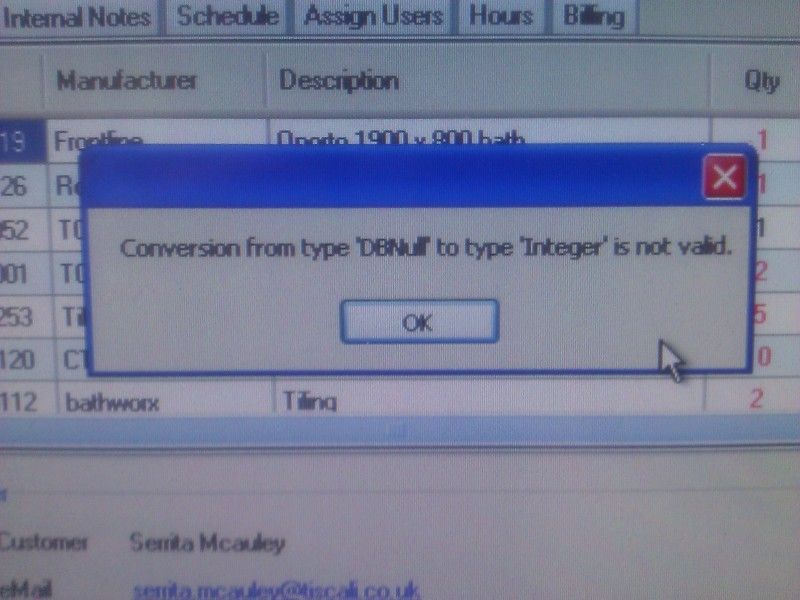
HELP! it wont let me "apply" changes, it shows the above every time, and then I can't print my quotes!!
Thanks in advance for your sage guidance!
hmmmm, just managed to change a product from "with purchasing" to "on order" and it allowed me to save the quote.....
Interesting bug you've found there, let us know if you get this again and if you can try to explain the steps you did just before the message popped up that'd be a great help ![]()
We shall investigate this and fix it in an up and coming update.
Happy to help - John (Easify Support)
OK, some more info.
It appears to be based around the "stock quantity"
When inputting our CSV files (no stock quantities input) the system lists all as zero stock, no problem here...
When I then select these items for a quote, It comes up with the above error.
If I open each product and manually over write the 0 stock quantity... with a 0 It seems to fix the issue.
We have re-input some of our supplier price lists with 0's in a new column and this seems to cure it, by forcing an input of zero stock.
Only another 3000+ product lines to go ![]()
That is some good information, with this we should be able to resolve this issue for you remotely fairly quickly.
Please get on our Live Chat when you are able and we can remote in, install a Microsoft tool for viewing and editing the database and see if this can be resolved for your existing products.
I have made a note against this bug report for the likely resolution for this issue and should be fixed in the next update.
Happy to help - John (Easify Support)
Cheers John,
Problem is my till isn't online, due to BT's c***up, (have been waiting 16 weeks for a line, then they f***up and give my number to someone else.... anyway)
Once I have 'tinternet I'll contact you for a remote thingy.
Cheers
Chris
Just to let you know we've had this issue surface elsewhere and it has now been fixed in Feature Pack 7 (which is imminent) ![]()
Regards - Richard (Easify Developer)