Re: Printing Barcodes on Labels
Hi Alexandra,
Just thought I'd hop in here and mention that John has been on holiday this week, so he will be able to get onto it next week ![]()
Regards - Richard (Easify Developer)
Hi Alexandra,
Just thought I'd hop in here and mention that John has been on holiday this week, so he will be able to get onto it next week ![]()
Regards - Richard (Easify Developer)
Have you made the font even smaller than 24?
Did you make sure the whole barcode was being printed to a single line?
To make this easier and cheaper to test for, you could try printing to PDF or Microsoft One Note if you have either of these installed.
Happy to help - John (Easify Support)
Hi
Am having real problems with barcode.
In the drop down box of Fonts I do not have "3of9 Barcode"
But next too "Field Format" there is a box that if you click on it comes up with - use code39 Barcode
I have rebooted, read and followed advice but nothing works.
I do have version3.85
And have transfered it recently to a new hard drive as the last one stopped working.
Can you please assisst...
John said:
You'd need to make the field into a barcode field, here're the steps and a screenshot to illustrate:
[1] Select barcode field (or the field you'd like to turn into a barcode field)
[2] Make sure the "Use Code39 Barcode Delimiters" button is toggled
[3] Make sure the font is set to "3 of 9 Barcode"
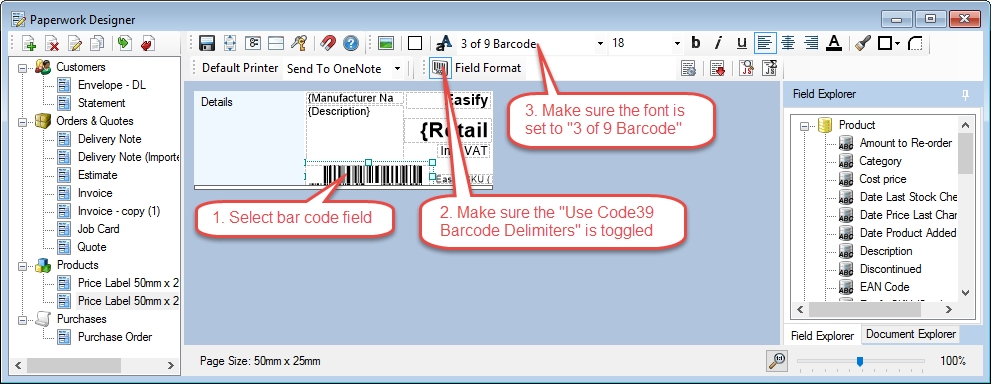
Once you save changes you'll have a barcode printing on this label.
skindeep said:
Hi
Am having real problems with barcode.
In the drop down box of Fonts I do not have "3of9 Barcode"
But next too "Field Format" there is a box that if you click on it comes up with - use code39 Barcode
I have rebooted, read and followed advice but nothing works.
I do have version3.85
And have transfered it recently to a new hard drive as the last one stopped working.
Can you please assisst...
Please refer to this forum post - https://www.easify.co.uk/forums/topic?topicid=565&page=1
Regards - Richard (Easify Developer)