Could not load EPOS logo image error
This article helps you solve the following error message:
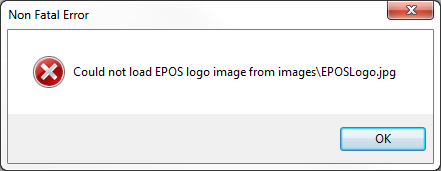
"Non Fatal Error. Could not load EPOS logo image from images\EPOSLogo.jpg"
This error message can pop up for any of four reasons in our experience.
~ 1 ~
The most common is when the Easify client has just been installed for the first time and the computer hasn't been restarted (turn your computer off and on again). For reasons we have not been able to resolve Easify cannot find the reports folder. We are currently investigating this issue and will be fixing it in a future release.
~ 2 ~
Less common cause of this issue are over paranoid firewall or antivirus software, in which case you need to adjust your settings accordingly. Please refer to your firewall or antivirus vendor for help with this.
~ 3 ~
Just in case your Easify installation has been tampered with, check that the EPOS logo image file can be found at the following location:
V3.52.1.2 and below
For Windows XP, Vista or 7 (32-bit)
'C:\Program Files\Easify\images\EPOSLogo.jpg'
For Windows XP, Vista or 7 (64-bit)
'C:\Program Files (x86)\Easify\images\EPOSLogo.jpg'
V3.52.1.16 and above
For Windows XP, Vista or 7 (32-bit)
'C:\Program Files\Easify\<COMPANY_NAME>\images\EPOSLogo.jpg'
For Windows XP, Vista or 7 (64-bit)
'C:\Program Files (x86)\Easify\<COMPANY_NAME>\images\EPOSLogo.jpg'
(Guide: How do I work out if I'm running 64-bit or 32-bit Windows?)
(these are the default locations, depending on your version of Windows, you may have selected to install Easify elsewhere).
~ 4 ~
Finally, if you are running Easify on a domain (business network) you may have some strict group policy settings that are automatically restricting Easify's access to the 'C:\Program Files\Easify\images' folder. In this case make sure this folder and its content have read and write permissions.
We will try our best to answer any questions in this thread.
Happy to help - John (Easify Support)

