Restart Required
In order for setup to continue your computer needs to be restarted.
Easify setup will now exit, please restart your computer and re-run Easify setup to continue.
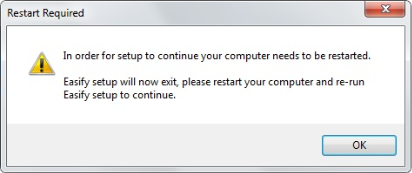
For us to assist you further please email us (support@easify.co.uk) the following installation log files:
%ProgramFiles%\Microsoft SQL Server\110\Setup Bootstrap\LOG
%Temp%\EasifyInstall.log
For those that are able to interpret the log files, you can use this guide to do a manual test install of the database in order to determine what is stopping Easify from installing on your computer.
Happy to help - John (Easify Support)

