How to find out what version of Easify you are running
How to find out what version of Easify you are running
The Easify Version number can be found in the bottom left of the main Easify window:
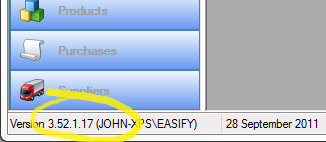
The version highlighted in yellow above is: 3.52.1.17
Your version may be different.
Happy to help - John (Easify Support)

