How do I send you a backup of my V4 database?
This article takes you though the steps required to email us a copy of your Easify V4 database for analysis.
~ STEP 1 ~
Log into Easify, then select the Backup option from the Tools menu

~ STEP 2 ~
Select Backup Easify Now
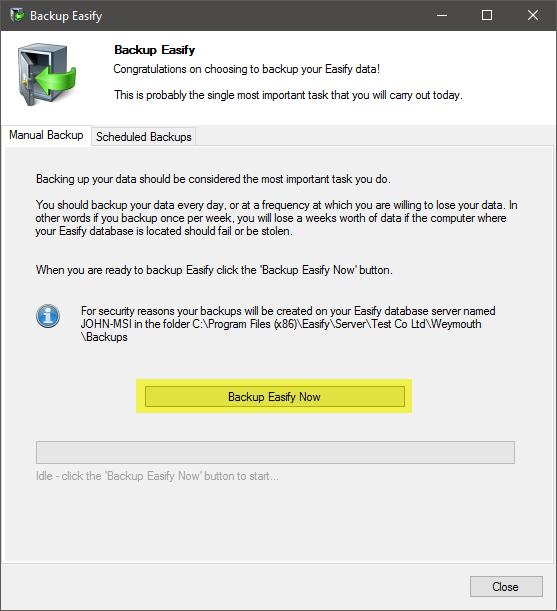
~ STEP 3 ~
Highlighted in yellow is the file you need to go to on the Easify server computer
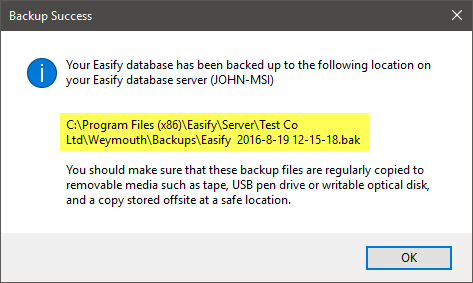
~ STEP 4 ~
To get at your backup file, right click on the Easify Server Manager icon on your Easify Server's desktop and select Open File Location
Please note, the Easify Server Manager is only installed on the Easify Server computer's desktop.
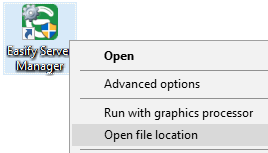
~ STEP 5 ~
You'll find yourself in the Bin folder, go up a folder (in my example I clicked Weymouth to go up a folder), then opened the Backup folder.
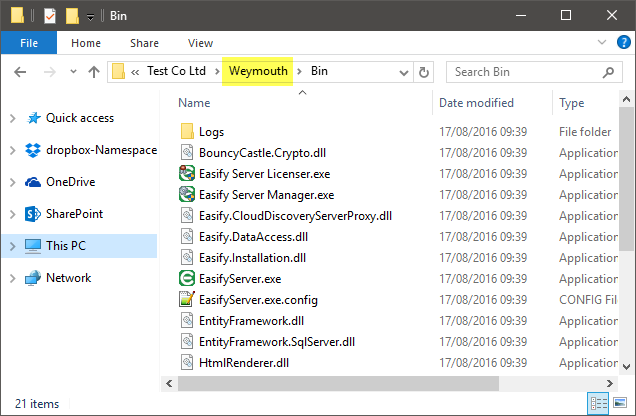
~ STEP 6 ~
Now right click on the file.
Select Send to, then Compressed (zipped) folder
This will create the file that we need you to email to us, mine is called Easify 2016-8-19 12-15-18.zip, yours will be whatever the file name you took note of in Step 3 (usually this is the file with the most recent Date modified value).

Happy to help - John (Easify Support)

