Upgrading to Windows 10, Easify won't run
When upgrading your computer to Windows 10, Easify can sometimes come up with this error message:
Error when loading Easify - Could not EASUInstalledAndActive() - A network-related or instance-specific error occurred while establishing a connection to SQL Server. The server was not found or was not accessible. Verify that the instance name is correct and that SQL Server is configured to allow remote connections (provider: TCP Provider, error: 0 - No connection could be made because the target machine actively refused it.)
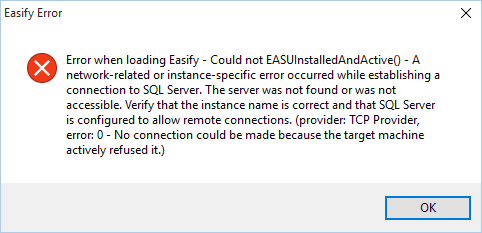
To resolve this issue, press the Windows Key and type in the search box services.msc and press the enter key.
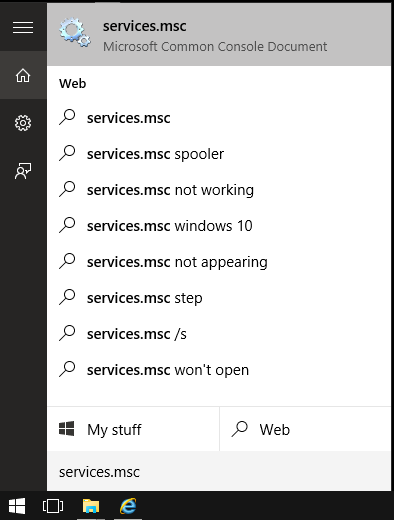
In the list that appears look for SQL Server (Easify), right click on it and select Start.
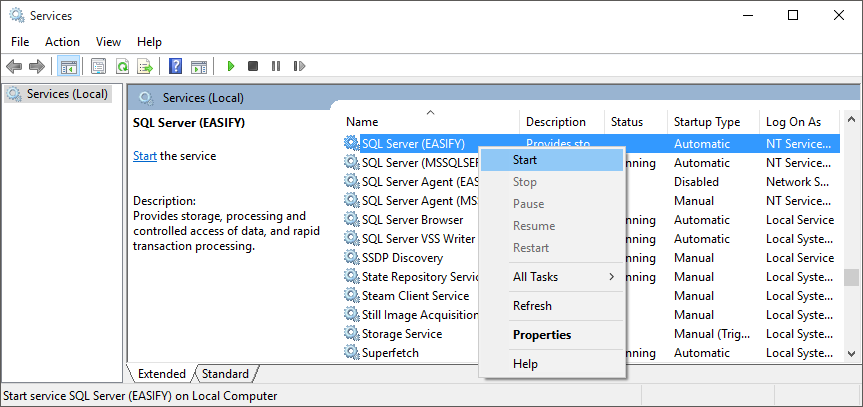
Now run Easify and you should be back in business.
Happy to help - John (Easify Support)

